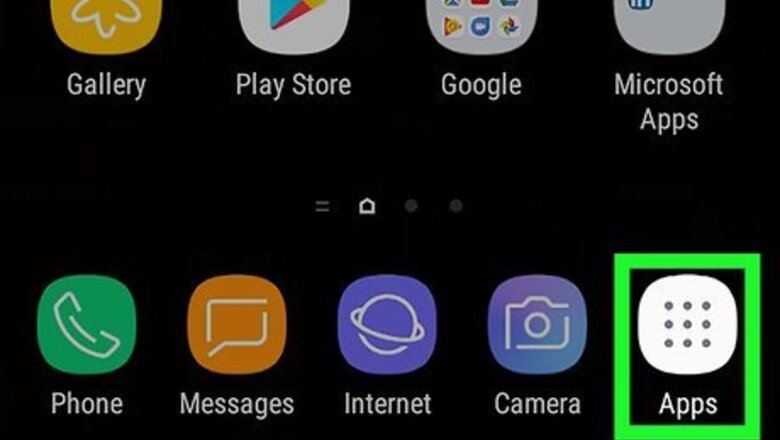
views
Allowing Downloads

Open the App Drawer. This might vary between Android devices but will typically be a tiled icon that opens up a window to view all of your apps.

Tap Settings.
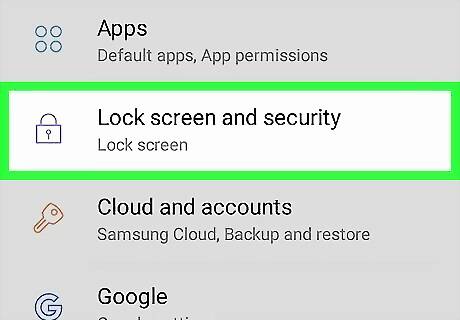
Tap Security.
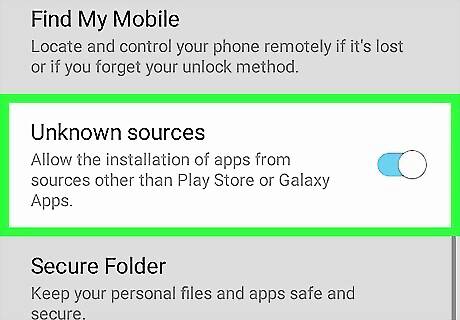
Toggle Unknown sources on. In some versions of Android, you might have to check a box.
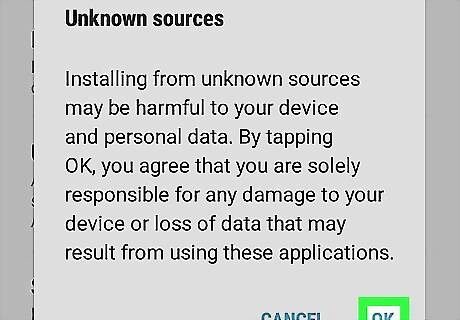
Tap OK. This will allow you to download the Google Play APK from a third party site. “APK” stands for Android application Pack file and is used to distribute, unpack and install software onto Android devices.
Downloading Google Play

Open your mobile browser.
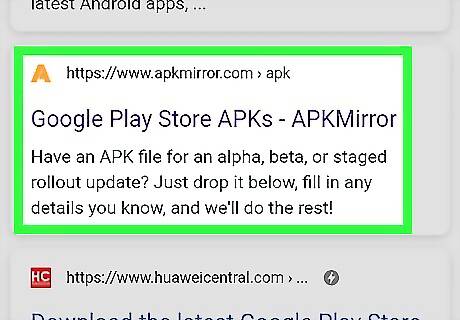
Search for the most recent version of the Google Play APK.
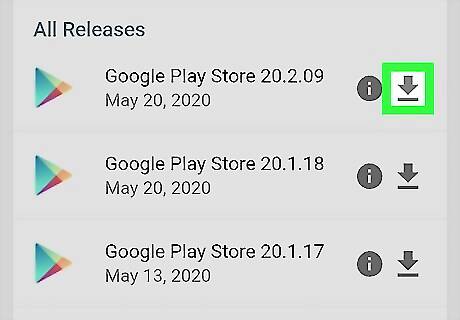
Download the file.
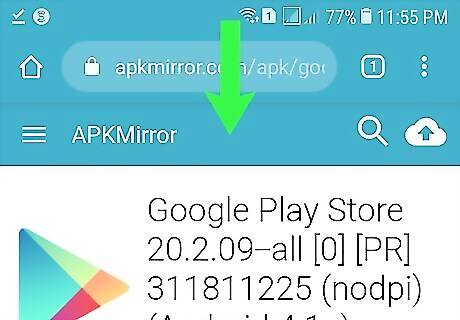
Open the notification center. Once the download has finished, swipe down from the top of your screen.
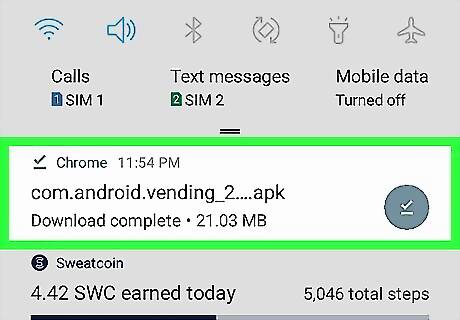
Tap the downloaded file.

Tap Install.
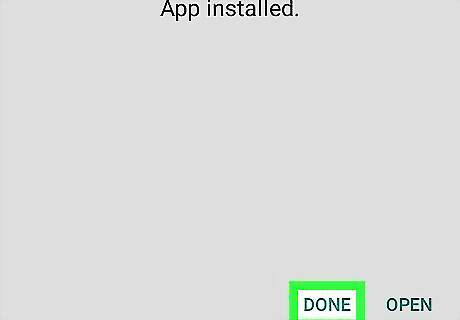
Tap Done. You are now ready to use the new Google Play.

















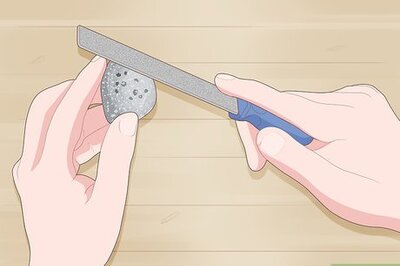

Comments
0 comment