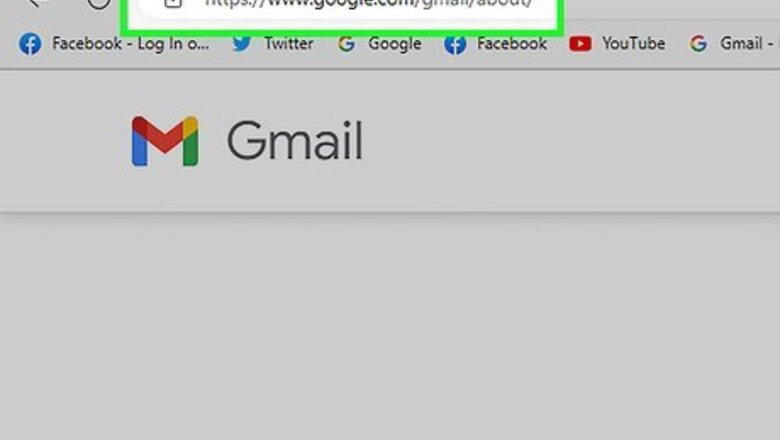
136
views
views
Here are simple, easy to understand, step-by-step directions on using email to send files to other people.

Open your email program.
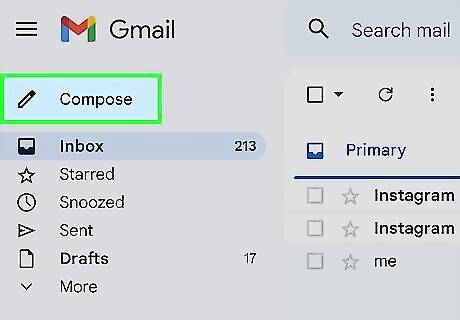
Left click New.

Type in the email address of the person you want to send the file to in the 'To...' line.
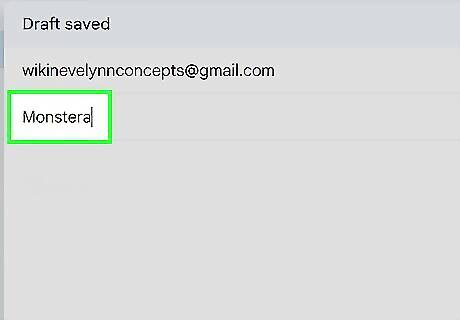
Type in the reason for the email in the 'Subject:' line.

Locate the 'Paperclip' icon on your toolbar.
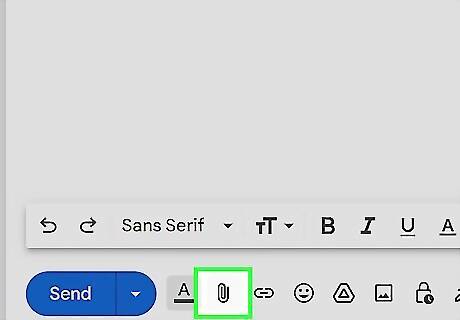
Left click the 'Paperclip' icon.

Left click 'Browse'.

Navigate to the file you want to send.

Double left click the file you want to send.
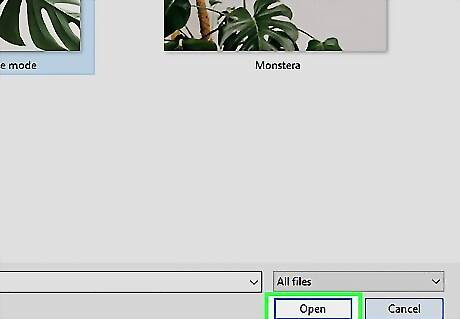
The 'Browse' window should close and return you to your email.
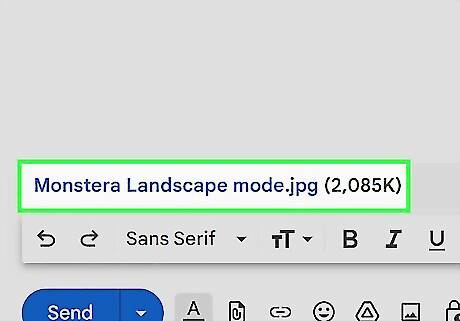
Look under the 'Subject:' line. You should see an icon representing the file you want to send. It should be labeled with the name and size of the file you want to send.

Type any notes into your email as you would normally.
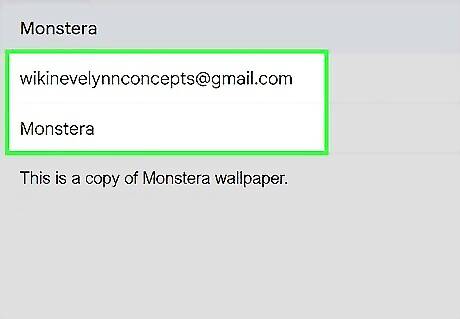
Double check the address, subject and attached file to ensure all are correct.
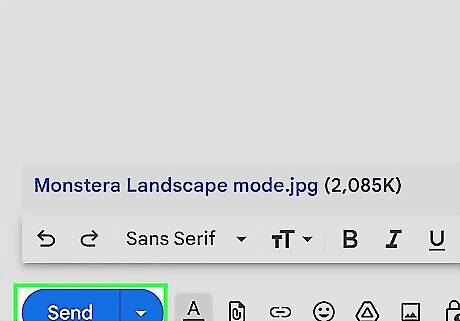
Left click 'Send'.











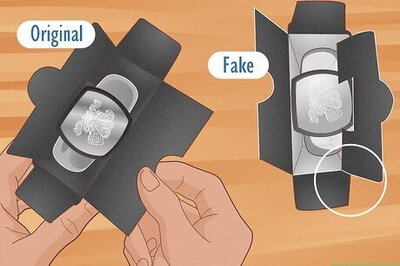




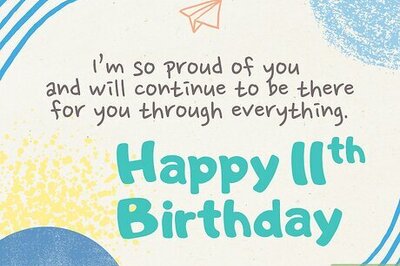

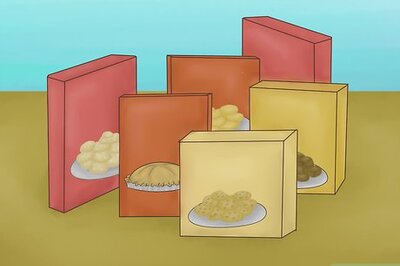
Comments
0 comment