
134
views
views
This is a short guide about how to enable Steam Beta.
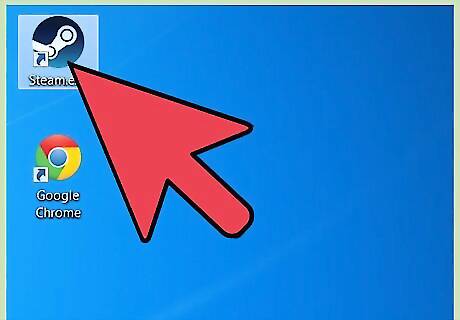
Open your Steam

Click on "Steam" button on the left corner of your Steam client.

Find the item labeled "Beta participation", and a button "Change". Click on it.
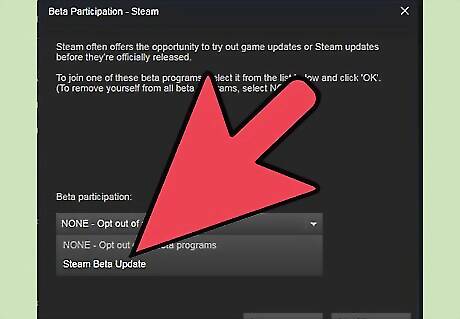
Change the "Beta participation" to "Steam Beta Update".
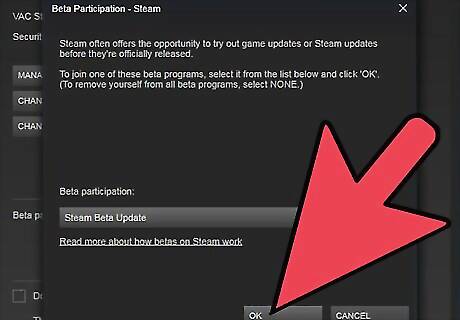
Click on "Restart Steam" and you'll be good to go!


















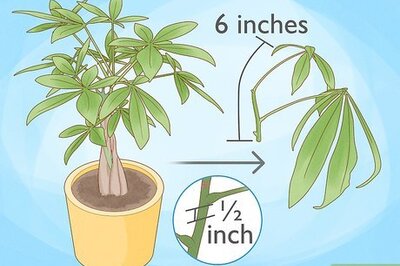

Comments
0 comment