
views
- Ensure your mobile data is turned on in your device's settings under "Mobile Data."
- In the Mobile Data menu, scroll down to ensure FaceTime is toggled on.
- Disable your Wi-Fi before using FaceTime if you want to be totally sure it only uses data.

Open your iPhone or iPad's Settings iPhone Settings App Icon. It's the gray gear icon on the home screen.

Enable FaceTime if you haven't already. If you're new to FaceTime, scroll down and tap the FaceTime option (it has a green icon with a white camera inside) and make sure the switch is set to the On (green) position. If it's gray or white, tap it to turn it green. Tap the back button to return to the Settings menu when you're finished.
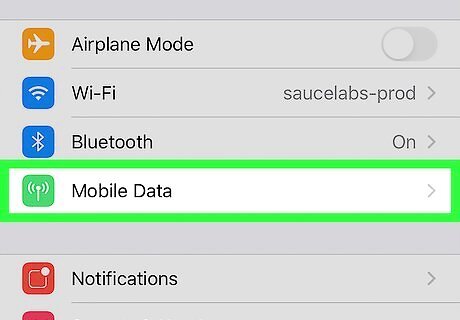
Tap Cellular or Mobile. You'll see one of these two options near the top of the Settings menu in the first group of options.
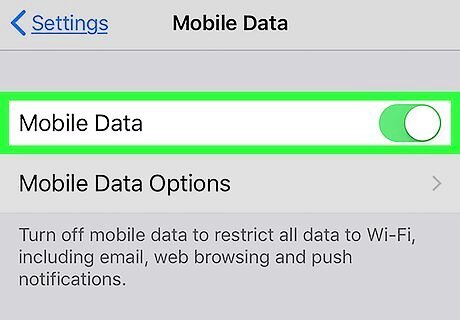
Slide the "Cellular Data" or "Mobile Data" switch to the On position iPhone Switch On Icon. If the switch was already green, simply skip to the next step.
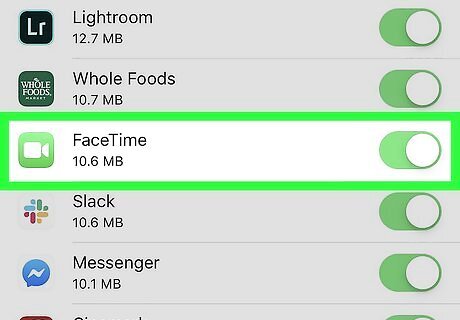
Scroll down and slide the "FaceTime" switch to the On position iPhone Switch On Icon. If FaceTime's switch is already green, there's no need to make any changes. If it's gray or white, tap it to turn it green.
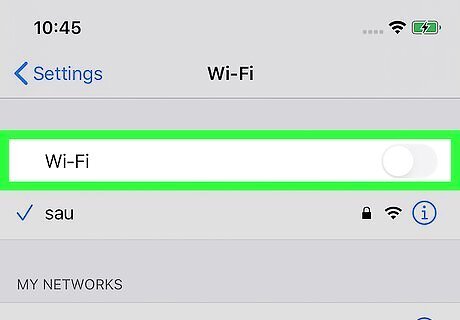
Disable Wi-Fi if necessary. If you aren't near a Wi-Fi access point, you can skip this step. But if your phone or tablet keeps trying to connect to weak Wi-Fi networks, you'll want to turn off Wi-Fi so it doesn't interfere with FaceTime calls. To do this, go to the Home screen and swipe up (iPhone 8 and earlier) or swipe down from the top-right corner (iPhone X and later). Then, then tap the Wi-Fi icon to toggle it off.
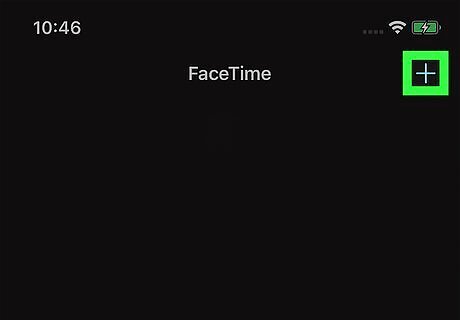
Place or answer a FaceTime call. Now that you've set up FaceTime to work with your mobile data plan, you can use it to make video and audio calls on your iPhone or iPad. Since FaceTime calls can use a lot of data, try saving your FaceTime calls for Wi-Fi unless you have an unlimited data plan. To see how much data a FaceTime call used, open the FaceTime app, tap the small "'" in a circle beside the call," and find the data amount next to the call time (e.g., 1028 KB).











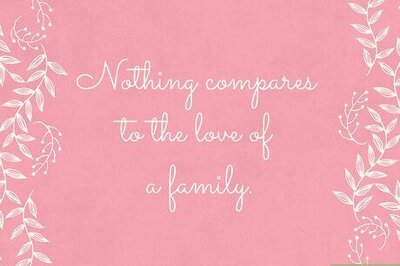




Comments
0 comment