
147
views
views
This article will teach you how to find the "hidden" e-mail address of a sender from their Yahoo message.. It's easier than you think. Scroll down to step 1 to start learning how to do it.
This article assumes that you have the latest version of Yahoo mail installed on your computer.
This article assumes that you have the latest version of Yahoo mail installed on your computer.
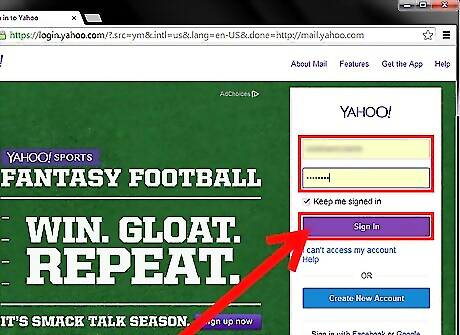
Log in to your Yahoo e-mail
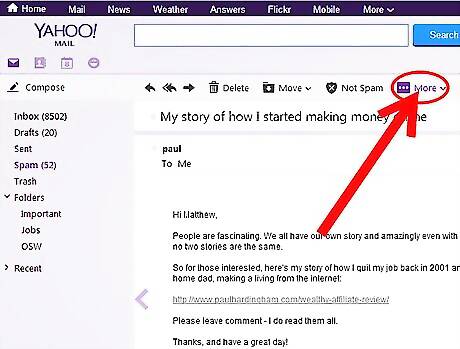
Find a More button on the toolbar, and click on it to see a pull-down menu
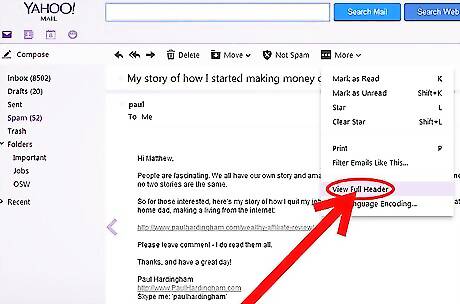
Click on "View Full Header" option A "full header" window opens up
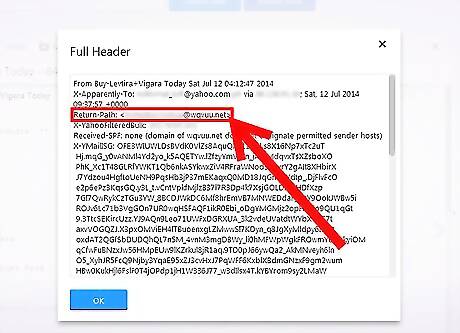
Scroll to the string called "return-path" and find the e-mail address there
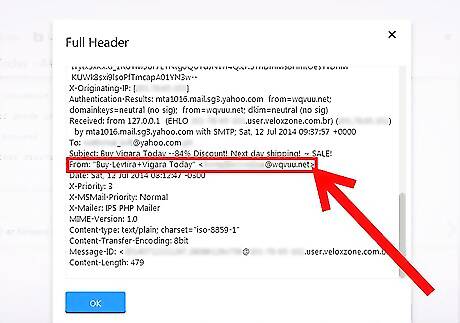
If this string doesn't show the e-mail address, scroll down the window until you find the strings "From" or "Reply to" . Both of them show the sender's email











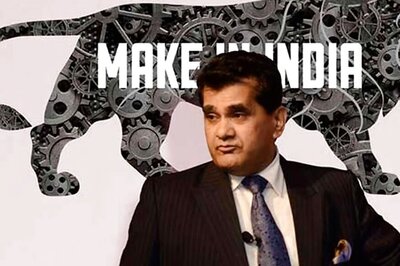







Comments
0 comment