
views
Getting a Link to a Private Group

Open Telegram on your iPhone or iPad. It’s the blue icon with a white paper airplane inside. You’ll usually find it on the home screen.
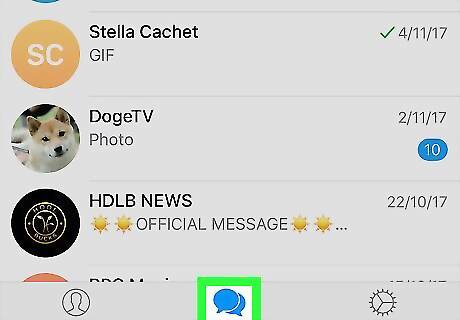
Tap Chats. It’s at the bottom-center part of the screen.
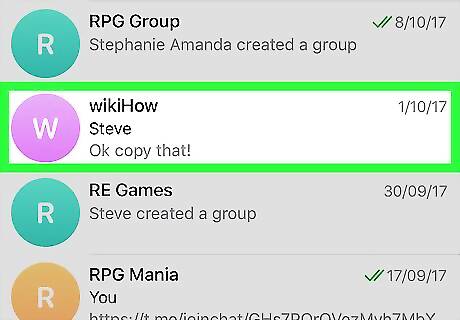
Tap a private group. The contents of the group will appear.

Tap the group’s image. It’s at the top-right corner of the screen.
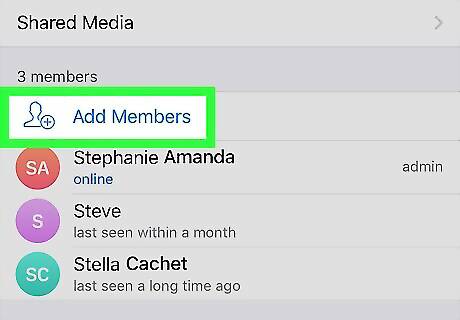
Tap Add Member. It’s right above the list of current members. Your contacts list will appear.
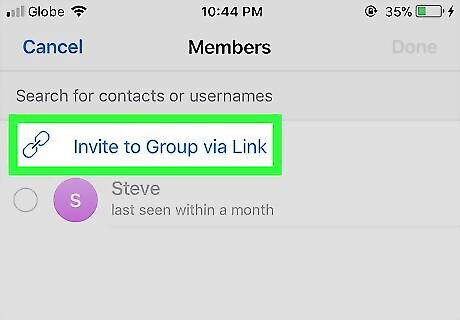
Tap Invite to group via link. It’s the blue link near the top of the screen. A screen containing the invitation link will appear.
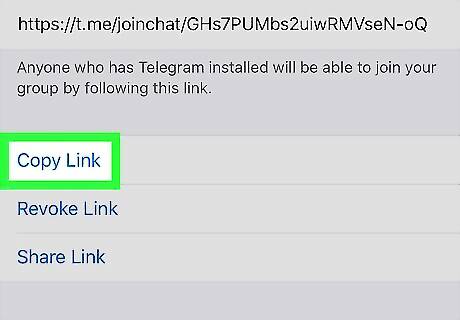
Tap Copy Link. It’s the first option beneath the URL. The link is now copied to your clipboard. You can share the link in any messaging app by long-tapping the typing area and selecting Paste. If you want to send the link to someone directly, tap Share Link, then select the app with which you’d like to share it.
Getting a Link to a Public Channel

Open Telegram on your iPhone or iPad. It’s the blue icon with a white paper airplane inside. You’ll usually find it on the home screen.
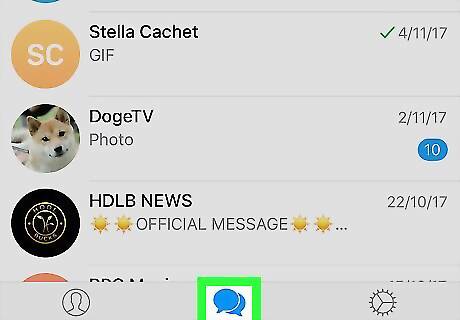
Tap Chats. It’s at the bottom-center part of the screen.
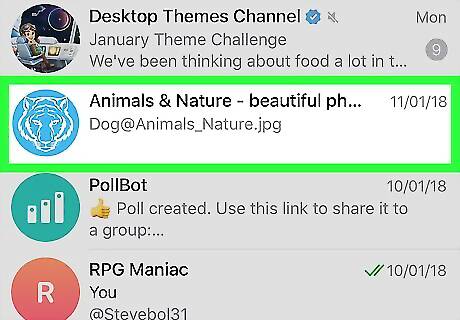
Tap a public channel. The conversation will appear.
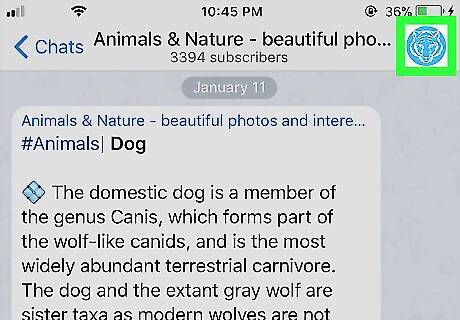
Tap the channel’s profile image. It’s at the top-right corner of the screen. The “Channel Info” screen will appear.

Tap and hold the URL under “share link.”
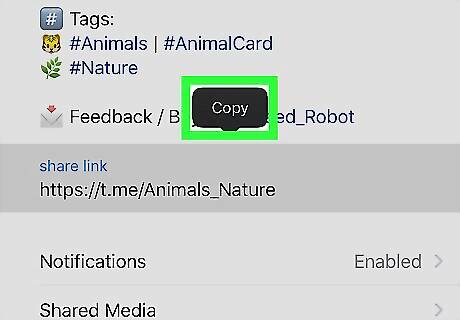
Tap Copy. The link is now copied to your phone or tablet’s clipboard. You can share the link in any messaging app by long-tapping the typing area and selecting Paste.




















Comments
0 comment