
views
- As a seller, add Tracking information, update your order status, and print any available shipping labels.
- Navigate to your "Activity" and select the transaction to view its details.
- If you're not a seller, check the payment type in "Activity." If it's a Goods and Services payment, you'll need to mark it as "Completed."
Why is my PayPal money on hold?

Payments can be placed on hold for up to 21 days. This is usually a safety measure set by PayPal to prevent fraud or abuse. Your PayPal money may be on hold due to selling high-risk items (such as electronics, event-related goods, gift cards, etc.), a change in your selling pattern, disputes, and if you're a first time seller. If you're not a seller, your money may be on hold due to the incorrect payment type.
Adding Tracking

Update the product's Tracking information. After using one of the approved shipping carriers, you'll need to add the Tracking information. Once the courier confirms delivery to the buyer's address, PayPal should release the hold after 24 hours. Do the following: Navigate to Activity. Select the transaction. Select Product. Enter the tracking information. Click Submit.
Updating Order Status

Change the transaction's order status to "Completed". If the payment is on hold for a service that can't be physically shipped (such as an e-book or online service), PayPal will hold the funds until you mark the order status as Completed. Once marked, it can take up to 7 days for the funds to be released. Do the following: Navigate to Activity. Select the transaction. Select Service or virtual product. Select Completed. Click Submit.
Printing Shipping Labels
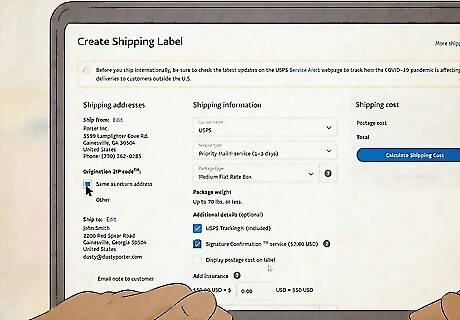
Use PayPal to purchase and print shipping labels. Once the shipping label is printed, PayPal will track the item and release the hold about 24 hours after the courier confirms delivery to the buyer's address. Do the following: Navigate to Activity. Select the transaction. Select Print Shipping Label. Select the transaction. Click Apply Shipping Preset and select a shipping option. Click Buy Label. Print the label.
Checking Payment Type

Make sure the payment type is correct. If you're not a seller and you received money from a family or friend, you may have been sent a "Goods and Services" payment by mistake. In this case, you'll need to change the order's status. Do the following: Navigate to Activity. Select the transaction. Select Service or virtual product. Select Completed. Click Submit. Ask the sender to review the transaction and select Confirm Receipt. In the future, make sure senders choose the Sending to a friend option when sending payments.
Contacting PayPal
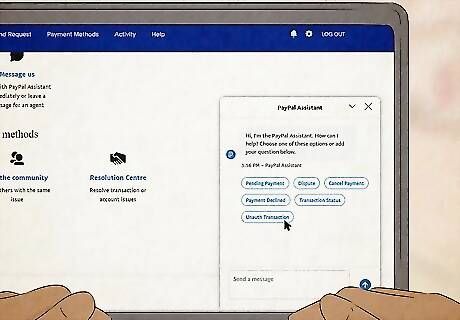
If you don't have the options above, you'll need to contact PayPal. You can contact PayPal via Twitter or Facebook, or you can chat with a representative by clicking Contact at the bottom of any PayPal page. Alternatively, you can wait up to 21 days for PayPal to release the hold.












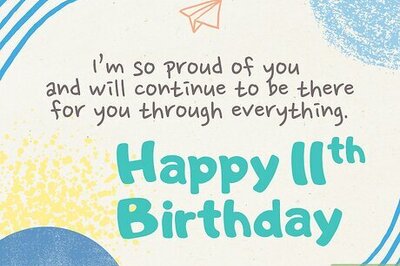

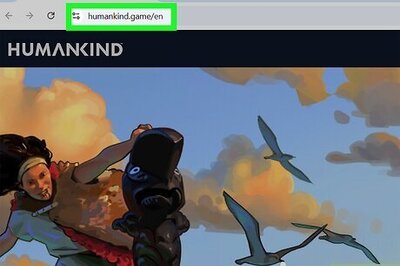
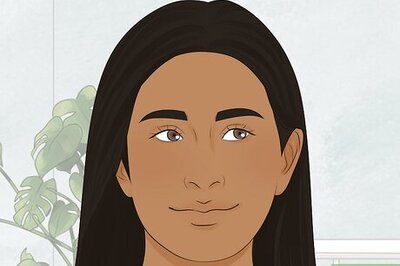


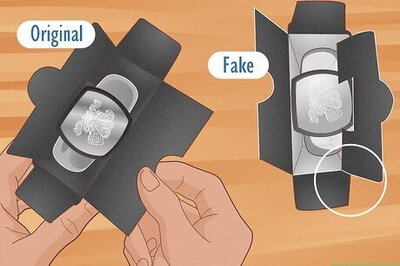

Comments
0 comment