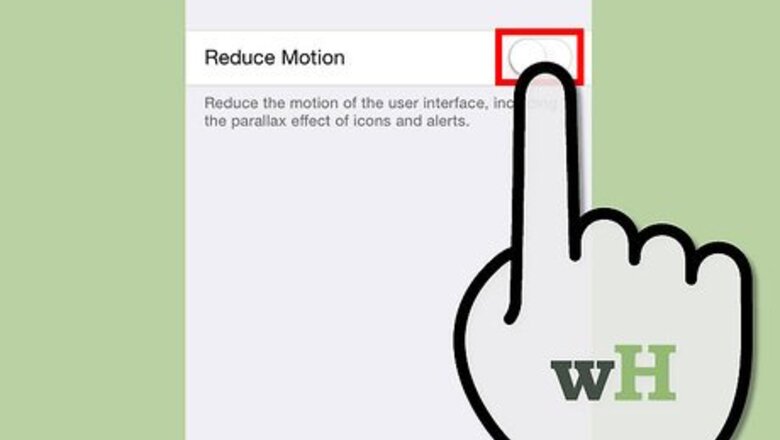
views
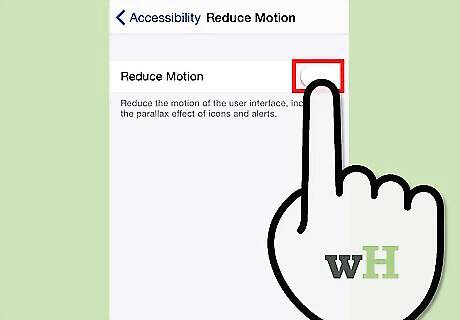
Reduce the parallax motion. Go into your settings. Click General, then Accessibility. Tap Reduce motion to turn it on. This will stop the motion of the apps on the home screen.
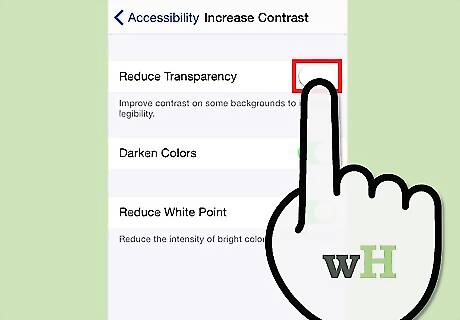
Reduce the transparency. In settings, tap General, Accessibility, and Increase Contrast, in that order. Tap Reduce Transparency so it is green. When this is on, it won't look as good, but it should hopefully boost performance.
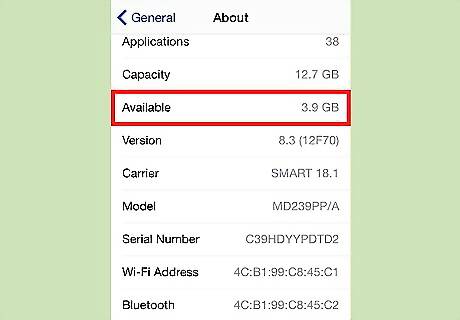
Make sure you have enough storage. In settings, navigate to your storage. This should be found in general settings. If you have less than 1G of storage, try deleting some photos or apps until you have more than 1G of space.
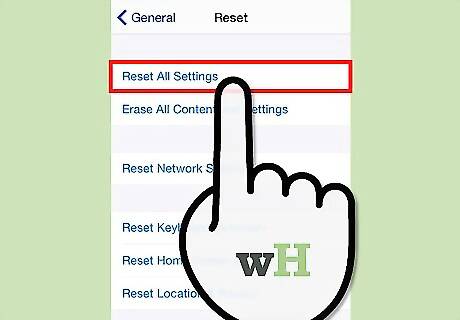
Reset all of your settings. Go to settings. Go to General, then Reset, and then Reset All Settings. This will not delete anything, it will just switch most of your settings back to the factory settings.



















Comments
0 comment