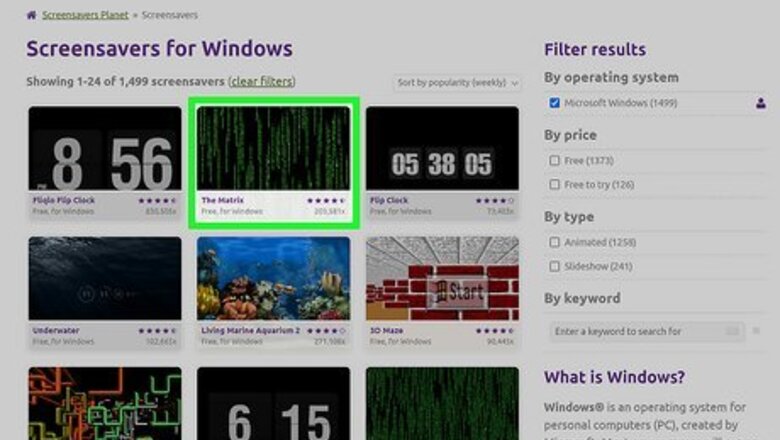
views
Installing the Screensaver

Download the screensaver, which should be in the scr file format.
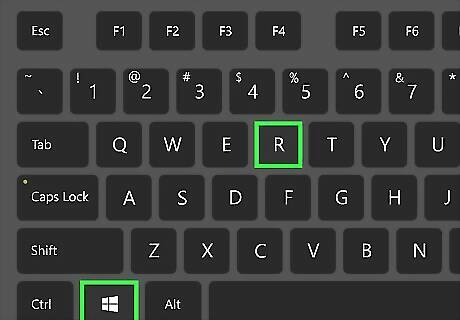
Open the Run dialog. Press the ⊞ Win + R keys simultaneously.
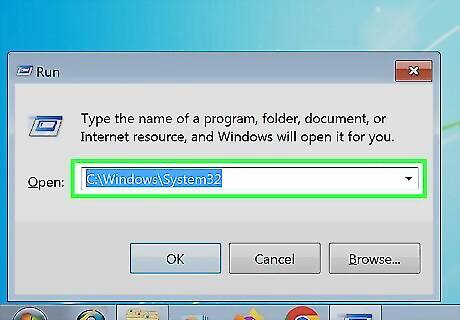
Type C:\Windows\System32 into the Run dialog.
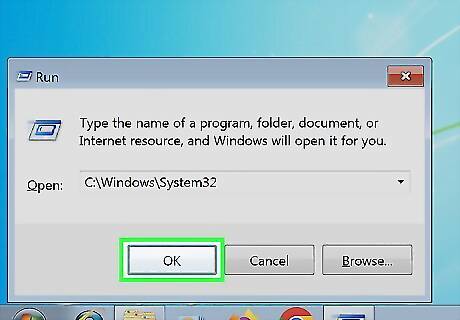
Open the System32 system folder. In the Run dialog, click OK.
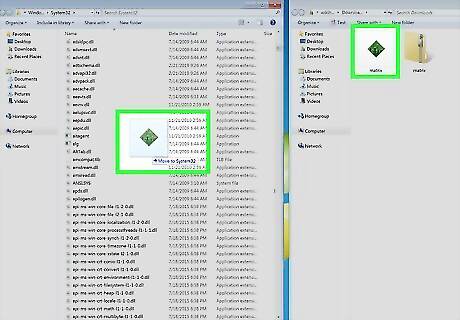
Install the screensaver file. Drag the scr screensaver file into the System32 window to relocate it into the System32 folder.
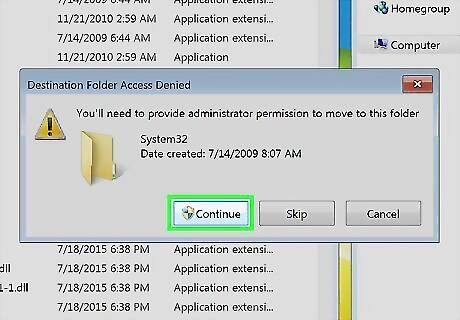
Confirm that you want to move the file.
Setting the Screensaver
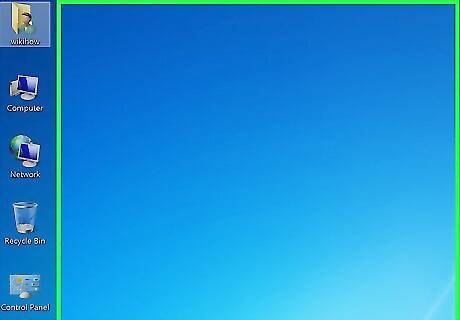
Right click the desktop.
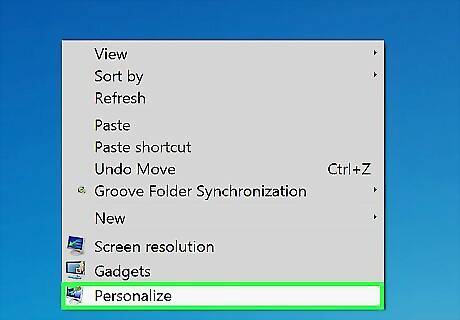
Click Personalize in the context menu to open your Personalization settings window.
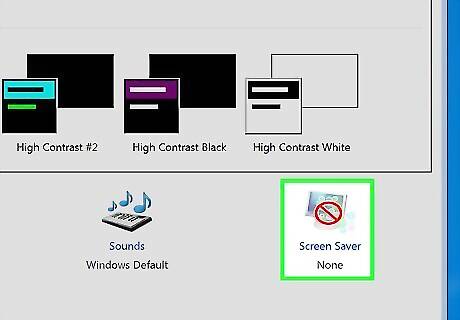
Click Screensaver in the window to open the Screen Saver Settings dialog.
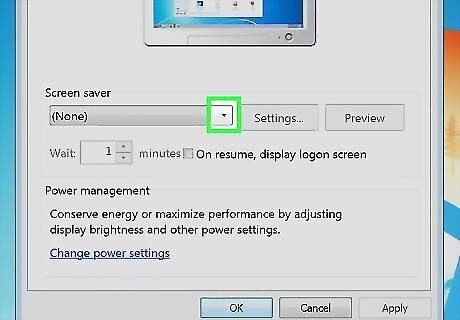
Expand the combo box in the dialog to display your installed screensavers.
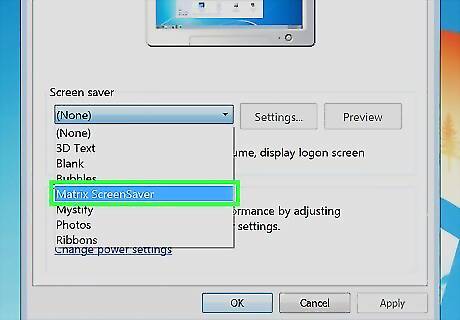
Select the screensaver you installed.
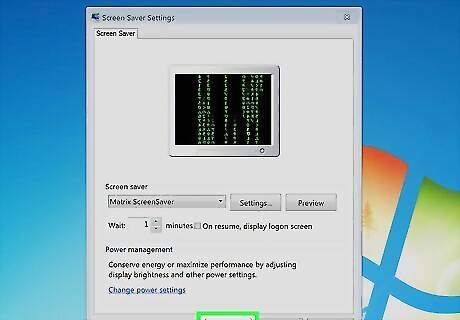
Click OK on the Screen Saver Settings Dialog.
Uninstalling the Screensaver

Open the Run dialog. Press the ⊞ Win + R keys simultaneously.
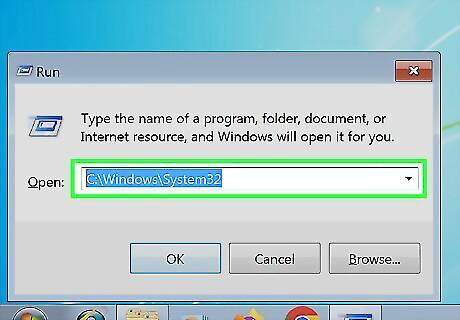
Type C:\Windows\System32 into the Run dialog.
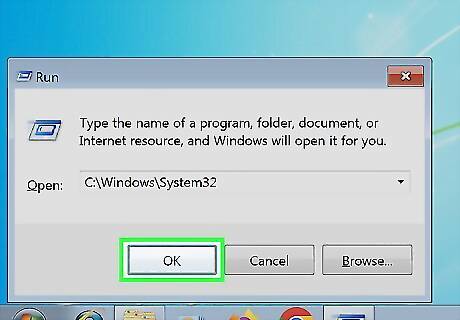
Open the System32 system folder. In the Run dialog, click OK.
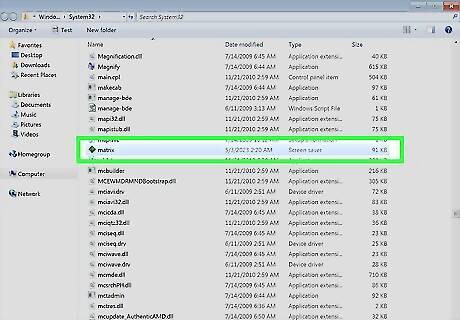
Locate the screensaver file that you had previously moved into the folder.
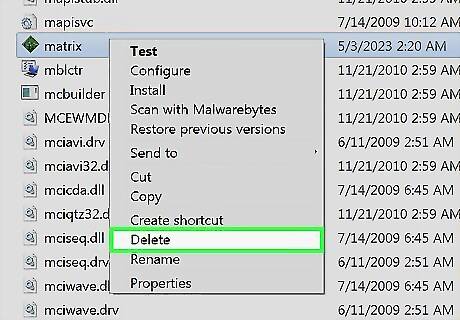
Right click the file and select Delete from the context menu.
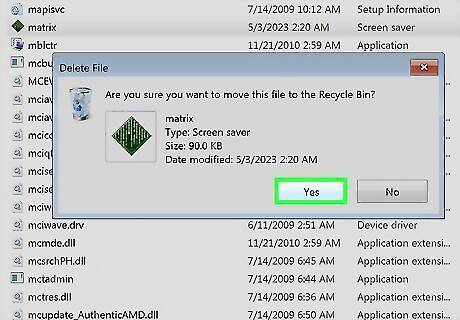
Confirm that you want to delete the file.



















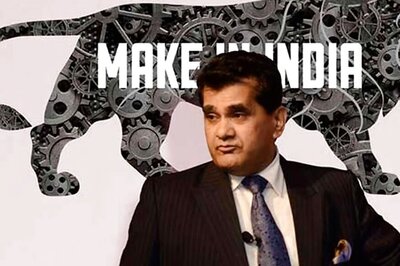
Comments
0 comment