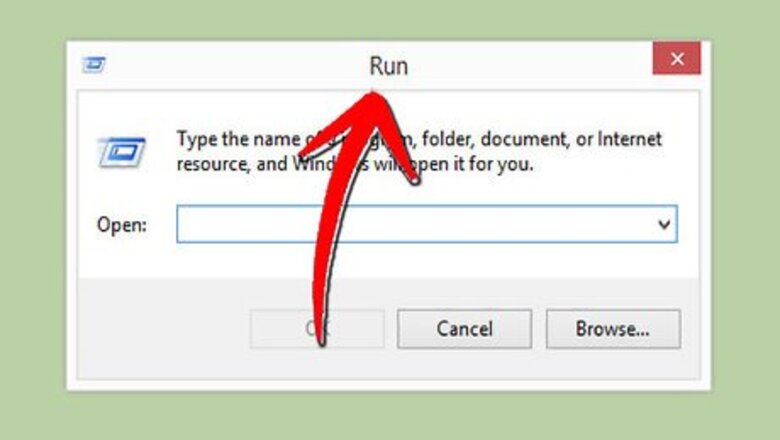
views
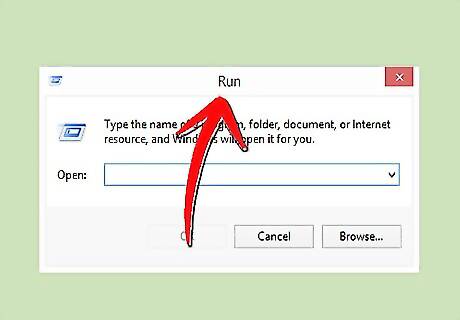
Click the Start button and click Run.
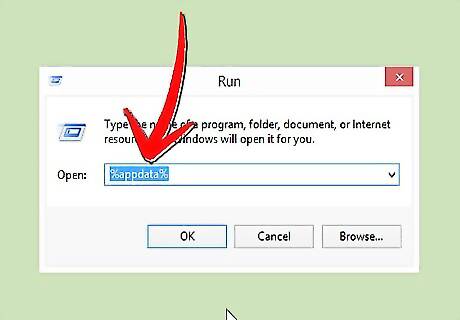
Type %appdata% and click OK.
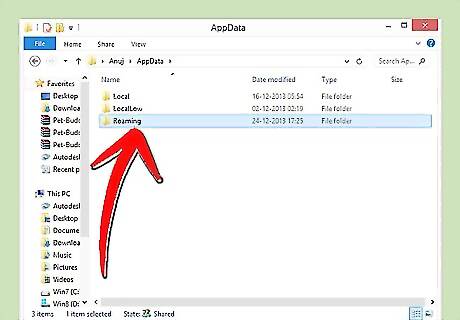
Open the Roaming folder.
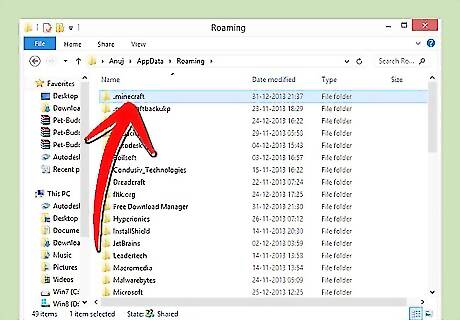
Find and open the .Minecraft folder.
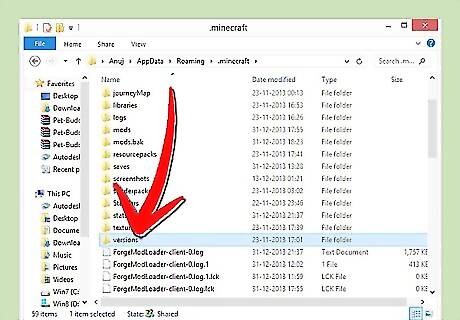
Open the versions folder.
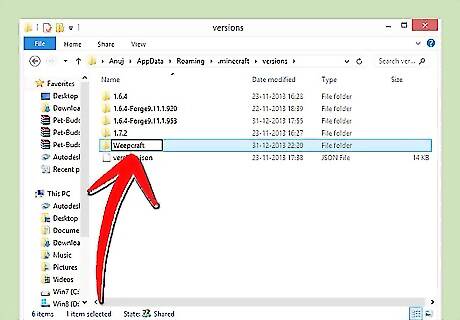
Make a new folder called Weepcraft. You may call this something else. If you do, you must call the jar and the json file that name too.
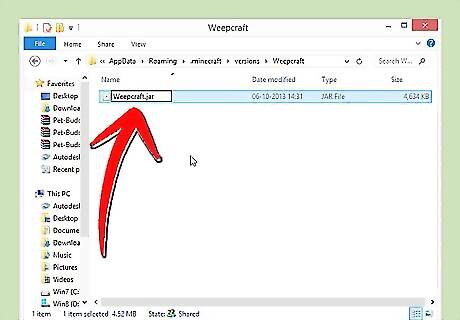
Copy over the custom jar file. Rename it to Weepcraft.
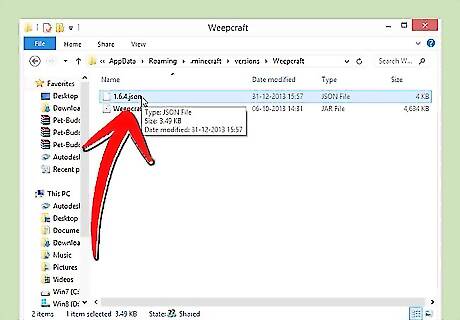
Copy your 1.6.* json file (\AppData\Roaming\.minecraft\versions\1.6*). Paste in the folder called Weepcraft.
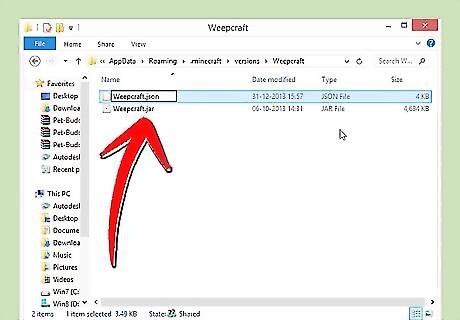
Rename the json file to Weepcraft.json.
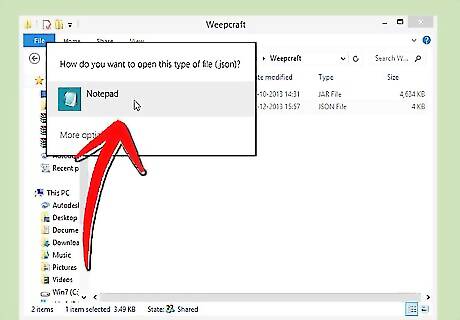
Open the Weepcraft.json file using Notepad.
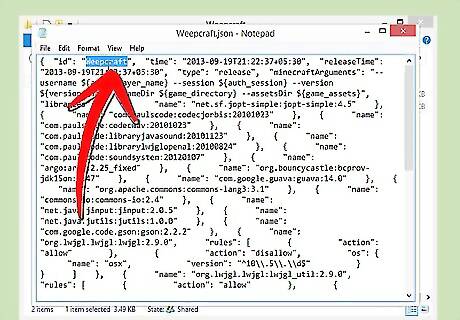
Change the 'id' to Weepcraft. Then, save and close everything.
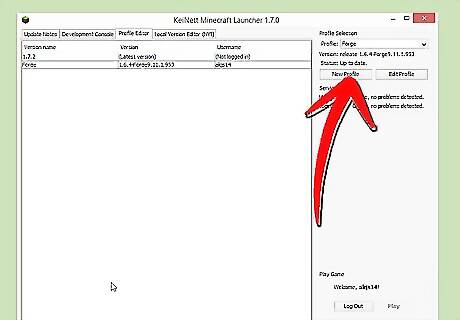
Run the Minecraft launcher.
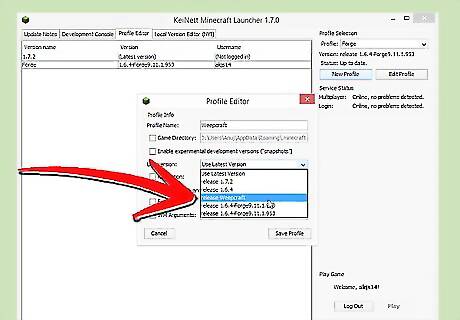
Click New Profile. In Profile Name, type Weepcraft. On the release version drop-down box select Release Weepcraft.
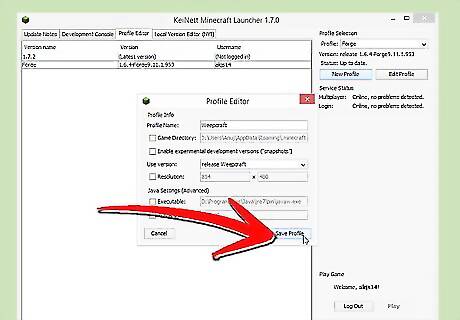
Hit save profile. Select your profile in the bottom left corner and hit Play.


















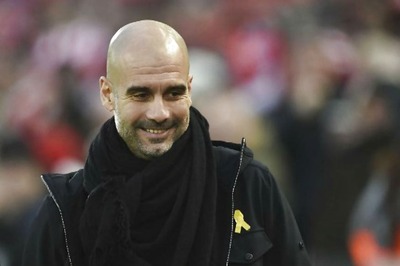
Comments
0 comment