
views

Open your Galaxy's My Files app. Find and tap the yellow folder icon on your Apps menu to open My Files.
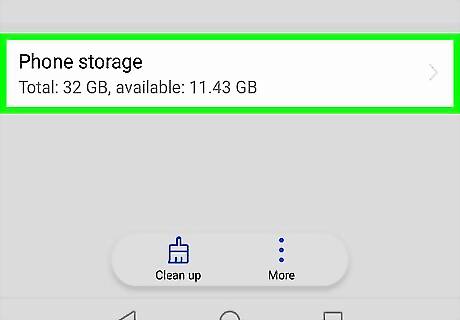
Tap Internal storage. This will open a list of all the folders in your Galaxy's internal storage.
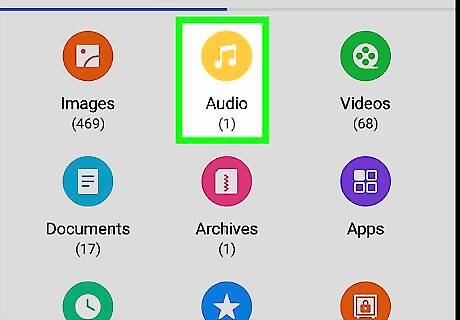
Scroll down and find the Music folder. This folder contains all the music files stored in your internal storage.
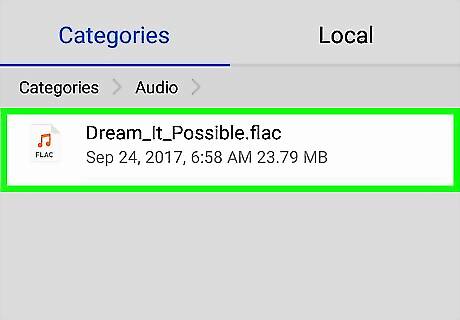
Tap and hold the Music folder. This will highlight the Music folder on the list. A yellow checkmark will appear next to it. Optionally, you can select and move multiple folders at once. In this case, tap all the folders you want to select.
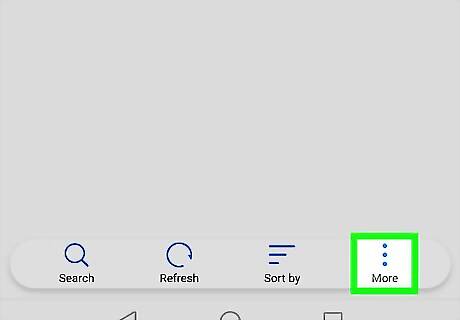
Tap ⋮ icon on the top-right. This will open all your folder options on the right-hand side of your screen.
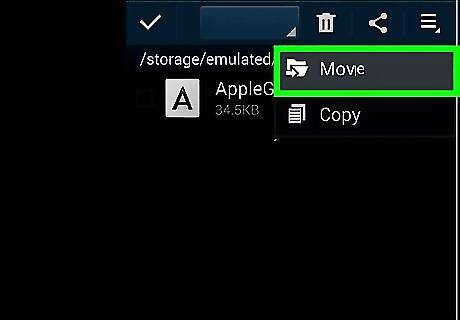
Tap Move on the menu. A list of available storage directories will pop-up from the bottom of your screen.
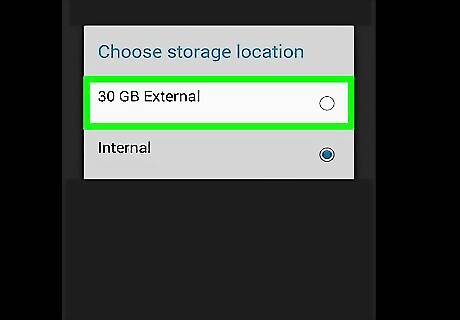
Select the SD card option on the pop-up menu. This will move your Music folder and all of its contents from your Galaxy's internal storage to your SD card.












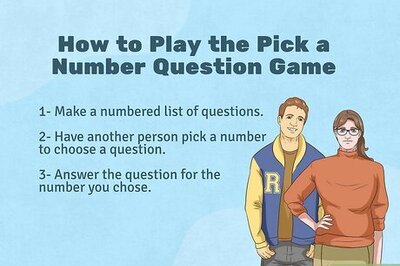
Comments
0 comment