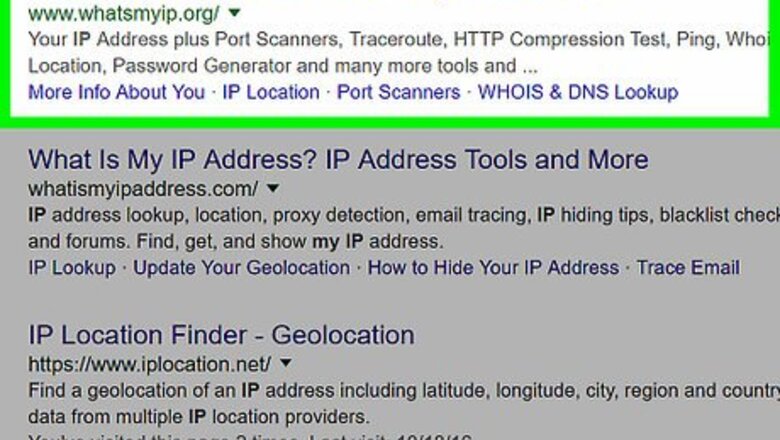
135
views
views
If you are having an issue with a computer or network, you can "ping" it to determine if a problem exists. A "ping" is a signal sent to a network or computer to elicit a response in order to determine whether or not it is connected. You can tell if an entire network is down if no computers on the system respond to the ping, or identify an isolated incident due to a failed ping of one computer. It is easy to use the ping function if you follow a few simple steps.
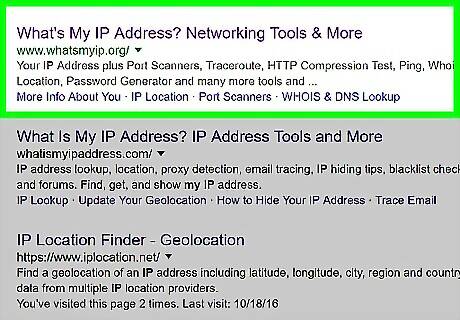
Determine your IP address. You will need this number to ping your computer. If you do not know the IP address of your computer, find it out via the Internet website: What's My IP Address?
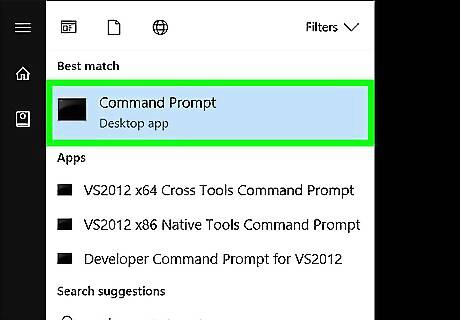
Open up Command Prompt (type 'CMD' without quotation marks in Run)
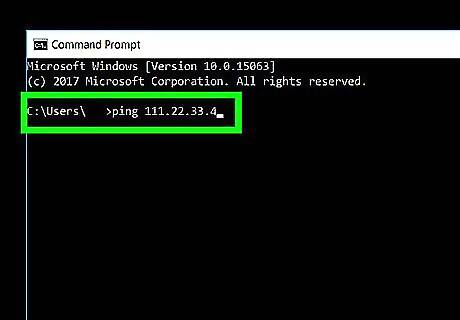
Type the word "ping" followed by a space and then your IP address at the DOS prompt (e.g. ping 111.22.33.4). Press the "Enter" key once.
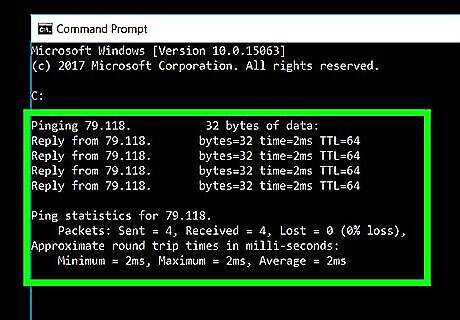
View the results of the ping. If a result of "Request timed out" appears, then there is a problem with either the computer or the network. A successful ping will result in a response of "Reply from" followed by the IP address.














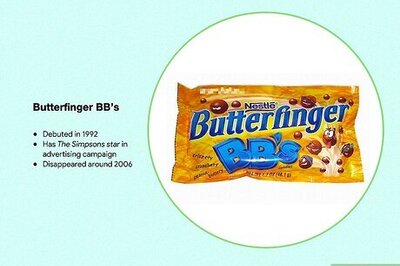



Comments
0 comment