
views

Set up your Xbox One. Make sure you're running it on your TV as normal. Now your Xbox One is set up, you will now need to plug the power cable in to the plug for your Xbox 360 and have your Xbox 360 console near to your Xbox One and make sure you have your Xbox 360 powered and ready to go. Make sure the Xbox 360 is NOT plugged into your TV, but yet powered.
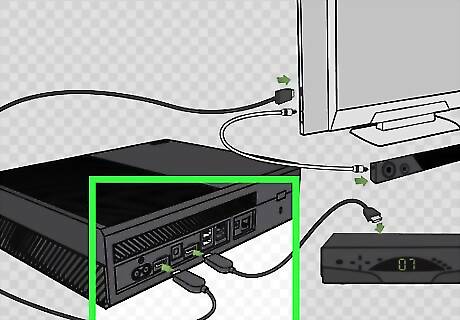
Get your HDMI Cable for the Xbox 360 and plug it in the "Input" port on the Xbox One.

Power up your Xbox One. After this, you will then see yourself on the dashboard. You now power on your Xbox 360. Now your Xbox One and Xbox 360 are both running, you need to head over to your Xbox One and click on the application, "OneGuide". Now you should be seeing the Xbox 360 on your Xbox One screen. Using the Xbox 360 as you normally would, you are now able to play on the Xbox 360 whilst still using the Xbox One!


















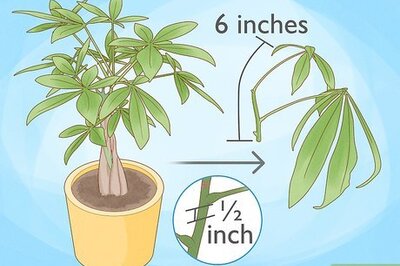

Comments
0 comment