
views
- Gently unscrew and remove the front bezel on your computer.
- Find the screen's bracket screws (usually located on the sides). Unscrew them. Lay a tissue or soft cloth over your keyboard.
- Gently remove the screen and place it on the tissue or cloth over the keyboard.
- Remove the video connector. Locate the cable on the back of the screen. Peel the tape that attaches it to the screen and then gently pull it out.
Removing the Front Bezel

Find the screw covers and remove them with your hobby knife or box cutter. Laptop screens have rubber screw covers along the front bezel of the screen assembly. Sometimes, however, the rubber covers do not have any screw under them, so it would be wise to only partially remove the them to see if there are any screws hidden beneath. The front bezel is the protective material around the edges of your laptop's screen, typically made of plastic. The screen assembly is the top half of your laptop that houses the screen.
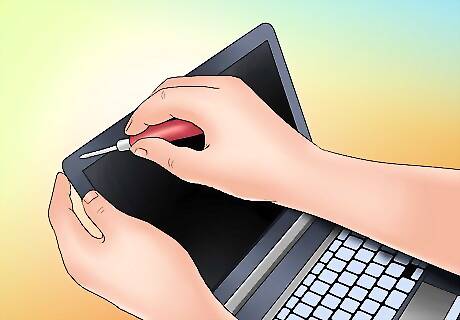
Unscrew the front bezel. Once you find the screws of the front bezel, unscrew them all with a Phillips screwdriver. Make sure to place the rubber screw covers, as well as the screws themselves in a place where you won't lose them.

Remove the front bezel to gain access to the laptop screen itself. Gently pry out the front bezel by holding the edge of one side of the front bezel with a forefinger and applying pressure down onto the screen with your thumbs. Do the described process all along the sides of the screen assembly until you can remove the front bezel completely, revealing the laptop screen.
Removing the Laptop Screen
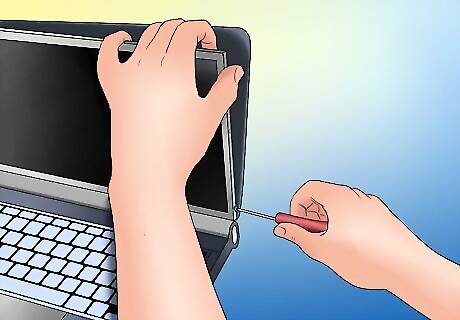
Locate the bracket screws and unscrew them. The laptop screen is typically held together by metal brackets on both sides. Remove these brackets by unscrewing them. Again, place the screws where you won't lose them.
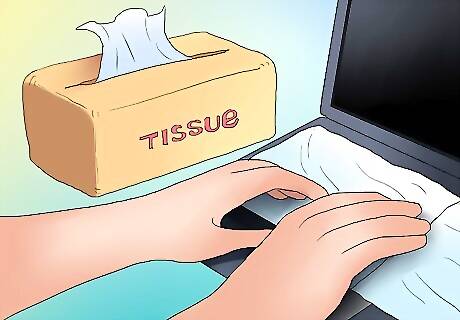
Place a soft cloth or tissue paper on the keyboard. You will need this later to protect the screen you will be removing.

Take out the laptop's screen gently from the top and lay it facedown onto the laptop's keyboard. Do not pull on the screen or remove it completely, as you will risk damaging the video connectors by doing so. The video connectors have to be disconnected from the screen before you can completely remove the screen.
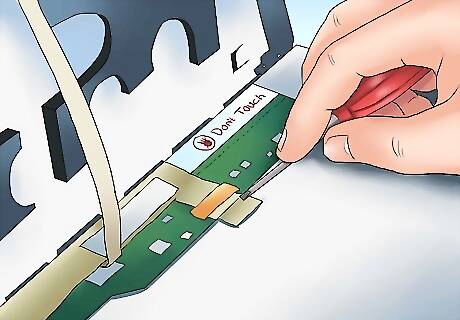
Remove the video connector. Once you lay the screen facedown on the keyboard, you will see a strip of cable at the back of the screen; this is the video connector. Peel off the tape that attaches the cable to the screen then detach the video connector by gently pulling it out. Some laptops models may feature locking mechanisms on the video connector, so make sure to flip the lock open first before pulling the video connector away.
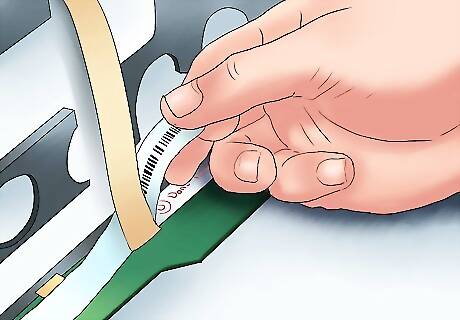
Disconnect the inverter. The inverter provides power to the screen's backlight; this is typically located at the bottom of the screen. Disconnect both the screen cable and the video connector from the inverter by pulling them out gently. With the cables disconnected, you can now completely remove the laptop screen.











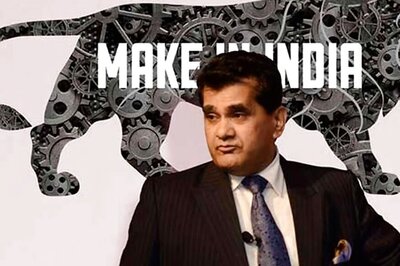







Comments
0 comment