
views
Adhering to Best Practices

Use damp (not wet) cloths. Using a damp cloth will prevent liquid from pooling on your touch screen. If the liquid pools, it could seep into cracks or seals, especially those around the device's buttons. If, in removing an ink stain from your touch screen, you get liquid from a cleaning agent, baby wipe, or other solution into a seal or crack, consult manufacturer directions for information regarding how to respond.
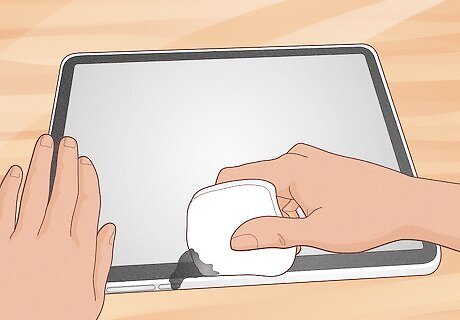
Clean on flat surfaces. Positioning your touch screen at an angle or in an upright position could cause the cleaning liquid to drip down the surface and into cracks or seals on your device. Only remove an ink stain from a touch screen on a table, desk, or other flat, smooth surface.
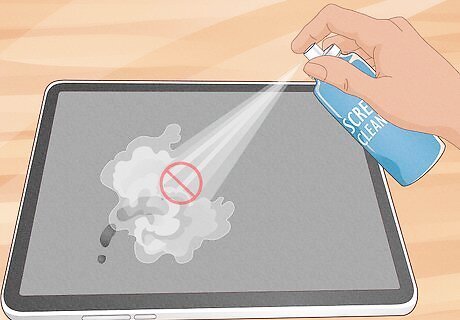
Do not spray directly on the screen. Doing so could cause an excess of cleaning solution to pool on the touch screen's surface. If you've decided to use a cleaning method in which you have control over how much liquid to use, spray the liquid onto the cloth you intend to use rather than onto the device itself.
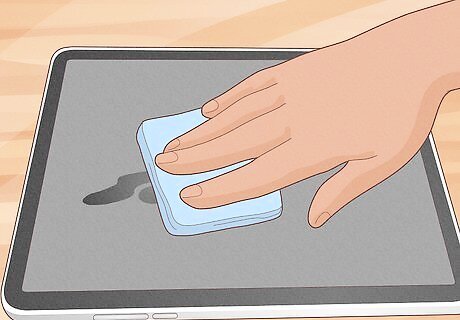
Use a microfiber cloth. A microfiber cloth is the best option for removing an ink stain from a touch screen. Microfiber cloths are specially designed to capture grime. They feature a nonabrasive texture that prevents them from scratching your touch screen. If you can't get a microfiber cloth, use another gentle and nonabrasive cleaning cloth.
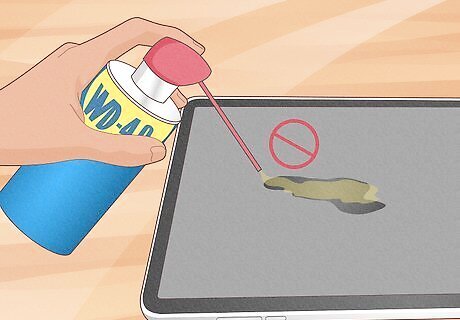
Don't use harsh chemicals on your touch screen. Ammonia-based cleaning agents or products that contain a high volume of alcohol could eat away at your touch screen. A partial list of such products includes nail polish remover, WD-40, and many glass cleaners.
Utilizing Specific Products
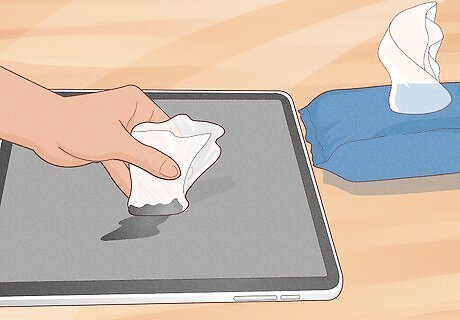
Try baby wipes. Baby wipes are moistened disposable tissues meant to clean a baby's skin. Since they are designed to be gentle and non-abrasive, they are ideal for cleaning ink stains on a touch screen. To use the baby wipe, simply wipe the ink stain with it in a circular motion using gentle pressure. You can use isopropyl alcohol wipes in the same way. Cleaning agents with high concentrations of alcohol could prove damaging to your touch screen, but isopropyl alcohol wipes do not contain high concentrations of alcohol. After wiping the touch screen with the wipes, use a dry cloth to wipe away any remaining residue.
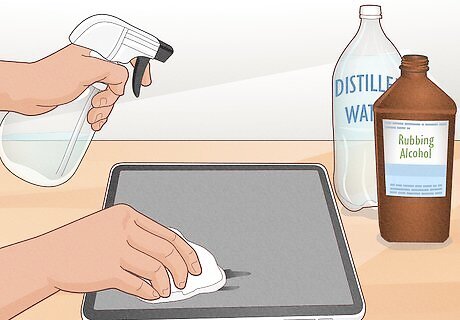
Use a homemade alcohol spray. Mix equal parts distilled water and 99 percent isopropyl alcohol in a small spray bottle. Spray a bit of the solution onto a clean microfiber cloth. Using a gentle circular motion, rub the ink stain from your touch screen. If any residue remains after cleaning, spray another cloth with distilled water and wipe the touch screen with it.
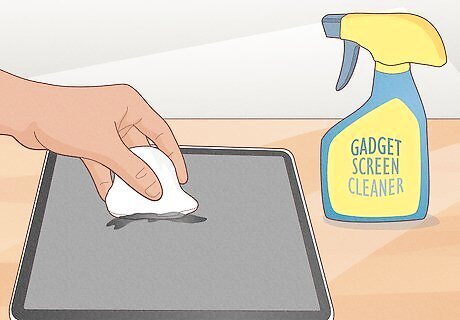
Use a specialized cleaning solution. Depending on the product you are attempting to clean, you might be able to utilize a specialized cleaning product. The specific directions for use vary with the specialized cleaning product you choose to use. Generally, however, you will simply spray a small amount of the cleaning solution onto your cleaning cloth, then use it to wipe away the ink stain. Consult manufacturer instructions for information about whether a specialized cleaning product could help you remove an ink stain from your touch screen.
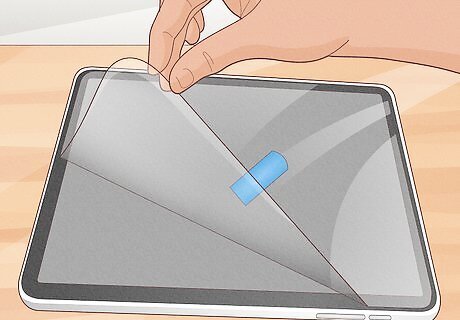
Invest in a screen protector. Once you've cleaned the ink stain, you should take proactive steps to avoid getting additional ink stains on your touch screen. The best way to do this is to equip your device with a screen protector (a transparent plastic sheet that fits the exact dimensions of your screen). Screen protectors are available online or at most major electronics goods stores.




















Comments
0 comment