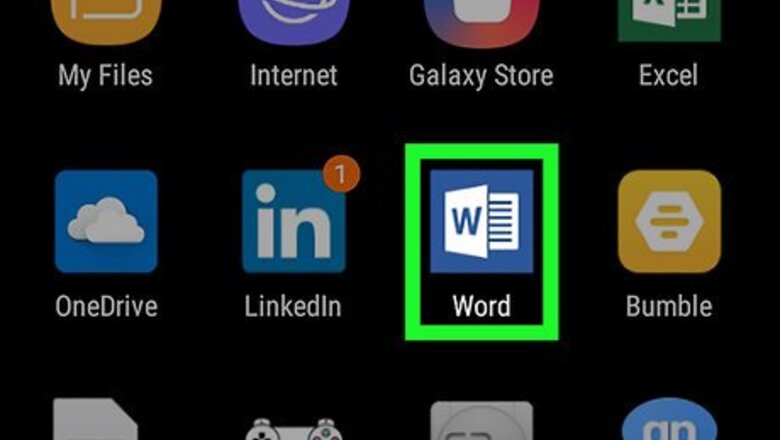
views
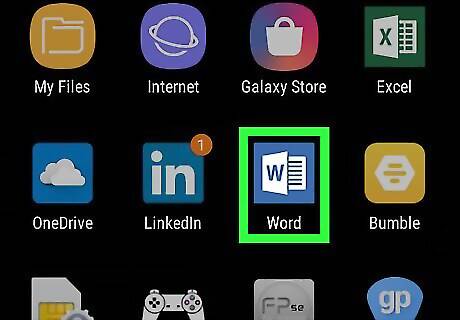
Open the Word app. The app icon looks like a white piece of paper with a blue W in the middle, and you should be able to find it either in the app drawer or on the home screen. If you do not have the Word app, you can download it for free from the Android Google Play Play Store by searching for Microsoft Word in the search bar. When you open the app for the first time, you will be asked to sign in with your Office account. While you can still use the app without signing in, you'll be required to sign in after a certain number of document edits.
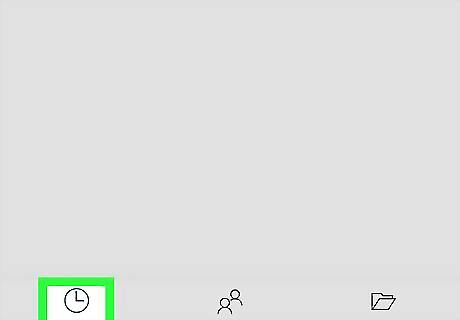
Tap on Recent or Open at the bottom of the screen.
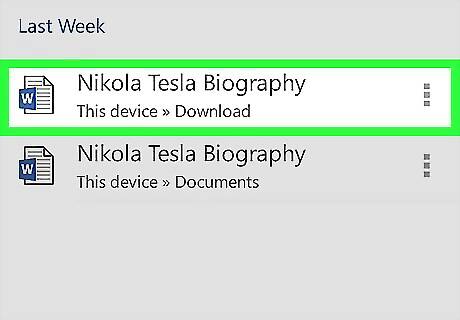
Tap on the name of the document you want to edit. You can also tap on the button that looks like a piece of paper with a plus sign if you are starting a new document.
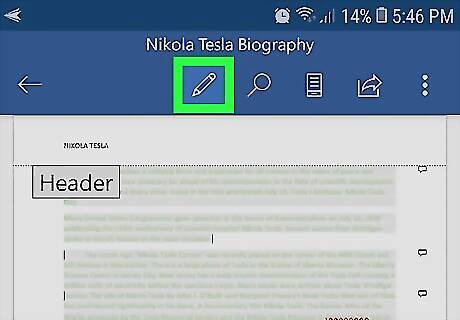
Tap on the Android 7 Edit pencil icon at the top of the screen. This will cause your keyboard to pop up so that you can start editing the document.
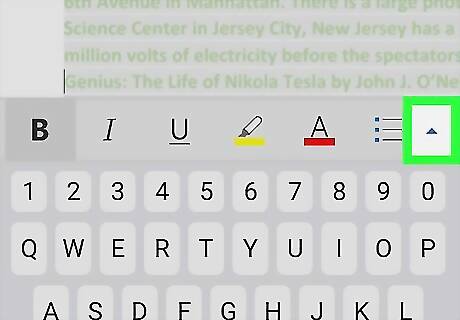
Tap on the Android 7 Dropdown button above the keyboard.

Tap the Home menu. It's at the left-center part of the screen.
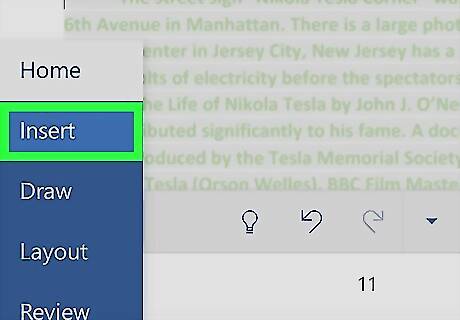
Tap Insert on the pop up menu.
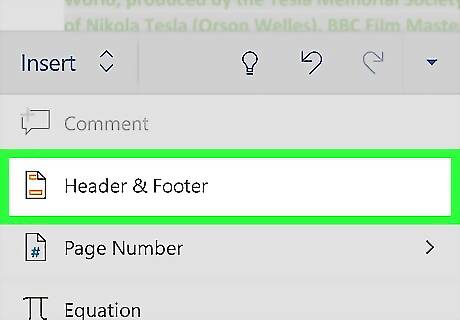
Scroll down and tap on Header & Footer. This screen allows you to edit both headers and footers.
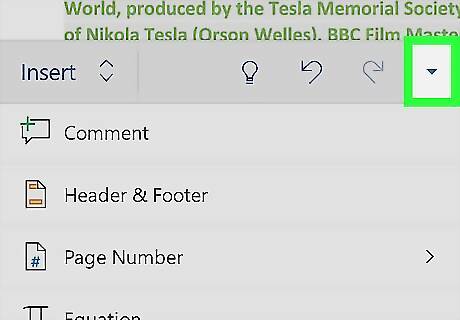
Tap on the Android 7 Dropdown button again. This will open the header and footer menu.
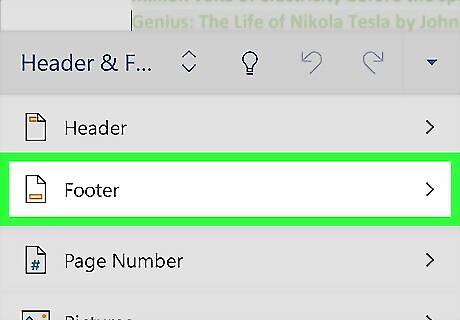
Tap on Footer.
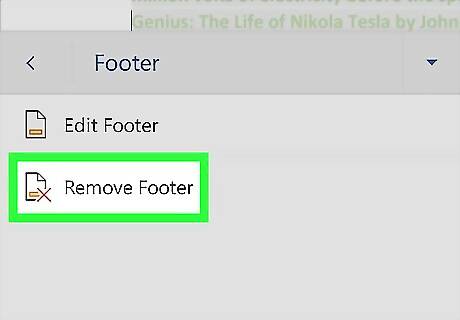
Tap on Remove Footer. The footer will no longer appear at the bottom of the document. You can repeat this process for headers if you need to delete these as well.




















Comments
0 comment