
views
- To remove Mushroom patches, you must first upgrade your Watering Can.
- To get rid of small patches of Mushrooms, you will need to reach Level 8 in your friendship with Merlin and complete the "A Dark Experiment" quest line.
- To get rid of large patches of Mushrooms, reach Level 10 in your friendship with Merlin and complete the quest called "The Final Trial."
Removing Small Mushroom Patches

Find the Watering Can. Most players should have picked up the Watering Can in Disney Dreamlight Valley as soon as they begin the game. It can be found behind your house. If you do not already have it, go pick it up before continuing.

Reach Level 8 in your friendship with Merlin. To level up a friendship, complete any available friendship quests for that character. Also be sure to have daily conversations with Merlin, and give him gifts whenever you see him. Pay attention to the three "favorite gift" options listed on that character's page while you are having a conversation with them. Once you reach Level 8 with Merlin, he will give you the "A Dark Experiment" quest line.

Find Merlin's requested items. Merlin will ask you to bring him the following materials: 20x Mushrooms - You can find these Mushrooms throughout the Glade of Trust. Note that they are different from the Mushrooms blocking your path, as they can be used to cook as well. 5x Emeralds - You can mine for Emeralds in the Glade of Trust or Forest of Valor. 3x Purified Night Shards - Dig up the sparkling spots across Dreamlight Valley to find both Dream Shards and Night Shards. Then, combine them at a crafting station to create Purified Night Shards.
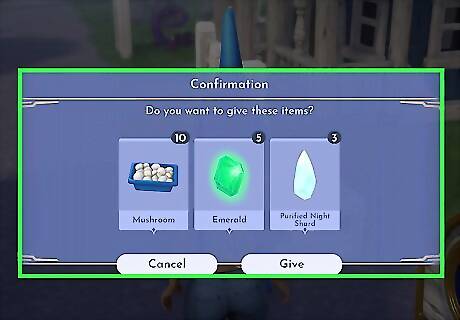
Bring the items to Merlin. Once you have everything you need, bring it all to Merlin. He will then upgrade your Watering Can to allow it to eradicate small patches of Mushrooms. You will need to collect a few more items to get rid of the larger patches of Mushrooms blocking your way.

Use your Watering Can on small patches of Mushrooms. Find a small patch of Mushrooms and pour water on them with your Watering Can. These small patches are likely not blocking your access anywhere. Rather, they can be found in random spots around the Glade of Trust. Clearing these Mushrooms will also grant you the regular Mushrooms that you can cook with. Hold on to these, as you will need them for the next step.
Removing Large Mushroom Patches

Reach Level 10 in your friendship with Merlin. Continue to level up your friendship with Merlin until you reach Level 10, at which point you will unlock a quest called "The Final Trial."

Gather Merlin's requested items. For this quest, Merlin will ask you to bring him: 25x Mushrooms - Merlin is looking for cooking Mushrooms, and you can find these throughout the Glade of Trust (and by removing those small Mushrooms patches with your Watering Can). 1x Falling Water - From the Glade of Trust, go to where the river flows over the edge of the world to find a glowing spot, where you can pick up the Falling Water. 1x Ice Heart - Dig a hole anywhere in Dreamlight Valley and plant the Ice Tear Seed from your inventory. Then water the seedling until it grows into a harvestable plant known as the Ice Heart.
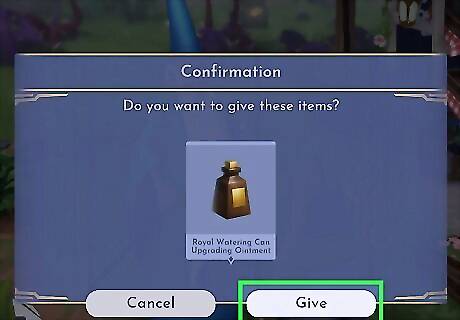
Bring the requested items back to Merlin. Merlin will then upgrade your Watering Can to allow it to erase large patches of Mushrooms as well.

Use your Watering Can on large patches of Mushrooms. Find a large patch of Mushrooms (these are the ones blocking certain paths) and pour water on it with your Watering Can. Watch as the Mushrooms disappear!



















Comments
0 comment