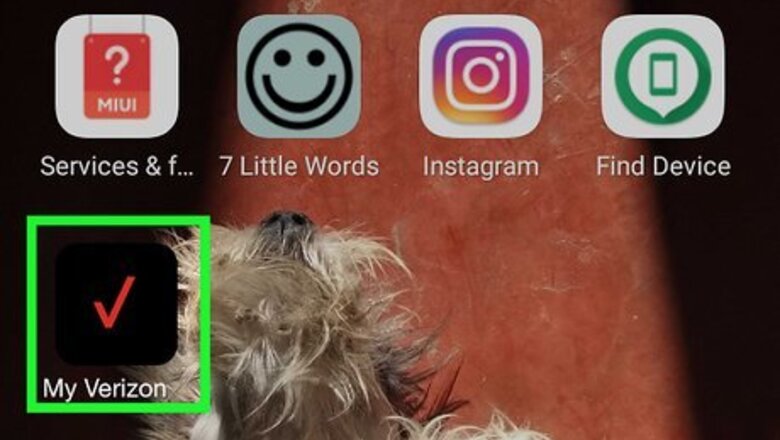
views
Resetting a Verizon Password via My Verizon
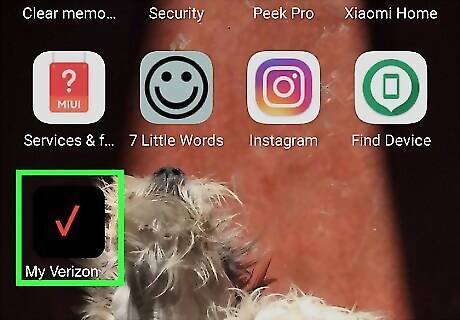
Tap the My Verizon app to open it. The app icon looks like a red checkmark on a black background.

Tap the Menu icon. The Menu icon is in the upper left of the screen and looks like three horizontal lines stacked atop one another.
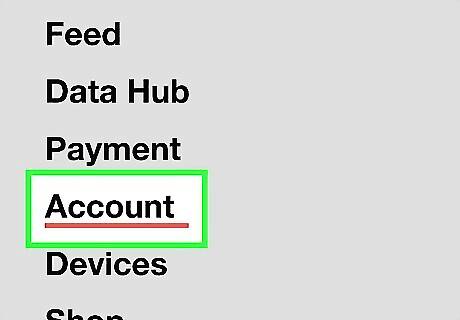
Tap Account. You may be prompted to sign in with your My Verizon password at this step.
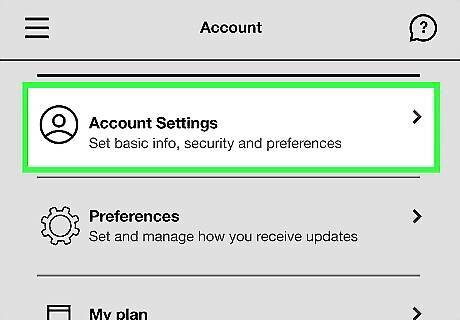
Tap Account Settings.
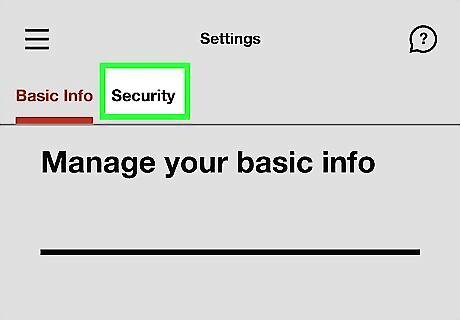
Tap the Security tab at the top of the screen.
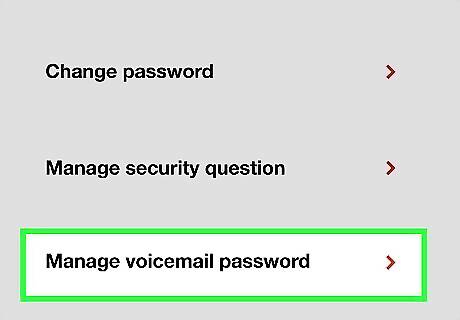
Tap Manage voicemail password.
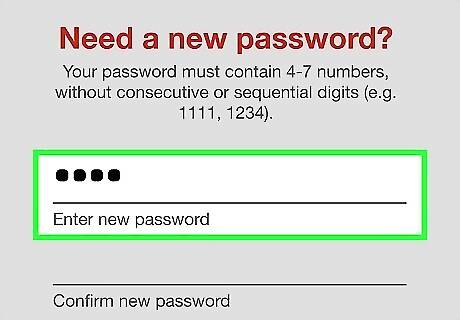
Enter your new password in the provided field. For security reasons, Verizon does not allow you to choose a password of repeating or consecutive digits.
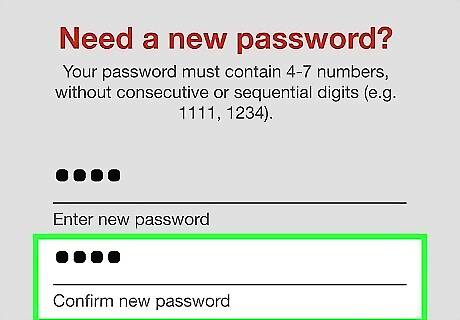
Confirm your new password in the provided field.
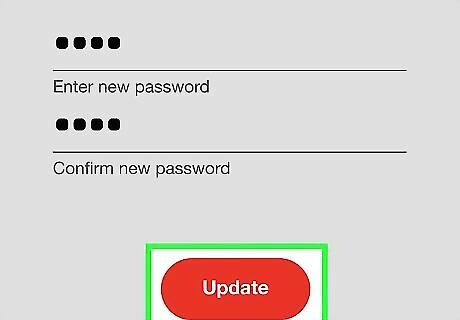
Tap Update. Your voicemail password is reset.
Resetting a Verizon Password via Phone Call

Dial *611 on your phone. You can also dial 800-922-0204 from any phone to connect to this menu.
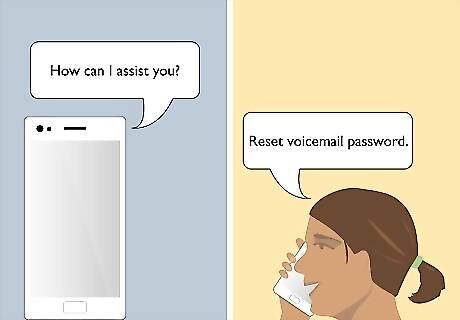
Say "Reset voicemail password" at the "How can I assist you" prompt. You may need to enter specific information here to verify your identity.

Follow the prompts to choose a new password. Your voicemail password is reset.













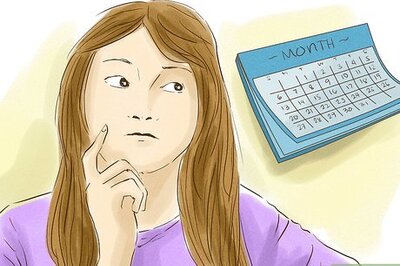
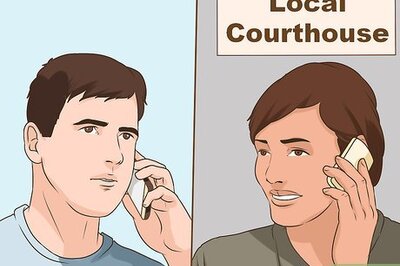




Comments
0 comment