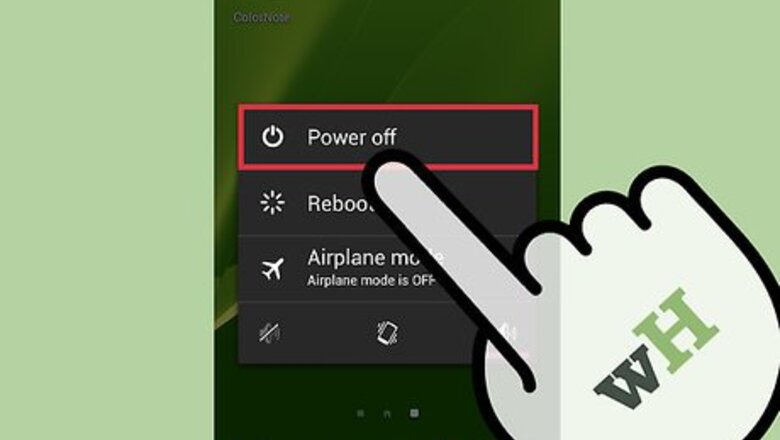
views

Turn off your ZTE Tracfone. Hold the Power button down until the screen turns off. The Power button is at the top right of the phone.

Enter the Android Recovery menu. Press and hold the Volume Up (left button on the phone) button, the Power button, and the Menu button (located at the bottom-right face of the unit). Do not let go of the buttons until you see the Android Recovery menu.
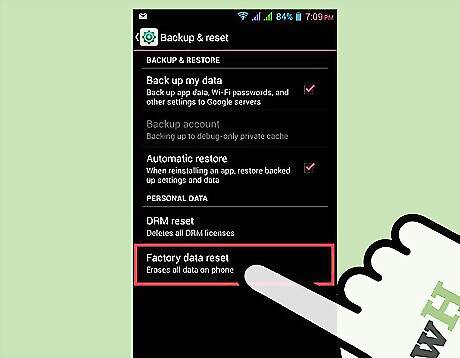
Scroll down to “Wipe data/Factory reset.” To get to this option, press the Volume Down button until you highlight “Wipe data/Factory reset.”
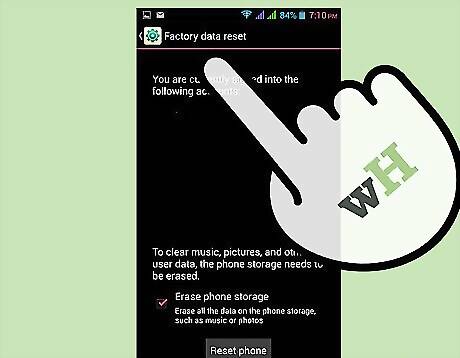
Select “Wipe data/Factory reset.” To select the option, press the Back button after highlighting "Wipe data/Factory reset." The Back button is the button on the bottom-left side of the phone.
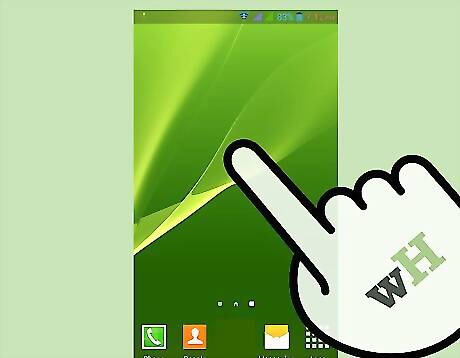
Wait for the wipe process to finish. The phone will begin the wipe process after you press the Back button, and it will reboot automatically.
















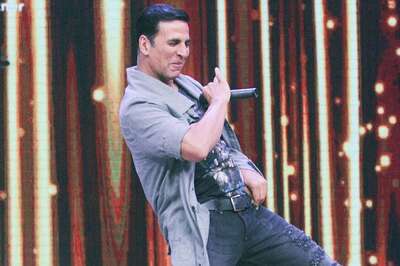


Comments
0 comment