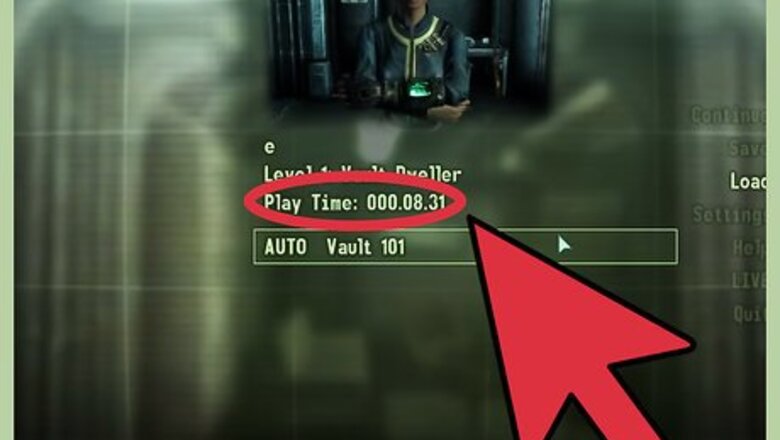
views
Maximizing Your Character's Speed
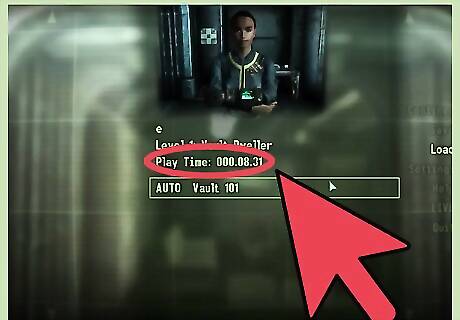
Make sure you're running at your full speed. This may sound extremely obvious, but it's nonetheless worthwhile to make sure you're already running as fast as you can. This is especially pertinent for PC users, as the Caps Lock button can mean the difference between walking and running. Keeping the Caps Lock button activated should keep you running while you're using the directional keys. For console systems, ensuring you're pushing the control stick as far as it can go will maximize your speed. Again, this may sound painfully obvious, but there are rare cases where a controller may not be working to one's complete satisfaction.

Plan your paths accordingly. While it doesn't necessarily affect your real speed, if you're trying to run somewhere fast, you should pay attention to the smartest way to get there. Running up steep surfaces won't get you somewhere nearly as fast as smooth pavement. Outside of Washington DC, Fallout 3's open world is generally pretty easy to navigate, so try to make the most direct route to wherever you're going. At the same time, you should take care to avoid enemy-heavy areas; if you're trying to move as efficiently as possible, getting into fights will only serve to slow you down.
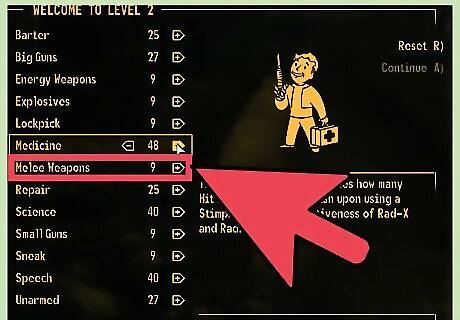
Dress your character in lighter armour. As is true for all Bethesda RPGs, the type of armour you wear will have a notable effect on your movement speed. A light armour, like leather armour, will keep you moving briskly. Better still, you can go without armour completely for maximum speed. Also keep in mind that armour tends to have a big weight associated with it. Not only will wearing a heavy armour slow you down, the weight attached will bog down your weight capacity considerably. On the other hand, some sets of armour like Power Armour come with a Strength bonus, which in turn will help boost your weight capacity.
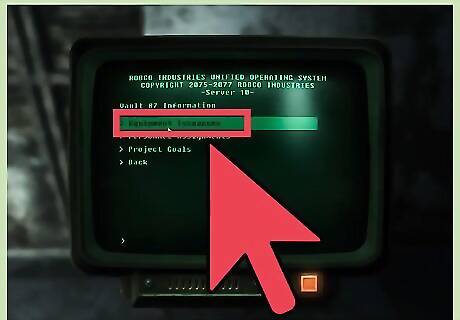
Keep your weight capacity as low as possible. One of the most common speed-related complaints in Fallout 3 is the speed penalty you get from carrying too much equipment. If you're finding your speed bogged down, try dropping or selling some of your supplies. Before too long, you should find your character running at a better rate. Aim to discard junk items and extra sets of armour, as they tend to be the heaviest items in the game.
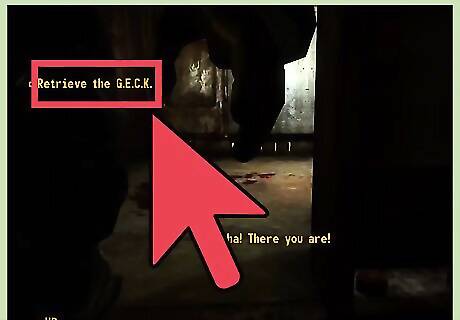
Keep your weapons holstered. Your character will be slowed down naturally if you have any weapons out. Try to make a habit of holstering your weapons whenever you're not using them. A hefty portion of the game's not going to require constant use of weapons, so while you might want that extra bit of caution, in most cases it's unnecessary. You can holster your weapon by holding the Reload button. Keep in mind that two-handed weapons (e.g. rifles, flamethrowers) will slow you down more than one-handed weapons, like pistols. If you're still worried about downtime while you're drawing a weapon, you can get the Quick Draw perk, which will make the holster/draw process 50% faster.
Managing Your Character Stats
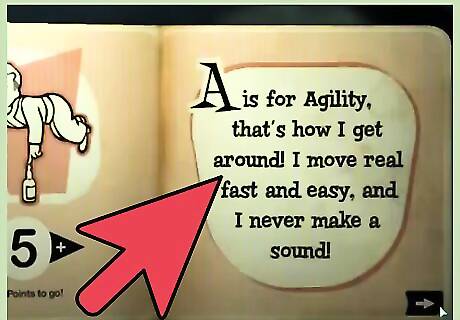
Maximize your character's Agility during character creation. The easiest thing you can do to improve speed is to set your character's Agility to max. Alongside Intelligence, Agility is one of Fallout 3's most important attributes. You'll end up going faster, and you'll also get more Action Points for the VATS system. Keep in mind that an imbalanced character can incur its own challenges. Attribute points you're giving to Agility will be coming out of somewhere else, so it's recommended you take the time to consider whether speed is important making the game more difficult in other areas.

Improve your character's ability to handle weight. Weight capacity is calculated via several factors, not least of all being your character's Strength attribute. Setting a high Strength will mean your character can hold significantly more before having to slow down. Choosing the "Strong Back" perk later in the game will also significantly help the weight carry issue.
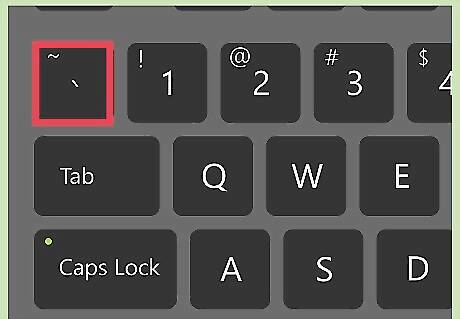
Use cheats and command inputs. Command codes only work if you're working with a PC; however, they're the fastest way you can increase a character's speed. First, press the ~ key, then type "fmoverunmult #", with the number standing in for whatever speed you choose. This technically counts as cheating, but if you're looking for a simple way of increasing speed, command codes are just the thing. Inputting "player.modav carryweight #" and changing your weight capacity will solve any issues if you're constantly going over your weight limit.

Try some mods. Again, this technically counts as cheating, but there are mods out there for virtually every issue in Fallout 3. Look on some of the Fallout 3-specific and modding websites. There are several speed-altering mods available for the PC.




















Comments
0 comment