
views

Access your phone's dialer. Press the Phone icon on your device's home screen. This will display your phone's on-screen keypad, the one you use to dial a number to make a call.
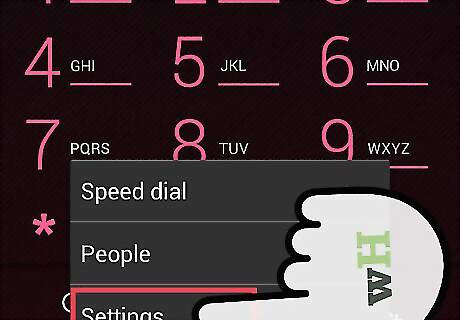
Open the Call options. Press the Menu Soft Key (three horizontal bars icon) at the lower-right corner on the face of the phone just below the screen to access the Call options.
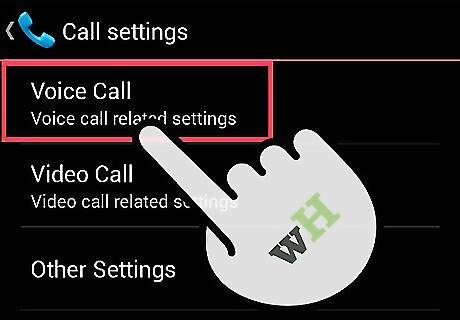
Start configuring the voicemail feature. Tap “Voicemail Settings” from the pop-up option to go to the configuration section of the voicemail feature.
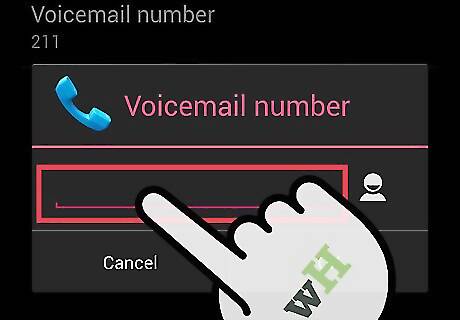
Designate a voicemail number. Tap “Voicemail Number” from the listed options, and type in the designated voicemail number from your carrier. To get your network carrier's voicemail number, you can check the user's manual that came with the SIM card or call its customer service department. Note that the voicemail number varies from one carrier to another.
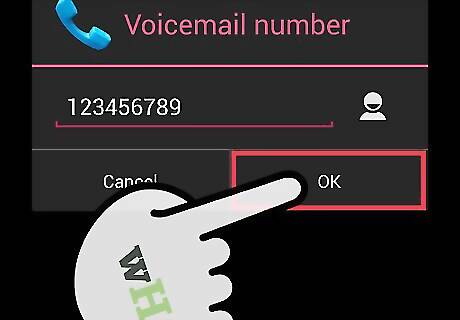
Save the new settings. Press “OK” once you're done to save the settings and complete setting up the voicemail in your ZTE Avid. Now, whenever you are unable to answer your phone, the call will be diverted to your voicemail, which you can access afterwards.

















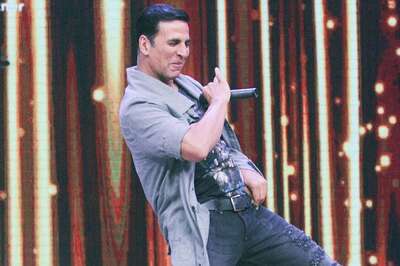

Comments
0 comment