
views
Finding the Perfect Product

Do a web search for your item. One of the most effective ways to quickly find sites that are selling the product you want is to simply search for the product using a search engine like Google, Yahoo!, or Bing. If the product is popular, you will receive several pages of links to shops that offer it. You can use this as a starting point for comparing prices.
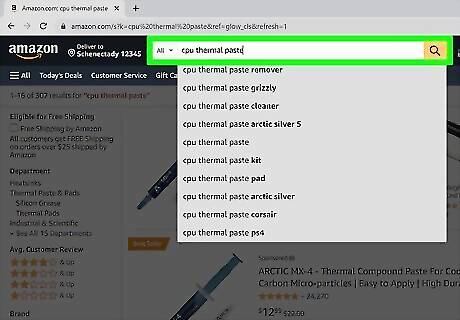
Look for your product on Amazon. Beyond selling products themselves, Amazon acts as a liaison between you and a massive number of third-party vendors. The companies and people all use Amazon as a way to list products and use the Amazon payment system. This means Amazon and its third-party vendors has one of the largest inventories available on the planet. Amazon allows for vendors to sell used goods, so be aware of the product you are buying if you need it new.
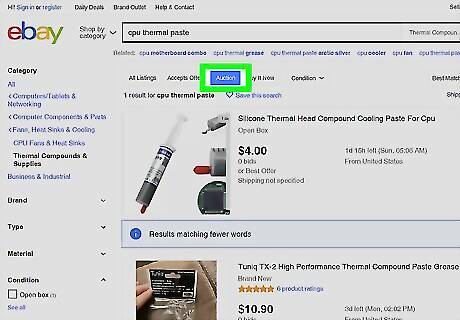
Check auction sites. For harder to find items, check online auction sites. These are a little more hands-on than simply purchasing from a store, but you can potentially find good deals and rare items if you take the time. See this guide for tips on auction sites. Auction sites have a lot more rules and regulations than traditional stores, and require a fair amount of input from you, the buyer. Make sure that you are familiar with all of the rules and regulations before you begin bidding.

Visit market-specific sites. Beyond the big-name stores and auction sites, there are also a variety of marketplaces that cater to specific markets. You may be able to find better deals for what you need, or bulk options that weren't available in the big stores. Don't forget to check the product manufacturer's site as well. You may be able to save some money buying direct from the manufacturer instead of through a retailer. Not all manufacturers have their own online stores. There are a variety of sites that will collect prices from a wide selection of online stores and return a comparison.
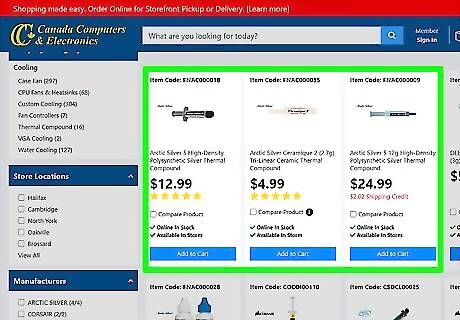
Look at deal aggregation sites. A lot of forums and sites exist for finding deals on specific items. These sites are mostly geared for specific markets, such as deals on electronics, books, and more. If you aren't looking for specific items but want to stay informed about the latest deals on products that interest you, these are great services.
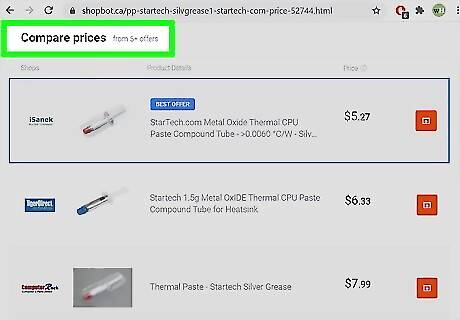
Trust your gut. If you start to feel pressured into a purchase or you feel that the deal may be too good to be true, trust your instincts and avoid the sale. There are plenty of people who offer get-rich-quick schemes and "life-changing" products, but these should all be met with a hefty dose of skepticism. Always read reviews of the seller and the product before making any purchases.
Buying Smart
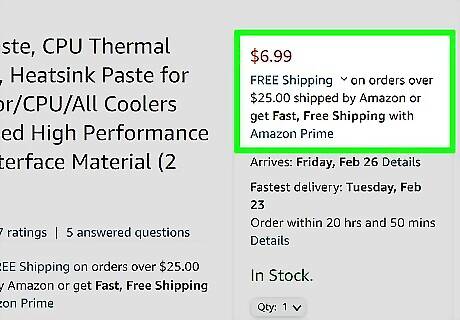
Note the shipping costs. Even if you find an amazing deal on an item, it might be offset by what you have to pay to ship it. If the shipping costs are outrageous, ask yourself if it's worth paying to ship as opposed to getting it from the store downtown. Compare the costs of different shipping methods. If you don't need it immediately, you could save yourself a lot of money by picking a slower shipping method. Be especially wary of shipping costs from auction sites. These are set at the discretion of the seller, and unscrupulous senders may hike up shipping to take advantage of customers.
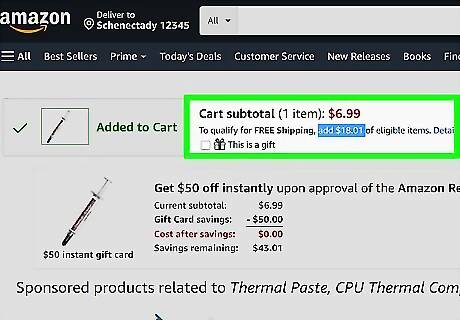
Buy multiple items to minimize shipping. If you are purchasing multiple items, try to do so all from the same vendor, and in one purchase. Most vendors will group these into one shipment and many will ship for free over a certain purchase amount.

Avoid refurbished items if possible. Refurbished items are often sold for close to the amount of a new one, but have been repaired to be resold. While you may be able to find good deals this way, avoid it if possible. If you are going to be buying refurbished, check the warranty and ensure that the coverage is good in case it fails again.

Read the return policy. One of the biggest differences between buying from a brick-and-mortar store and an online retailer is dealing with returns. Make sure that the retailer you are buying from has a comprehensive return policy, and that you understand what you will be responsible for. Many retailers charge restocking fees to process returns. This may be taken out of the amount returned to you.
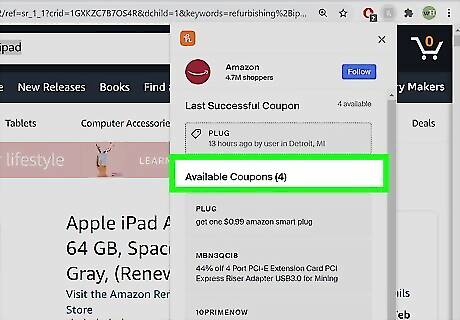
Search for coupon codes. Many retailers will have a field where you can enter promotional codes. These may be store-wide discounts or special deals on specific products. Before you make you purchase, do a web search for coupon codes for that retailer and input any that you find that are relevant to your purchase.
Staying Secure
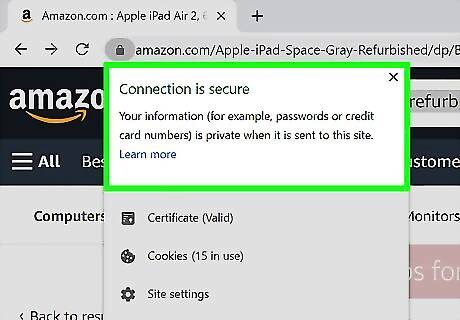
Check the site's security. Any site that you make a purchase on should have a padlock icon next to the address when you are in the checkout process. This ensures that your information is encrypted as it is transferred to the Amazon servers, which prevents thieves from being able to read the data. If you don't see the padlock icon, do not purchase from that website. Secure sites will also have "https://www.example.com" instead of "http://www.example.com"
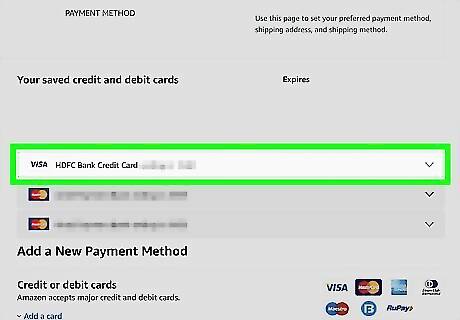
Use a credit card instead of a debit card. You will have much more security if your account is compromised if you pay with a credit card instead of a debit card. This is because if your debit card information is stolen, the thieves have direct access to your bank account, whereas if the credit card information is stolen, it can all be quickly reversed by the credit card company. Try to use one credit card for all online purchases to help minimize the risk and keep any potential incidents isolated.
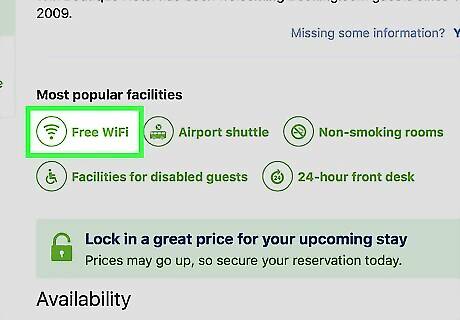
Never make a purchase on an unsecured wireless network. If you are connected to an unsecured wireless network, any data that you send out from your device is unencrypted until it reaches the router. This means that hackers can "listen in" on your device and the information you are sending and receiving from the internet. If you had to enter a password to join the network, then it is secure and your data is being encrypted. For the most security, only make purchase from a computer on you home network.
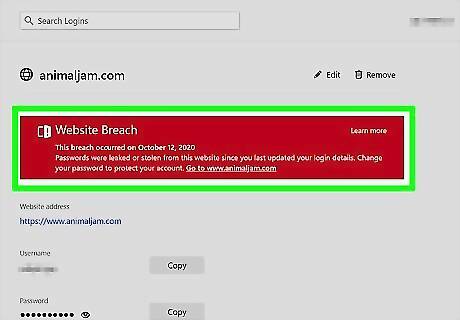
Vary your passwords. As you shop more online, you will inevitably be creating multiple accounts to use at various retailers. Always ensure that your passwords are different for each store, regardless of inconvenience, because if one store is compromised the thieves would have access to your payment information any store you use.
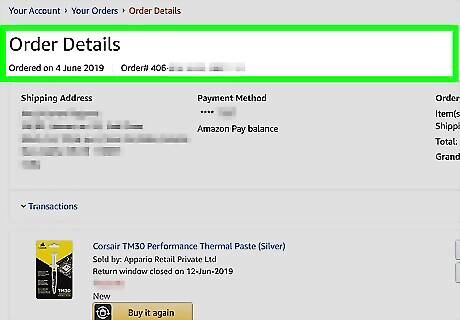
Archive your receipts. Keep a record of all of your purchases so that you can compare your receipts to your bank statement. It will also help to have receipts for legitimate purchases in the event of fraud. You can either print and file your receipts or save them digitally.
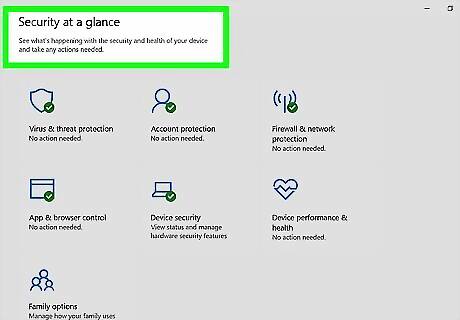
Shop using a virus-free system. Viruses on your computer can jeopardize your security and send your information to hackers and thieves. To prevent this, make sure that you keep your anti-virus program up to date and perform regular virus scans. See this guide for details on keeping your computer protected against viruses and malware.











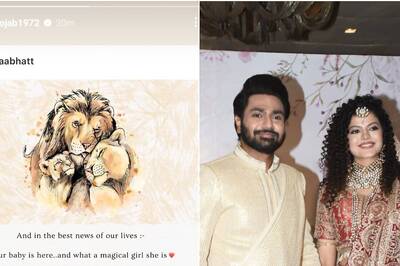



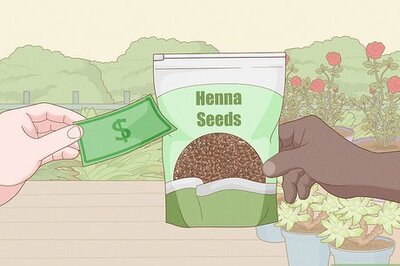
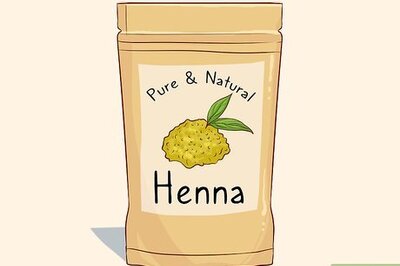


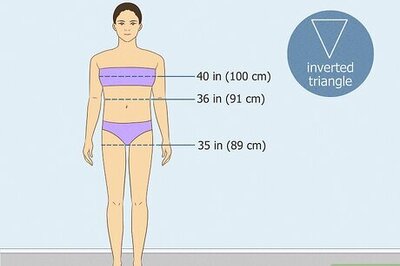
Comments
0 comment