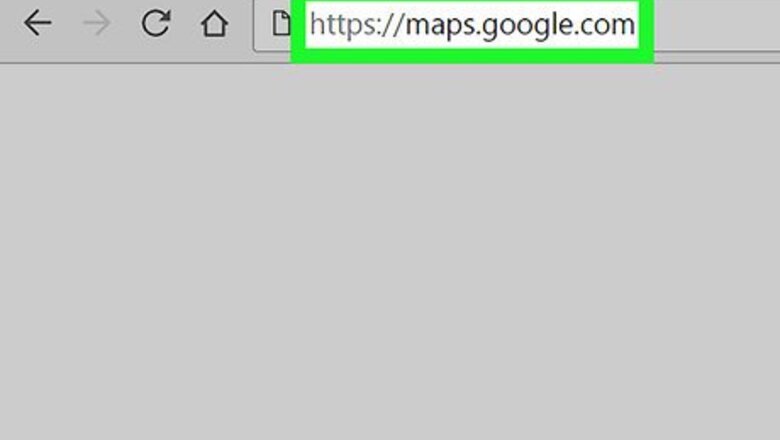
views
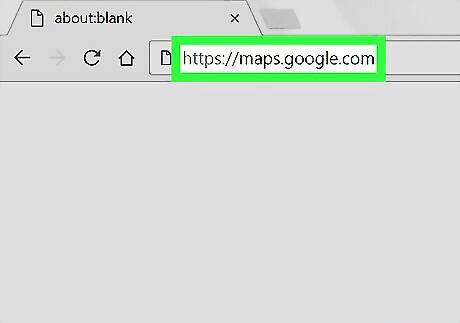
Go to https://maps.google.com in a web browser. You can use any web browser on your computer to access Google Maps.
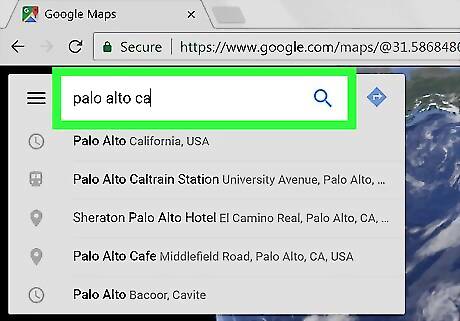
Search for a location. Type an address, city, or landmark into the search bar at the top-left corner of the screen, then select a match from the search results. This opens a map of that area. If you’re looking for a hotel at your current location and the map is already at the right place, skip to the next step.
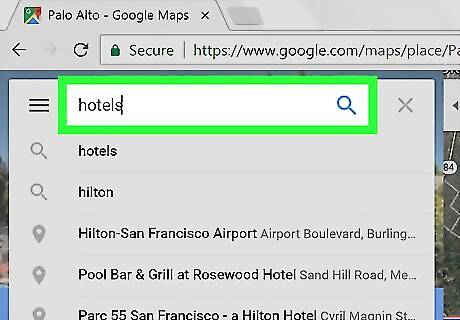
Type hotels into the search bar and press ↵ Enter or ⏎ Return. The left panel now displays a list of hotels, while the map displays price-tags over their locations.
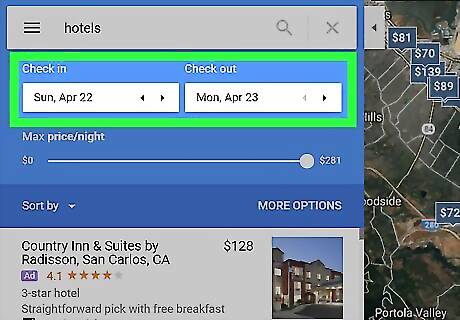
Adjust the Check In and Check Out dates. This will give you accurate pricing information. Use the drop-down menus at the top-left corner of the screen—the prices on the map will automatically recalculate.
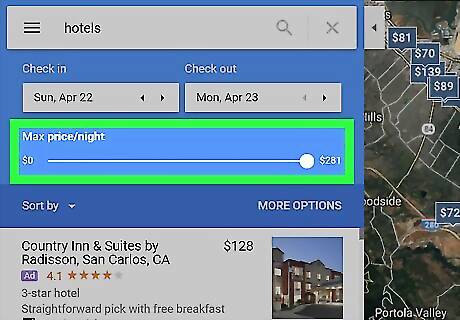
Select your maximum price. Use the “Max price/night” slider beneath the Check In and Check Out dates to cap your results under a certain amount. Again, the prices will recalculate. The price is listed per-night, not per-stay. Prices do not usually include tax.
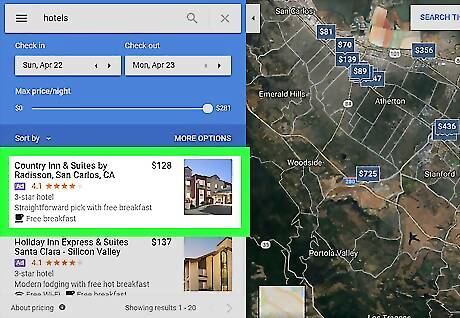
Click a hotel to view its details. You can click the price-tag on the map or the hotel’s name in the left panel. If the hotel supports online booking, you’ll usually see a link (or several links) that will take you to a site to make your purchase. To get directions to the location, click Directions next to the hotel’s name at the top of the left panel. To send information about the hotel to your phone, click SEND TO YOUR PHONE below the hotel’s name.












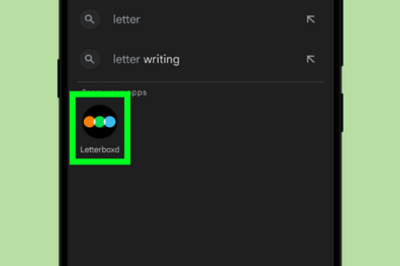



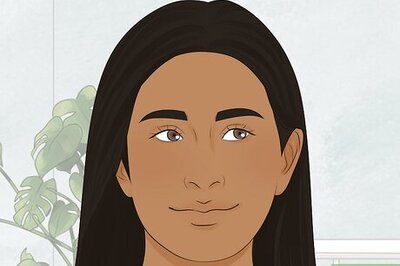
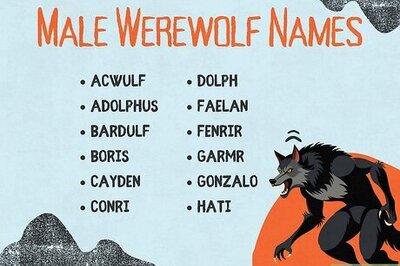

Comments
0 comment