
views
Regular Sign Up process

Open up Zorpia on your web browser.

Create an account by filling out the registration form located on the right side of your screen, then click the green button that says “Continue”.
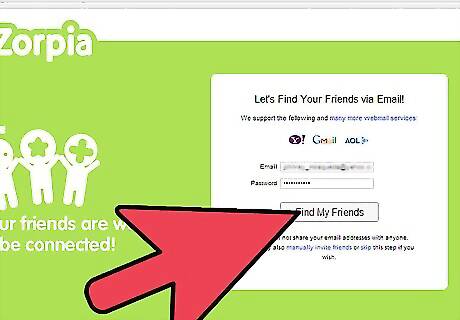
Once you are finished filling up the form, click ‘continue’ and you will be redirected to another page where you may invite your friends to join Zorpia.
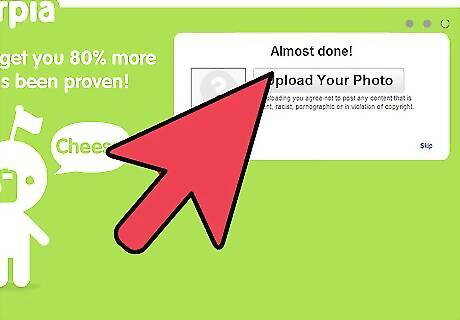
After inviting your friends, you need to upload a profile photo, so users or your friends will notice you.
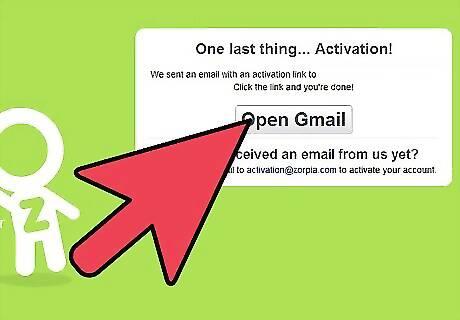
Once you’ve uploaded your photo, you will be redirected to open your email address that has been used to sign up to Zorpia because you need to activate your account to start using it.
Sign up using Facebook
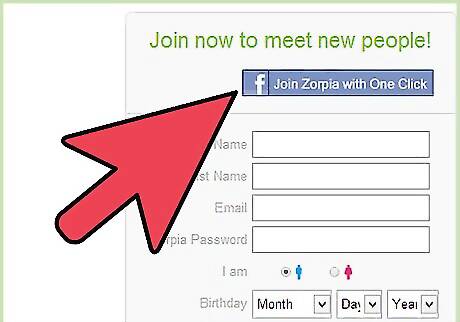
You can also sign up with FaceBook, by clicking the blue button located on the right side of the page that says “Join Zorpia With One Click”, accept the Facebook app permission, the terms and conditions and then use the site.

Zorpia will receive the following info: Public profile Friend list Email address Birthday Photos Personal description. Once your profile has been built, you may want to consider expanding your network by inviting your Facebook friends. After this process, your account will be created.



















Comments
0 comment