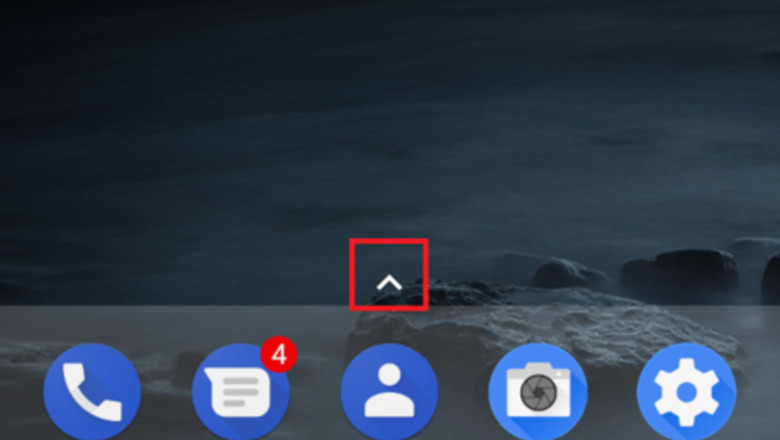
views
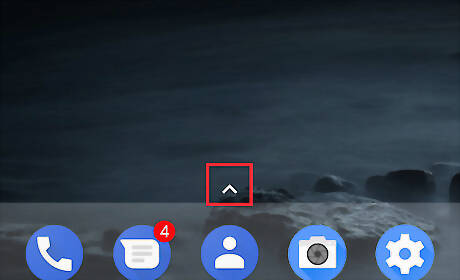
Go to the home screen. Unlock your phone and navigate to the home screen. In Android 7 and 8, tap on the ^ icon at the bottom of the screen. In older versions, just tap Apps to view the home screen.
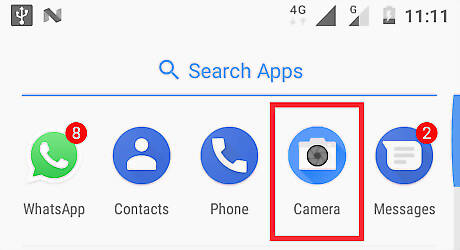
Launch the Camera app. Tap on the Camera app with a camera or shutter icon. If you can't find it, search for Camera in the search bar at the top side of the screen.
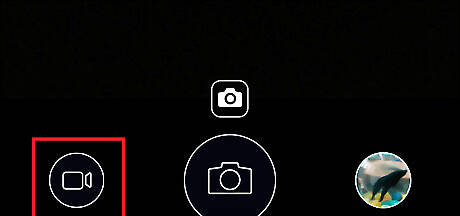
Navigate to the Video recorder. Tap the video camera icon to open the video recorder screen. In some other phones, tap the red coloured record button to start video recording. In Nokia phones, swipe left to access the video recorder.
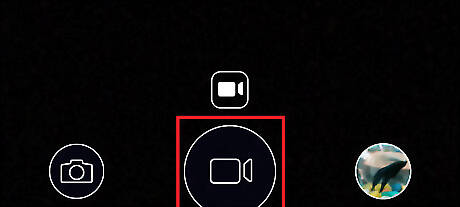
Start video recording. Tap on the record button or the video camera icon to start recording the video. You will see it at the bottom of the screen.

Tap on the "camera" or "shutter" icon. Your photo will be automatically saved into your gallery. When you finish the video recording, just go to the gallery to view your pictures. Finished.




















Comments
0 comment