
views
Deactivating Your Voicemail Manually

Access your Voicemail settings. Some phones offer an option to turn off your voicemail via the settings. The particular type of voicemail settings you'll have to access will depend on the type of phone and service you're using. Access your options list, and select the tab that relates to Voicemail. Virtually all phones will have some options tab relating to the voicemail utility; it's just a matter of finding out whether the phone offers an ability to deactivate the voicemail. If you're unsure whether your phone has this capability, you can usually find answers by searching 'voicemail' in the index of the product manual, or looking up the specific product info online. T-Mobile phones often have this capability, listed as Visual Voicemail. Many Verizon phones have it listed under "Account Services - Phone Extras".
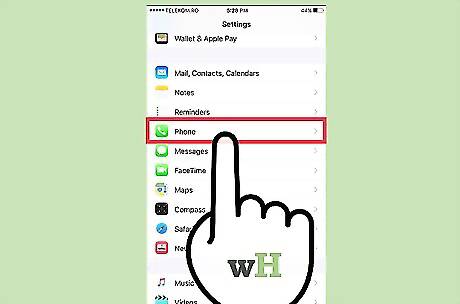
Deactivate your Voicemail via settings. If you're lucky, your phone will come with an option to deactivate your voicemail service. Checking the voicemail settings and looking for a 'Turn Off' or 'Deactivate' option is a good first step regardless of the type of phone you're using. If you find the right option, select it and the phone will turn off its voicemail function for you. You can always reactivate your voicemail through the same means if there comes a time you'd prefer to have it back.
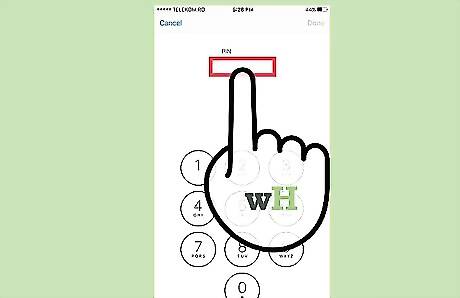
Input a phone code. If your phone doesn't offer a voicemail settings tab, other options are available. Some providers, like Rogers, allow you to deactivate your phone via a number you can call through the phone in question. In the case of Rogers for instance, dial *93 and call it. Wait for two beeps; this will confirm that your request has been acknowledged and accepted. From there, hang up. Your voicemail should now be deactivated. If you want to reactivate your voicemail after having turned it off in this fashion, follow the same steps, this time dialing *92 instead. iPhone voicemail may be disabled in similar fashion. Input #404# into your call box and press "Call". This should deactivate your phone service for the meantime.
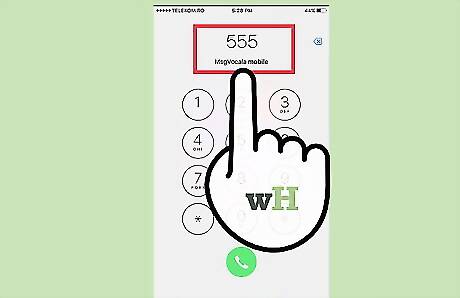
Test to ensure your voicemail is deactivated. Once you've gone through the motions of turning off voicemail one way or another, it is good form to check for yourself that it's done. Call the number in question from another phone, or get a friend to call you. Don't answer the phone, and see if the calling line is prompted to leave a message. If no voicemail option is offered, you'll know you have succeeded.
Contacting Your Phone Provider
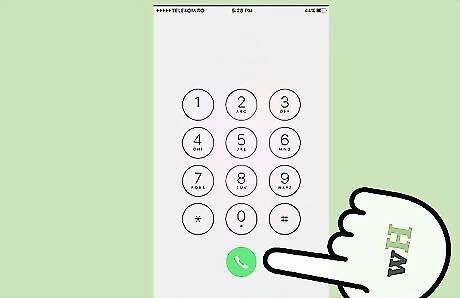
Contact a representative. If you're ever in doubt, calling your service provider's hotline will put you in touch with a representative who will be able to help you out with your situation firsthand. The hotline information will be available on the website of your service provider. If you're not sure who your service provider is, check your phone's homepage or your billing information. Service hotlines are free of charge, and should be referred to whenever you're grappling with a phone hassle. Some providers, like Three UK, have special hotlines reserved for people wanting to modify or remove their voicemail. In the case of Three UK, you can call 333 to get started with the process. Set some time aside for this if you decide to call. Depending on the time of day, traffic can be high and you may be waiting a while to get in touch with someone.
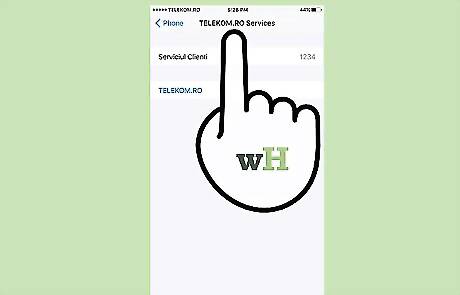
Tell the representative what you want. Be clear and specific with your intentions. Once the representative comes on the line, let him know that you wish to have your voicemail disabled without any other changes to your plan. Specifying that you have no desire to change anything else will help streamline the process. On the other end, the representative will access your phone info and make the desired changes. They will let you know once the change has gone through.
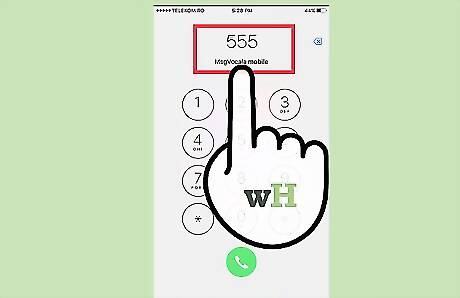
Test to make sure the voicemail is deactivated. After you get off the phone and the service representative has informed you that the voicemail has been turned off, it's still a good idea to make sure yourself. Whether calling your phone from another number or getting someone else to call for you, give your phone a test run. Don't answer the incoming call with your phone. If the calling number is not prompted to leave a message, the process has worked. If not, you need to call the service provider again and tell them the problem hasn't been solved.

















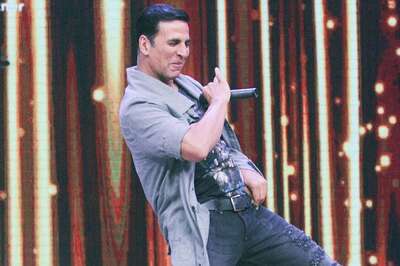

Comments
0 comment