
views
- For iPhone, go to Settings > Phone > Blocked Contacts > Edit. Then, unblock the number to allow calls from it again.
- For Android, including Samsung Galaxy models, go to Phone > More > Settings > Blocked numbers and delete the blocked number from the list.
- To unblock via a carrier, go to Family Allowance in My T-Mobile, Blocks in My Verizon, or the AT&T ActiveArmor app to manage blocks.
iPhone

Open the Settings menu iPhone Settings App Icon. The Settings menu is located on your home screen. It has a gray icon that looks like a gear within a gear. There are several ways to block a number on a cell phone. You can sometimes block numbers through the iPhone itself, or through the carrier.
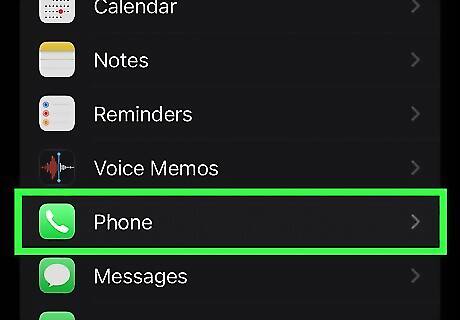
Scroll down and tap on iPhone Phone Phone. It's next to a green phone icon. You can also tap Messages or Facetime in the Settings menu if you want to unblock a number from sending text messages or Facetime invites.
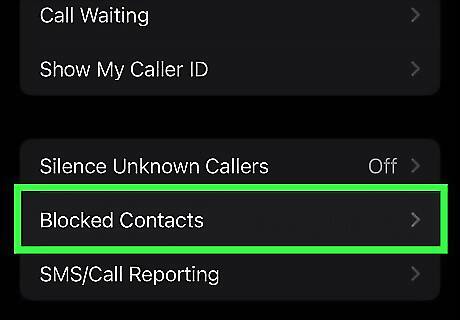
Tap Blocked Contacts. This displays a list of all of your blocked numbers.
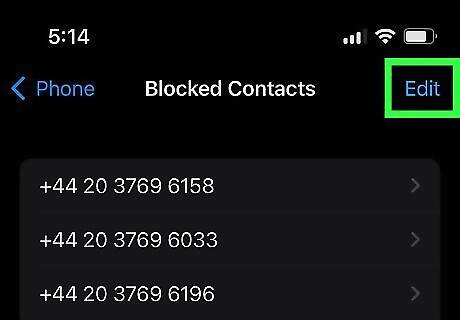
Tap Edit in the top-right. This will change the list to edit mode, showing a red delete button next to each blocked number.
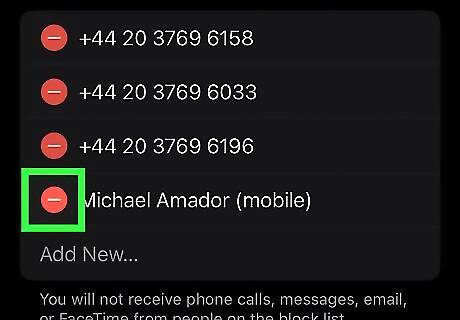
Tap iPhone Remove Widget next to a number you want to unblock. This is the red circle icon with a horizontal line through it.
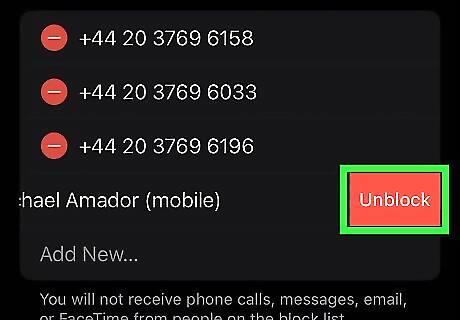
Tap Unblock. It's the red button next to the blocked number. Pressing this confirms that you want to unblock the number.
Android (Samsung Galaxy)

Open the Phone app. It has a button-dial icon on a green background.
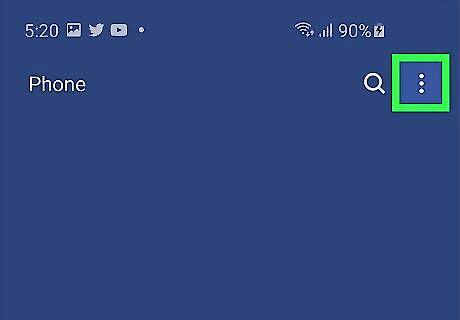
Tap the More options button. It has an icon with three vertical dots.
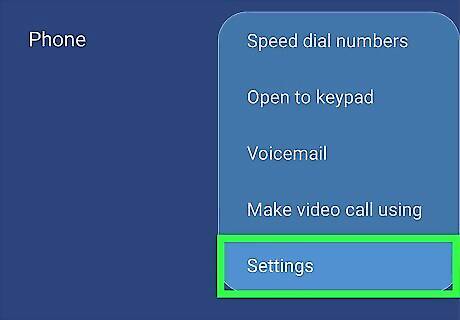
Tap Settings. This will open the Phone app settings menu.
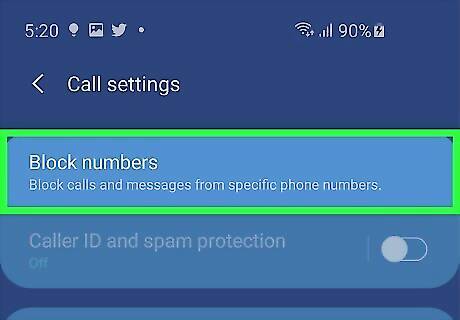
Tap Block numbers. You’ll see a list of numbers you’ve blocked.
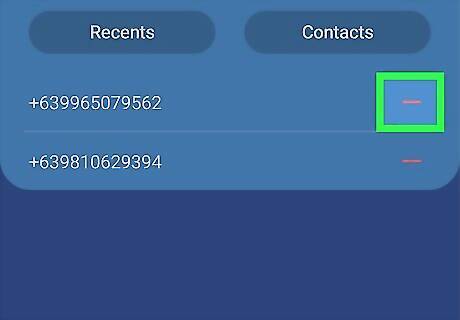
Tap the delete icon. This will remove the phone number from your block list. You’ll now be able to receive calls from that number.
Android (Other Models)
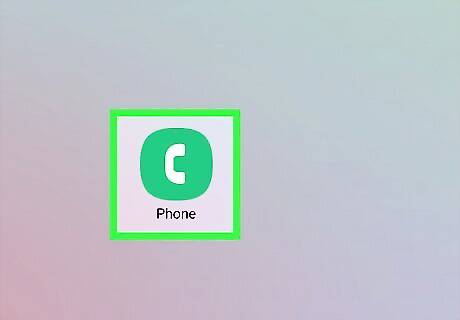
Open the Phone app. It’s the icon with a button-dial phone. This method applies if you blocked a number through your Android’s phone app.
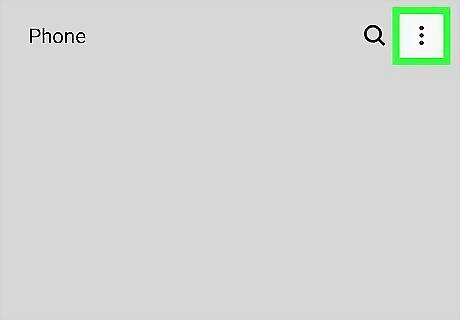
Tap ⋮. It's the icon with three vertical dots in the upper-right of the Phone app. Note: The menu layouts and icons may be different depending on the make and model of your Android phone and your wireless carrier. If the icons or menu options are different on your phone, look for a similar option.
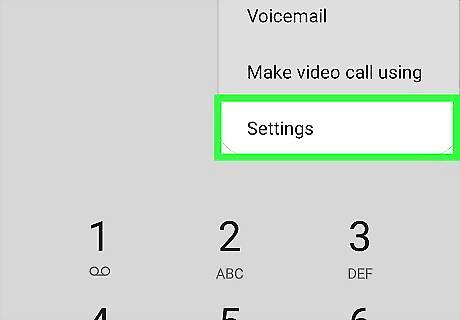
Tap Settings. It's the last option at the bottom of the drop-down menu.
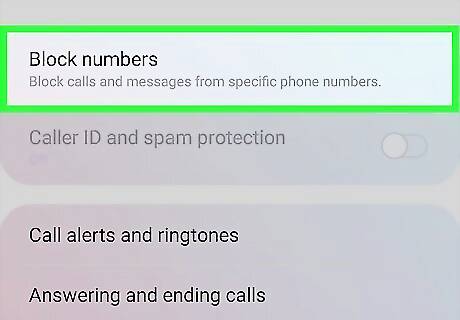
Tap Blocked numbers. This displays a list of blocked numbers.
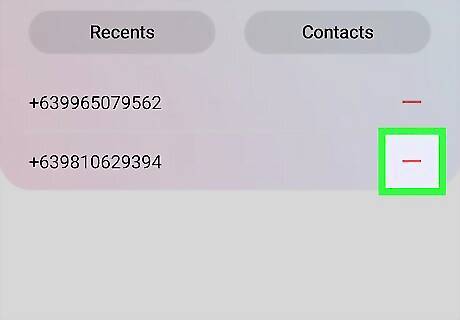
Tap x or - next to a number. Depending on the make and model of your phone, you will either be asked to confirm if you want to unblock the number, or it will unblock the number immediately. Depending on the make and model of your phone, an "x" or a "-" icon appears next to each number in the list of blocked numbers.
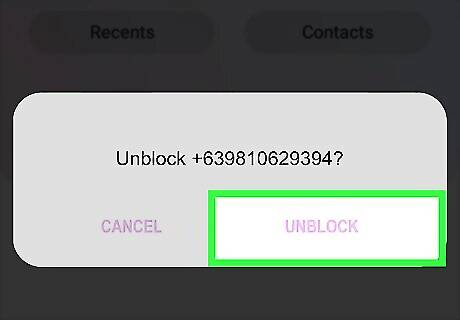
Tap Unblock. This confirms that you want to unblock the number. Any calls you received from the number while it was blocked will not appear in your list of recent calls.
T-Mobile
Use Family Allowance to unblock numbers. If your smartphone doesn’t have a built-in number-blocking feature, you may be able to use T-Mobile’s Family Allowances through My T-Mobile. You can add Family Allowances for a monthly fee if you’re the Primary Account Holder. This service might be available for purchase through the T-Mobile app, https://t-mobile.com/, or by contacting T-Mobile.
Unblock a number with Family Allowance. Here are the steps for unblocking a number with T-Mobile’s Family Allowance service: Go to https://my.t-mobile.com/ to login in to My T-Mobile. Navigate to the Family Allowance section. Go to the Never Allowed numbers option. Find the number you want to unblock and remove it from the list.
Verizon Website
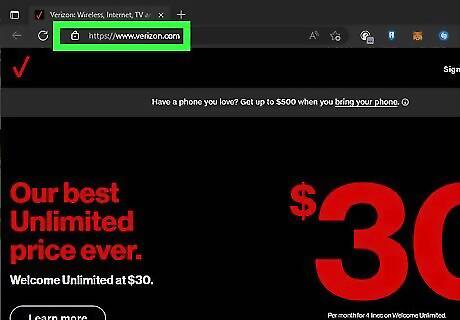
Go to https://www.verizon.com/ and log in. If your smartphone doesn’t have a built-in number-blocking feature, you may be able to use Verizon’s blocking service to unblock a number. You’ll log in to your My Verizon account to access the blocking feature. This method applies if you blocked a number through Verizon. You can also log in using your phone number in place of your User ID.
Navigate to Blocks. You can find this in Account > My plan > Blocks.
Click the line you want to unblock numbers for. For example, click your own phone number if you want to unblock a number that you’ve previously blocked.
Click Block calls & messages.
Locate the “Currently blocked numbers section”. The blocked number, caller type, and block expiration date will be listed.
Click Delete. This option is located to the right of each blocked number. Deleting a blocked number will allow that number to call you. If you need additional assistance, call Verizon customer service to navigate the issue. If you blocked calls from your phone, see the iPhone, Android, or Samsung methods above.
AT&T Landline Phone

Dial *60 from an AT&T phone. You can use any touch-tone phone with AT&T service. This calls into AT&T's Selective Call Rejection System. On a rotary phone, dial 1160 and follow the prompts.

Dial * on the keypad. This is the menu option to unblock numbers that have been blocked in the Selective Call Rejection System.

Dial the number you want to unblock. Use the keypad to enter the 10-digit number you want to unblock.

Press # on the keypad. This confirms that you want to unblock the number and unblocks the number from the Selective Call Rejection System. You can now receive calls from that number. If you want to unblock all numbers simply dial *80 or 1180 after you call into the Selective Call Rejection System. If you need additional assistance, call AT&T customer service.













Comments
0 comment