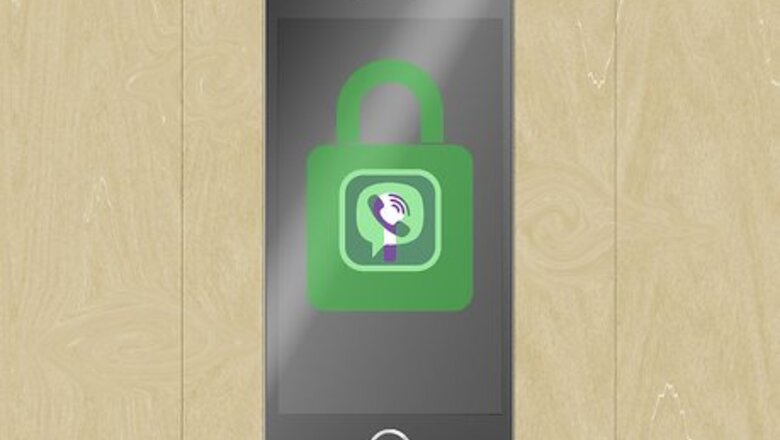
views
Unblocking and using Viber

Change your IP address. Since Viber is blocked when you are trying to use it from Dubai IP, changing the IP address is a good workaround. To change your IP address, you can use a proxy or VPN service. The proxy will not work for Viber but the VPN is exactly what you need.
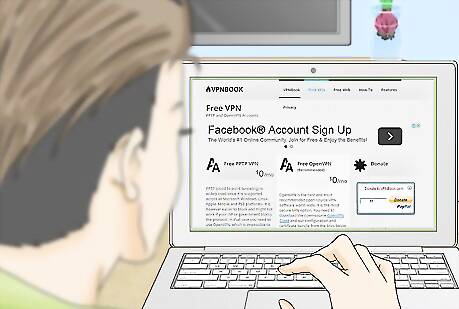
Find a good VPN service provider. There are many different VPN service providers who can help you to use Viber in UAE. You can select any of them. When doing so, consider: VPN Servers locations Price of the VPN account Speed of the VPN connection Limits, etc. Technical support.

Unblock Viber in Dubai UAE. Use your chosen VPN account.
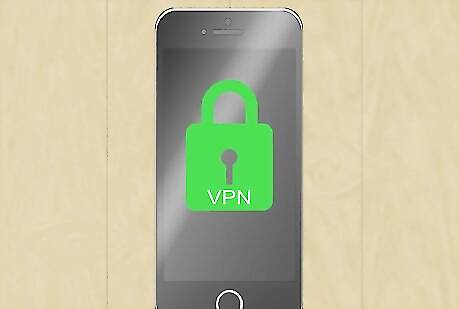
Create a VPN connection from your mobile phone. Enjoy the free Viber calls.
Using VPN for Viber on your iPhone
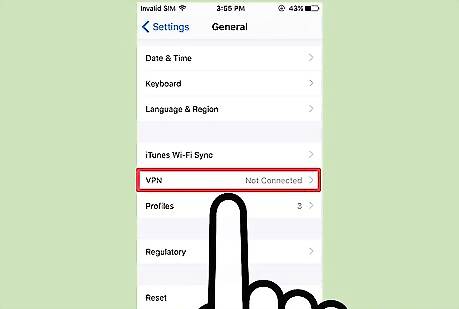
Select Settings > General > Network > VPN.
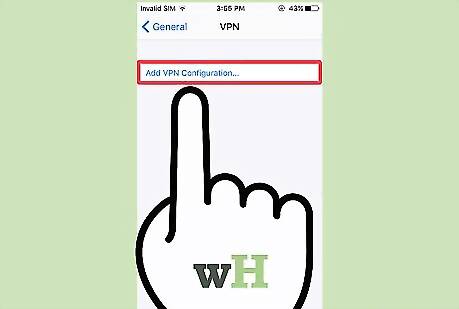
Click Add VPN Configuration.
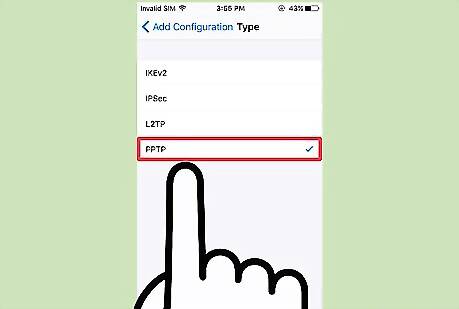
Choose PPTP VPN.
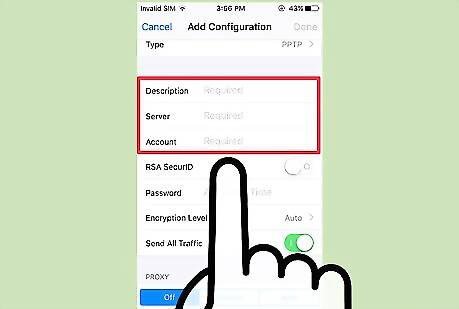
On the next screen, enter your VPN account data. You will receive your VPN server name, username and password in the e-mail from the VPN service.
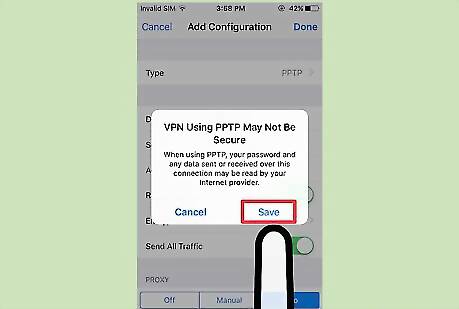
Save your VPN configuration. Once you have created a VPN connection, you can switch it on and off on the main settings screen. Under the VPN, you can use Viber, as you usually do.
Using the VPN on Android

Click the Settings icon.

Select the wireless and networks and tap on the VPN.
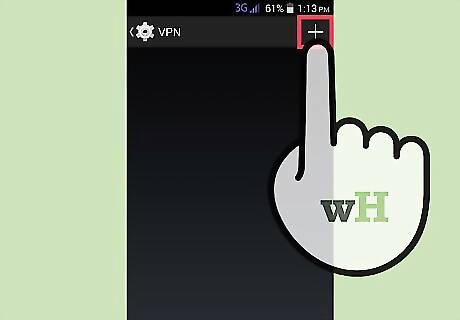
Tap Add VPN Network.

Input the connection name. Then select the type of your VPN connection - PPTP VPN, input VPN server address from your account data. Please be carefully - don't use any additional symbols like spaces, http://, www, / ...etc in the server address.
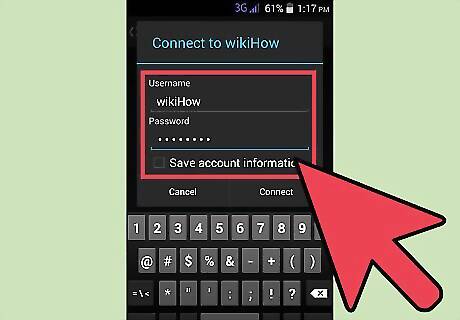
Input your Username and password that you received from the VPN account service in e-mail. Save it and tap Connect.

Select Home > Menu > Settings.

Tap Wireless and networks.

Tap VPN settings. The VPN connections you have added are present in the list.
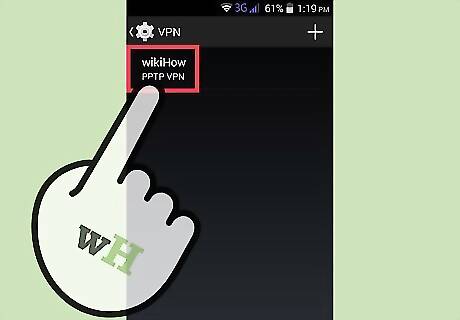
Tap the VPN you wish to connect to. A dialog box will open asking for your credentials, enter them and click connect. For connecting to the VPN server: When you are connected to VPN, you will see an ongoing notification in the Status bar on your Android device. If you are disconnected, you will receive a notification and an option to go back to the VPN settings section. Once you have created VPN connection you can switch it on and off on the main settings screen.


















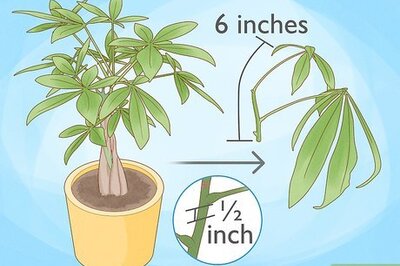

Comments
0 comment