
views
- Follow the guidelines for laptops in class placed by your teacher or school.
- Be aware of your classmates and make sure your laptop isn't causing an interruption or being a distraction.
- Retype your notes so you can organize them better or make them easier to read.
Using Your Laptop in Class

Follow the guidelines set by your teacher or school. Your teacher should clearly outline their policy for using laptops at the beginning of the course. Be sure to pay careful attention to these rules and follow them closely. For instance, you may not be allowed to have your laptop open during lectures, or you may only be permitted to access specific programs or websites. You may also only be allowed to bring your laptop on certain days. In some cases, these policies may be set by the school, rather than by an individual teacher. Tip: If your teacher asks you to install a specific software for their course, do that before class starts if possible.
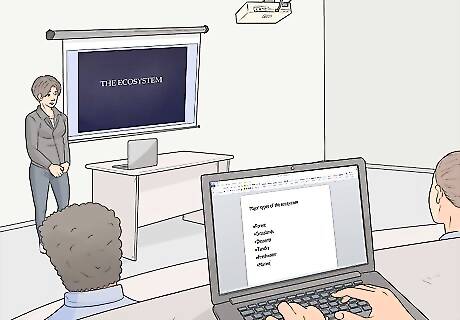
Type up your notes in your own words. When you're listening to a lecture in class, try not to just type out exactly what your teacher or professor is saying word-for-word. Instead, listen carefully to what they're saying, and jot down important words and concepts in your notes. Don't worry about writing in full sentences, and make note of any supplemental reading or additional materials that your teacher references during their lecture. You can also include questions that you might have. Then, when you're studying, you can try to find the answer to those questions in your notes or textbook.

Close or uninstall programs that might distract you. While your laptop can be a powerful tool for learning, it also contains a lot of opportunities to become distracted during class. Before class starts, turn off any messaging apps, games, social media notifications, and so on. Also, avoid opening any websites or apps that aren't related to what's going on in class. Even if it only takes a second to close a notification, it could cause you to miss something important that your teacher says. You can also use airplane mode to disable your internet completely while you're in class.

Use productivity software to help you stay disciplined during class. If you have trouble using self-control, or if you aren't sure how to turn off notifications without uninstalling an app, try looking for an extension or an app that you can customize to block certain websites or apps. There are a number of different types of productivity software available that you can tailor to your exact needs. For instance, you might install an extension on your web browser that blocks you from going to certain websites during school hours or while you're studying, or that limits how many hours you can use those sites during the day.
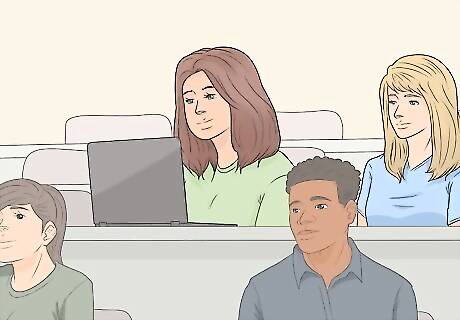
Be considerate of your classmates. Your laptop can do more than just distract you during class—it can also make it harder for the people around you to concentrate. During class, don't listen to music, watch videos, play games, or look at any images that might be distracting or offensive. Consider sitting toward the back of the class if laptops aren't commonly used by the students in your course. That way, anyone who might be distracted by it is free to sit ahead of you where they can't see the screen.

Consider leaving your laptop at home if it's not required for class. If you've tried a few things to boost your productivity but you still find yourself getting distracted by your laptop in class—or you realize you're just not as fast or efficient as you are without it—you might just need to leave it at home. That way, you won't even be tempted to use it to check your Insta during class. This will also help protect your laptop from being damaged in your backpack or during class.
Working out of Class
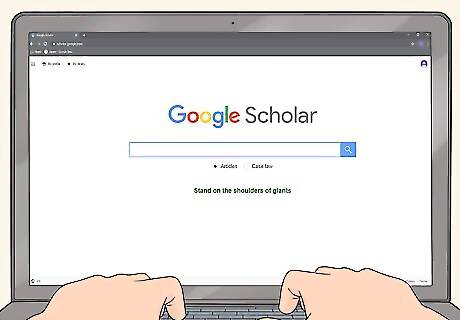
Do an Internet search to learn more about whatever you're studying. One of the biggest advantages of using a laptop to study is that you can access the Internet to learn more about a subject. However, make sure that you're only using credible sources to obtain information. For instance, you might use scholarly search engines like Google Scholar, LexisNexis, or JSTOR. These have already vetted their sources to ensure they're credible and authoritative. You can typically rely on websites with the extension .gov, since these are run by government institutions. Most .edu sources are also credible since these are hosted on school websites. However, students may sometimes have access to post on these sites, so evaluate these sources critically. Sources from credible institutions like the Mayo Clinic or the Centers for Disease Control and Prevention (CDC) are reputable. However, avoid sources with an obvious bias, like People for the Ethical Treatment of Animals (PETA), as their information may be skewed to fit their agenda.
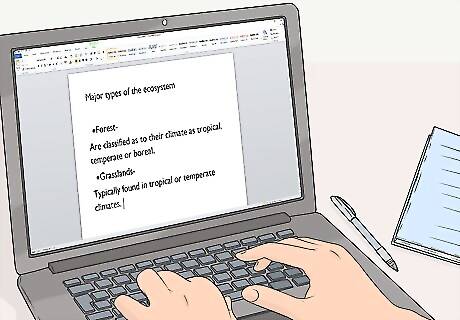
Retype your notes and save them in organized files. Whether you type your notes during class or you take them by hand, chances are you jotted them down hurriedly, so they may appear messy or incomplete. After school, take a little time to type your notes into a word processor. Use complete sentences and proper grammar, then refer to these notes while you're studying for quizzes and exams. Save your notes in separate folders for each class. For instance, you might have a folder for English, one for History, and one for Biology. You can even have subfolders for different chapters if you prefer. If there's anything in your notes that doesn't quite make sense, you'll know you need to focus on this area as you study. Tip: Typing up your notes helps protect you against losing all your work if you accidentally misplace your school notebook or binder.
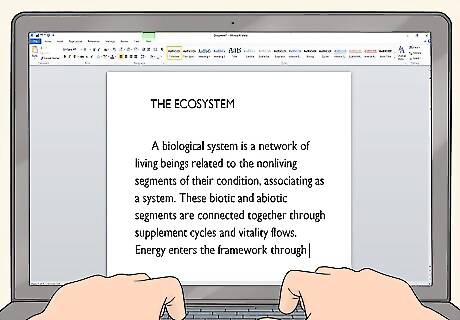
Type out your papers so they'll be easier to read. Most teachers these days require you to type any major research papers before you turn them in. Even if they don't require it, typing your papers is helpful because it makes them much easier to read. It might even make writing your papers go a little faster, so you'll have more time for things you enjoy! Typing your papers is also helpful for editing since it allows you to easily make changes without having to start all over.

Download any study aides recommended by your teacher. Your teacher or professor may use software that allows you to view or listen to previous lectures, learn more about a topic, ask questions, take practice quizzes, and more. If any of these are available, take advantage of them! You can also download your own apps to learn more about a subject. For instance, if you're taking Spanish, you might use software like Rosetta Stone to help you learn the language.

Reach out to your teachers, professors, or classmates if you need help. If there's anything in your textbook or notes that you don't understand, or if there's a topic you'd like a little more information on, try sending an email to your teacher or professor. You can also ask them if there's another communication they prefer, like a schoolwide messaging app. You can also use apps like Google Hangouts or Skype to form study groups with your fellow students!















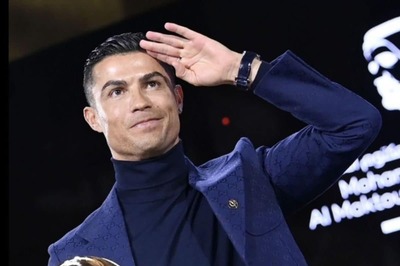




Comments
0 comment