
views
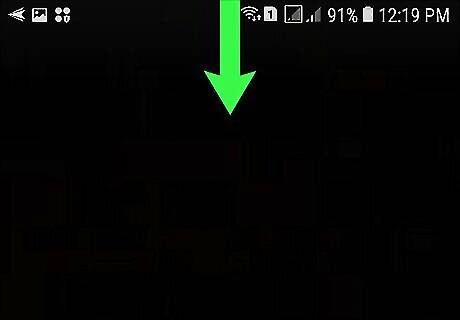
Swipe down from the top of the home screen. This opens the notification panel.
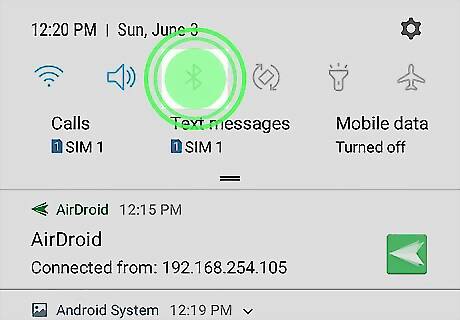
Tap and hold the Bluetooth icon. It looks like a bowtie on its side. This opens the Bluetooth settings.
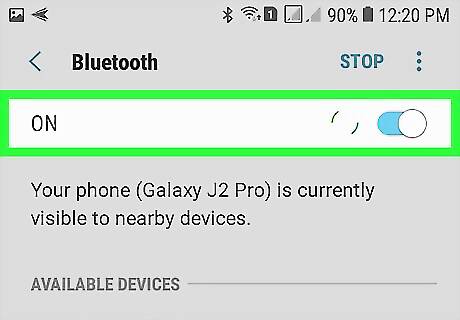
Slide the switch to On Android 7 Switch On. The Galaxy will now search for Bluetooth devices in range.
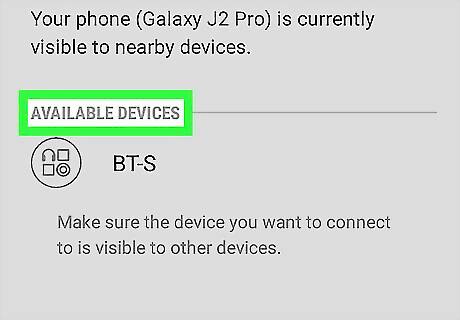
Put your Bluetooth headphones into discovery or pairing mode. Follow the instructions that came with your headphones to learn how to do this. Once the Galaxy finds the headphones, they’ll appear on the screen under the “AVAILABLE DEVICES” header.
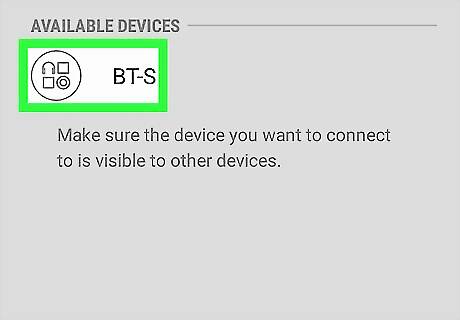
Tap the headphones when they appear. This begins the pairing.
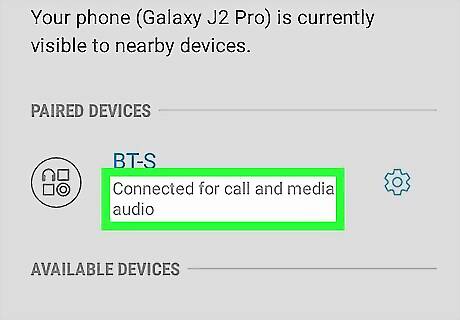
Enter the pairing code. If prompted to do so, enter the code that came with your headphones to complete the pairing process. The code should be in the manual. Once the headphones are paired, your Galaxy will automatically detect them any time Bluetooth is enabled and the headphones are available. Audio will be automatically routed through the headphones while they are paired.

















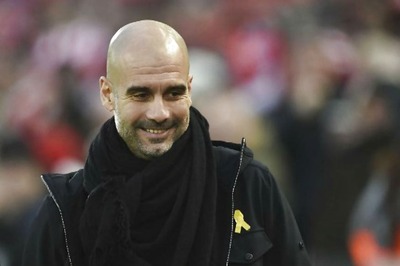


Comments
0 comment