
views

Open the Snapchat app. The icon looks like a white ghost on a yellow background.
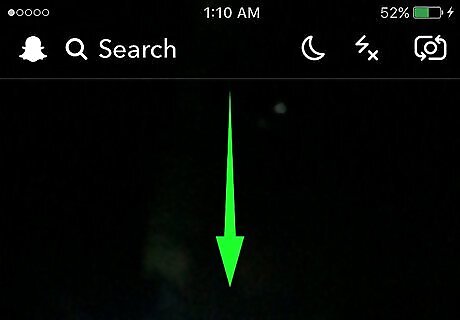
Swipe down on the main screen. A menu with your profile and options to add and see friends will slide down into view.

Tap ⚙️. It is in the upper right corner of the screen. Snapchat’s main settings menu will slide in from the right.
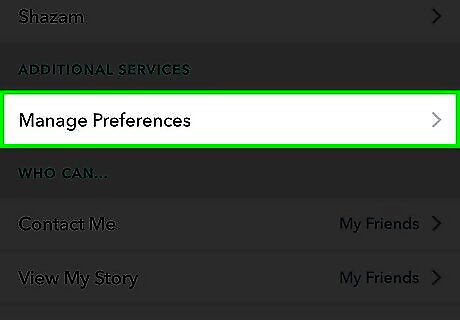
Scroll down and tap Manage Preferences. It is in the “Additional Services” section of the menu.
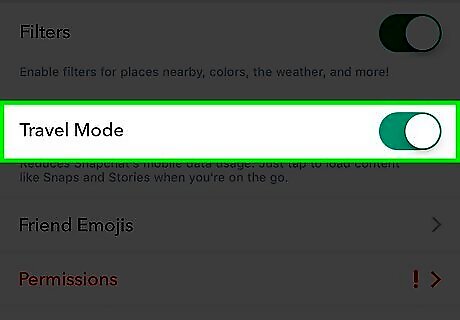
Slide the Travel Mode switch to the “on” position. It will turn green. Snapchat will no longer download Snaps and Stories automatically. Tap on a Snap or Story to download its content. Travel Mode is only active when your phone is using cellular data. If you are connected to a wifi network, Snapchat will download Snaps and Stories automatically like normal.














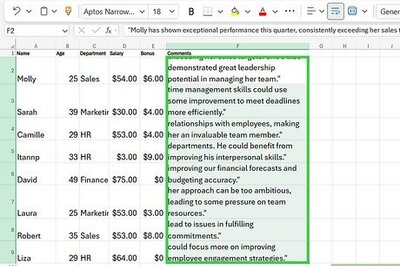
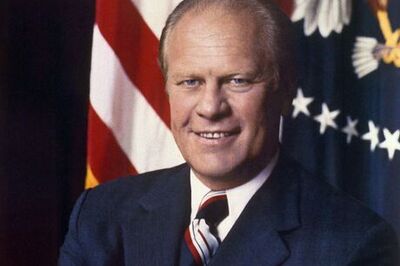


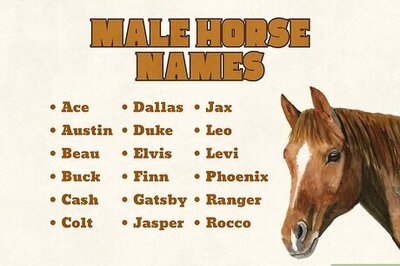
Comments
0 comment