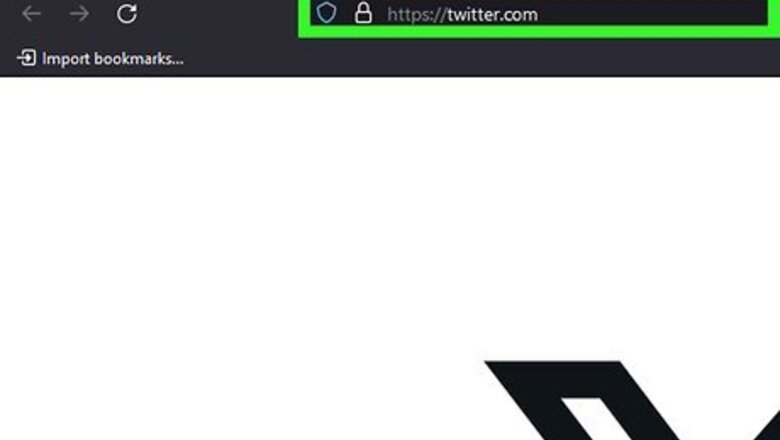
165
views
views
Any user can block you on X, formerly known as Twitter. If they do so, you can't see their Tweets. However, there is an easy way to work around this and view their Tweets anyway, if they don't have a private account.
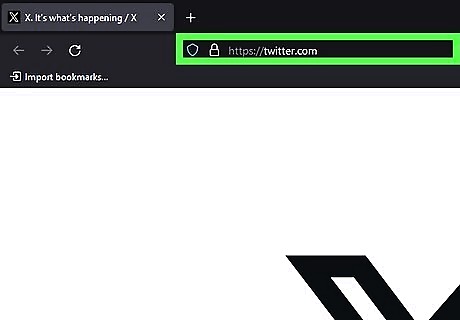
Go to the blocked account. Open www.twitter.com in a web browser and go to the user who has blocked you on X.
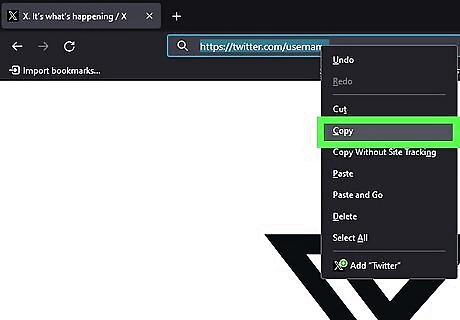
Copy the profile address. Move to the URL box and copy their X page's URL (e.g. https://twitter.com/wikiHow).
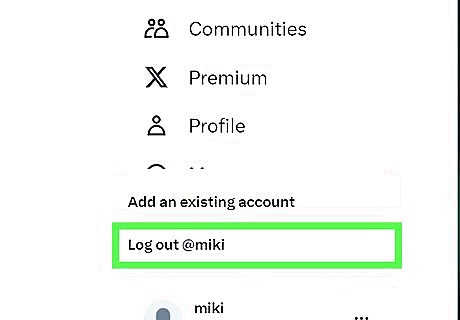
Log out of X. Click on your profile picture and click on Log out. Alternatively, open a private or incognito tab on your browser to skip the log-out step.
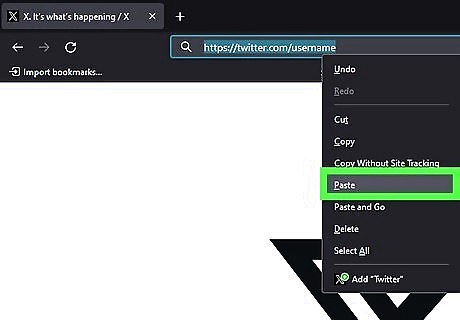
Paste their X URL into your browser's address bar and hit the Enter button. This will load up the X profile of the user who has blocked you. However, you can't interact with their tweets without logging in to an account.




















Comments
0 comment