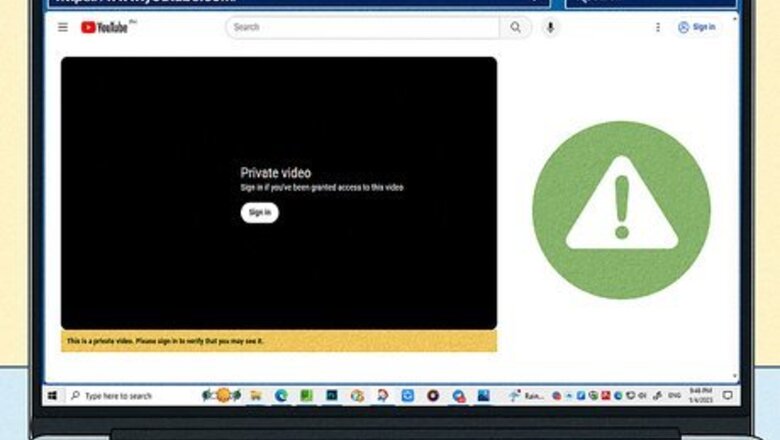
views
- Watching private videos is possible if the creator sends you an invitation and grants you access.
- You must be signed in to the YouTube account the creator sent an invitation to to watch private videos.
- If the video used to be public, you may be able to watch it on the Wayback Machine or through Google's cache.
Is It possible to watch private YouTube videos?
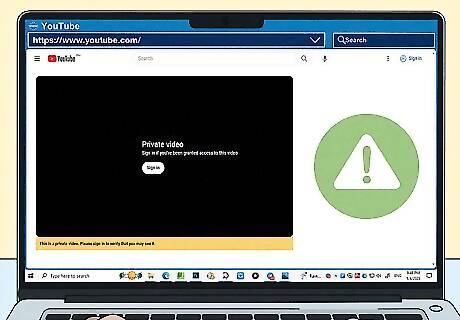
Yes, if the creator grants you access. The most straightforward way to view a private video on YouTube is to ask the creator for permission to watch it. Creators can invite select users to watch private videos on their YouTube channel. Contact the creator and let them know you want to watch their private video and why you want to view it. Be sure to provide them with the email address that is associated with your YouTube/Google account. You can find the creator's email address by going to their YouTube channel and clicking the About tab. If the creator has chosen not to make their email address or contact information public, you can leave them a comment on one of their public videos. Many websites claim that you can watch private videos by replacing "watch?" in the URL with a "/" and then putting another "/" after the "v." This does not work. We have tested it. You will be rerouted back to the normal URL.
How do I know if I can watch private YouTube videos?
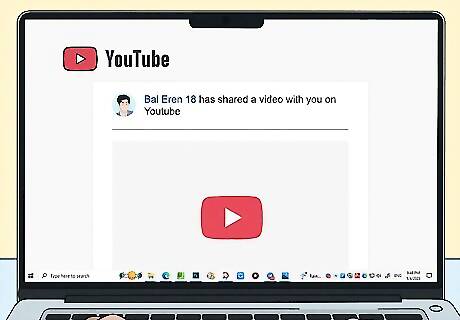
Check your email. If a creator has granted you access to a private video, you will usually be sent an email invite. Open your email inbox and check to see if you have received an email from that creator's channel. If you have been invited to watch a private video, the email will also contain a link to the video.
Why can't I watch a private video I have access to?
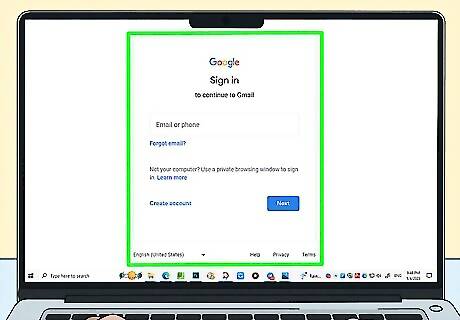
Make sure you are signed in to YouTube. If a YouTube creator has invited you to watch a private video, you need to be signed in to the YouTube account the creator sent an invitation to. If you have multiple YouTube accounts, make sure you are signed in to the correct account. Make sure you are not trying to watch the video in Incognito or Private mode. You will not be signed in to YouTube if your browser is in Incognito or Private mode, and you will not be able to view the video. Private videos cannot be viewed in Google Workspaces for Education services.
Can I watch a private video that used to be public?
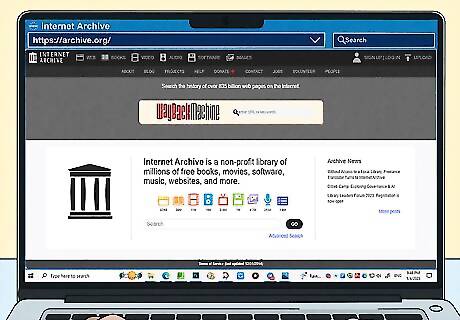
You may be able to view them on Archive.org. If a creator has updated the privacy settings of a video from public to private, you may be able to view the video using the Wayback Machine. You will need to know the exact URL of the video. If you have previously seen the video, you may be able to find it in your browser history. Not all videos will be available. Use the following steps to try to access the video on Archive.com: Go to https://archive.org/ in a web browser. Click the Wayback Machine button at the top. Enter the video URL in the search bar at the top. Select a year when the video was available. Select a day when the video was available. Click the video to watch it.

Check Google's cache. Google sometimes keeps outdated snapshots of YouTube videos that have been deleted or made private in Google's cache. The older the video is, the less likely it is to be in Google's cache. You will need to know the exact URL of the video. If you have previously seen the video, you may be able to find it in your browser history. Use the following steps to check Google's cache: Go to https://cachedview.com/ in a web browser. Enter the video URL in the search bar. Click Google web cache. Watch a cached version of the video if it's available.
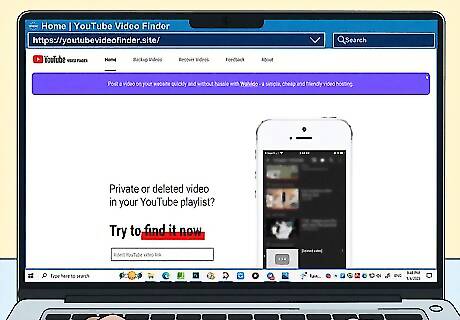
Using YouTube Video Finder. YouTube Video Finder is a tool that specializes in finding copies of videos that have been deleted or made private. It will scan the internet for copies and display possible matches. You will need to know the exact URL of the video. If you have previously seen the video, you may be able to find it in your browser history: Go to https://youtubevideofinder.site/ in a web browser. Enter the video URL in the search bar. Click Search. Click the options in the search results.
Are unlisted videos private?
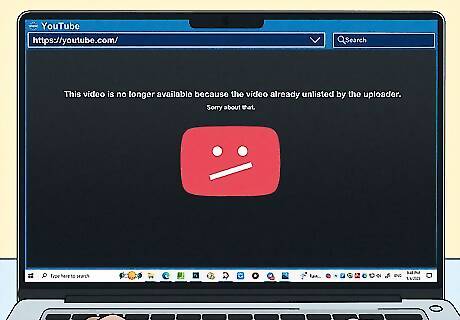
No, unlisted videos are not private. Unlisted videos do not appear in search results when you search for them on YouTube or in Google's search engine. They also do not appear on a creator's YouTube page. However, they can be seen by anybody with a video link.
Sharing Private Videos
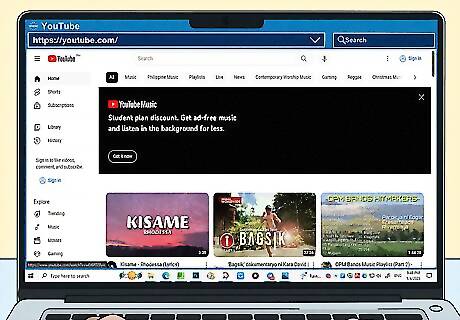
Go to https://www.youtube.com/ and log in. Make sure you log in to the YouTube channel where you have posted a private video.
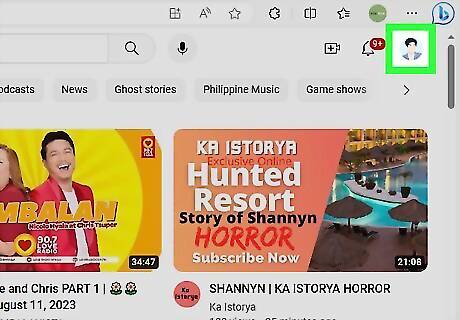
Click your profile image. It's in the upper-right corner. If you have not uploaded a profile image, this will be a colored circle with your initial in the middle.

Click YouTube Studio. It's in the menu that appears when you click your profile image. This takes you to YouTube Studio.
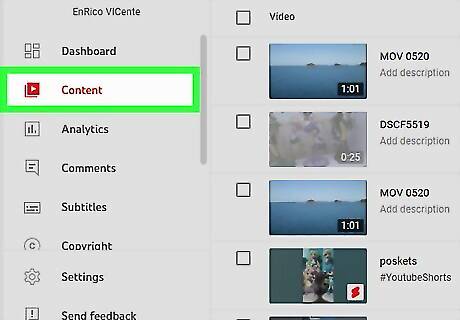
Click Content. It's in the menu bar to the left. This displays a list of all your videos.
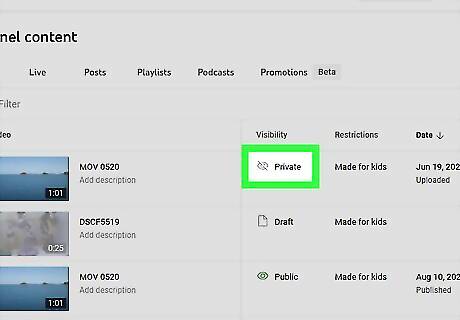
Click Private next to the video you want to share. This displays your privacy settings options and ways to share the video.
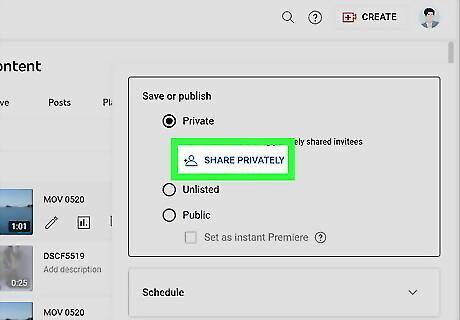
Click Share Privately. This opens a window that allows you to enter the email of the invitees you want to share the video with.
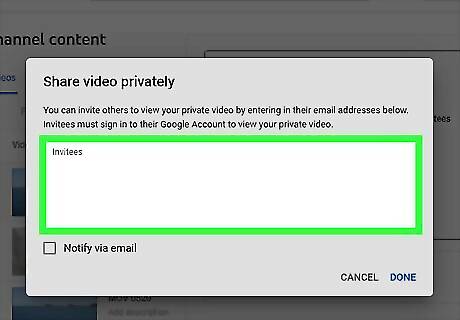
Enter the email address of the person you want to share the video with. You can enter as many email addresses as you would like.
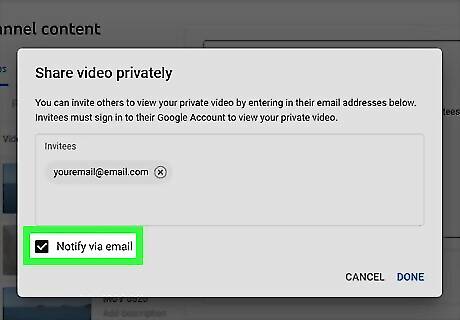
Click the checkbox next to "Notify via email." This ensures that the person you invite to view the video is notified via email.
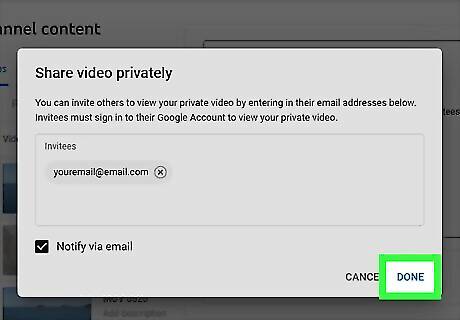
Click Done. This updates your privacy settings and allows the person you invited to view the video as long as they are signed in to their YouTube account.

















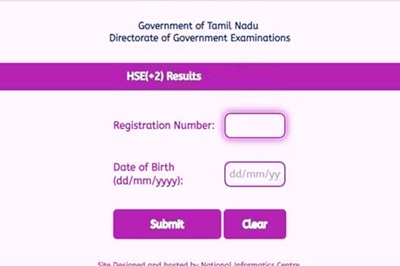

Comments
0 comment