
views
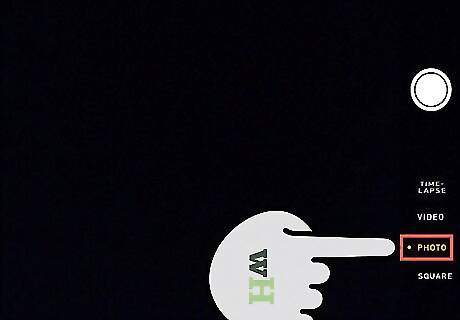
Switch to one of the Photo modes. You can use the zoom feature in the "Photo" and "Square" modes. You cannot use zoom while in the "Video" or "Time-Lapse" modes. You can switch modes by swiping the mode in the corner of the screen.

Place two fingers on the screen and move them apart. This will begin zooming in. By default, the picture will start as zoomed-out as possible.
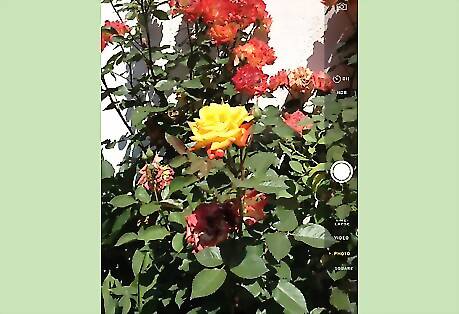
Pinch your fingers together to zoom out, and move them apart to zoom in. You will notice that zooming in will result in a lower-quality image.

Use the slider to make minor adjustments. When you start zooming, you'll see a slider appear at the bottom of the screen. Use this slider to make fine adjustments to the zoom. The slider will disappear after a few moments when you finish zooming.












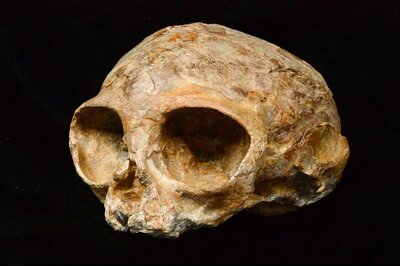





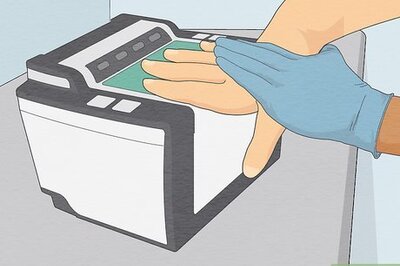
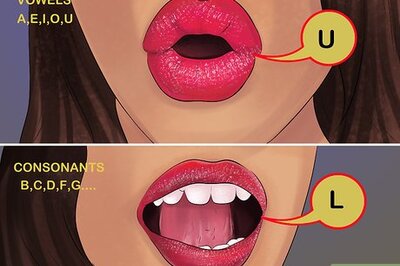
Comments
0 comment