
views
"Instagram User" Meaning
"Instagram User" means that person has limited who can contact them. There are three reasons why you might see "Instagram User" in your DMs or on someone's profile: The user deleted their account The user's account was disabled or deleted by Instagram The user blocked you
How to Tell Who "Instagram User" Is
Read the message thread to determine who an "Instagram User" is. This is the only way to figure out who the "Instagram User" is. If you're seeing "Instagram User" in your DMs, read the messages in that DM to see if you can figure out who that user was. If you spoke to the user a lot, it will likely be easier than if you sent a few one-off messages.
Avoid third-party apps that promise to uncover this information. These apps are more than likely scams, especially if they charge money for the service. Plus, third-party apps like these are usually against Instagram's Terms of Service, which puts your account at jeopardy if you're caught using one.
How to Tell If You're Blocked
Use Incognito Mode. If you can find out who an "Instagram User" is, you can check if you're blocked. You can do this with an incognito browser window. Simply open a new private window and navigate to the account that you've deduced is the "Instagram User" in your DMs. If the account still exists, you were likely blocked. If you can't find the account, then the user deleted their account (or it was deleted by Instagram). If you discover that you were blocked by someone, take a moment to consider if you should contact them about it. That person likely blocked you for a reason, and trying to get around that block by making a new account usually comes off as creepy or rude.












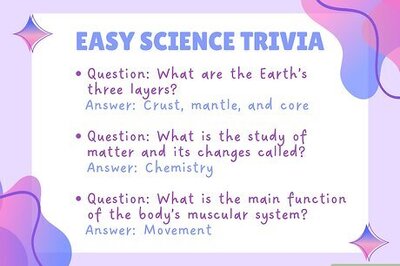
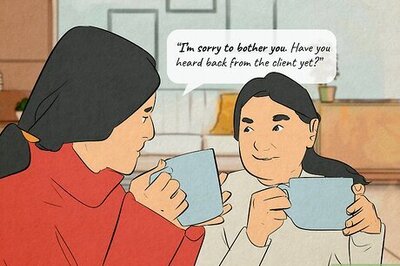




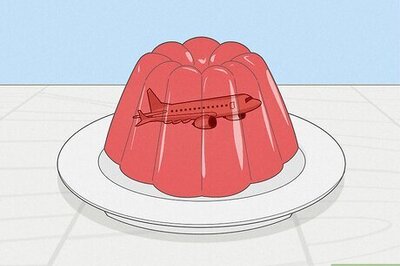

Comments
0 comment