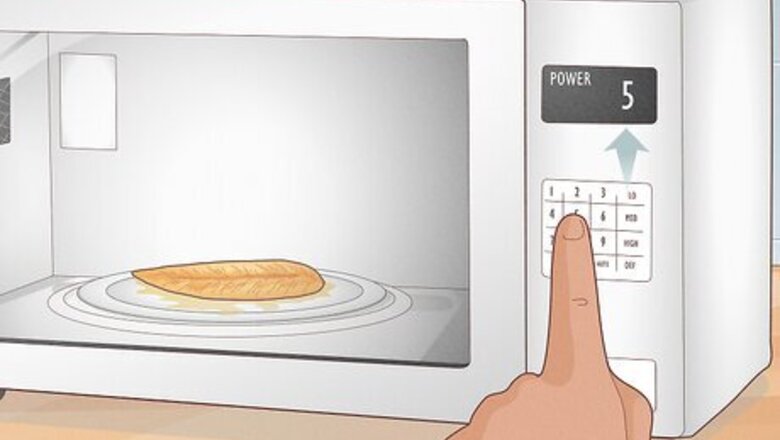
views
Incorrect power level settings.
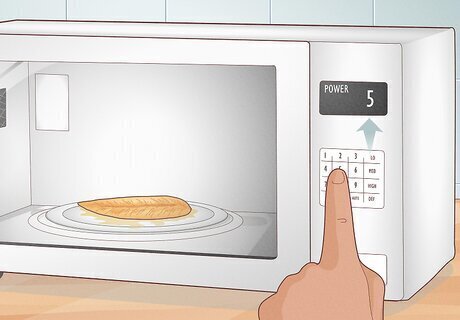
Your power level may be set too low. Nearly all microwaves have different power level settings. If you use a low power level setting, some food items won't heat as quickly. Use the Power or Power Level button on your microwave to increase the power level—you'll usually be asked to enter a number from 1 (lowest) to 5 (highest). If your microwave is set to Defrost or another preset mode, it could also use a lower power level setting. Switch to the regular cooking mode (usually called Cook or Time Cook) to increase the heat level.
Your microwave is not getting power.

If your microwave isn't receiving power, it won't heat your food. In most cases, you can tell your microwave isn't receiving power because the display won't light up. However, if your microwave doesn't have a display or your heating problems are intermittent, there could be a problem with the outlet or power supply. Unplug your microwave and plug it back in to see if that fixes the problem. Plug other items into the outlet to make sure the outlet is working, and check the breaker box to make sure the breaker hasn't popped.
Delayed start is turned on.

Some microwaves have a "delayed start" feature. This feature allows you to set a time for when the microwave starts cooking. If your microwave is in delayed start mode, you may see a countdown timer on the display. On GE microwaves, you can exit delayed start mode by pressing the Clear button twice. On other models, you may press the Off, Start, or Cancel button. Consult your user's manual if you need assistance. If you can't figure out how to turn off the delayed start, unplug your microwave for about one minute and plug it back in to reset it.
The key panel is locked.
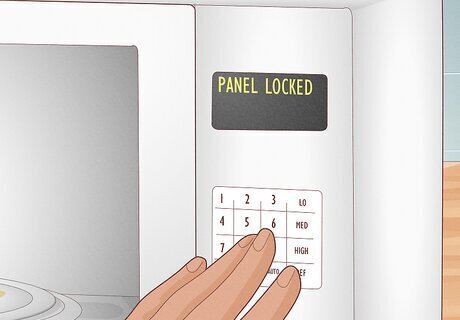
Turn off the panel lock if the buttons aren't working. Many microwaves have a panel lock that you can use to prevent the microwave from turning on while you clean the button panel or as a child lock feature. If panel lock is engaged, it will usually say "Lock," "Panel locked," or "L" in the display when you press a button. The way to turn off the panel lock varies by microwave model. For most brands, you just press and hold the Off, Stop, Clear, Clock, Mute, Start, or Panel Lock button for a few seconds. If this doesn't work, you can also unplug your microwave for about one minute and plug it back in to reset it.
The microwave is in demo mode.

Some microwaves have a demo mode feature that doesn't heat. If demo mode is on, the microwave will power on, and the turntable will rotate, but it will not heat food. The steps to turn off demo mode vary by manufacturer, so check your manual or look up your model online. To turn off Demo mode on Whirlpool and Amana microwaves, open the door and press and hold the "3" button for five seconds, then press the Start button while the "d" icon is lit up. If your microwave has an Options or Settings button, press this until you see the demo mode option appear on the display. Follow the instructions to turn off demo mode.
The door switch is malfunctioning.
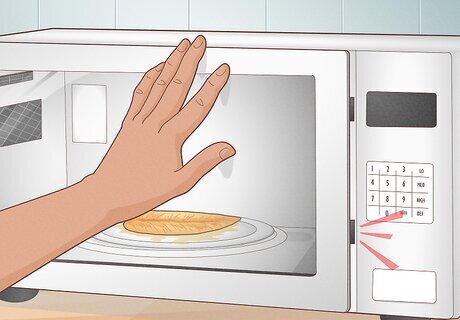
If the door switch doesn't latch, the microwave won't heat. Nearly all microwaves have door switches that prevent the microwave from running when the door is open. If the door switch isn't latching shut properly, the light may not turn on when the door is open, or it may stay on when the microwave is closed, and your microwave will not heat your food. To diagnose a door switch, you must remove the front panel and the switch assembly, and use a multimeter to test continuity of the switch]]. Check the side of the switch assembly to see if the switch is always open (off when not compressed) or always closed (on when not compressed). If the switch assembly is faulty, you may be able to order a new one from the manufacturer or an online retailer. Make sure the switch assembly you purchase fits your microwave model. Only attempt to take apart your microwave and remove the switch assembly if you are comfortable repairing electronics. If not, call a repair technician or replace your microwave.
The magnetron has failed.
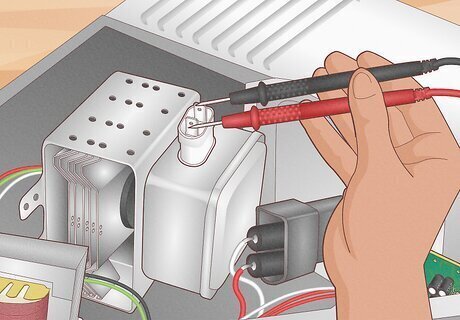
Your microwave's magnetron may not be producing heat. The magnetron produces electromagnetic waves that heat the food in your microwave. If it's defective, the tray will spin and your microwave will appear to be on, but it will not heat your food. To diagnose a failed magnetron in your microwave, you can open up your microwave and check it for cracks or test it with a multimeter. If you don't want to take your microwave apart, fill a glass with two cups of water. Measure the temperature of the water before putting it in the microwave. Microwave the glass of water on high for one minute and measure the temperature of the water afterward. The temperature should rise by 35–65°F or 19–36°C. If it doesn't, the magnetron may have failed. If you are comfortable repairing your microwave yourself, you can order a new magnetron from the manufacturer. Just be sure to unplug the microwave before you get started. To replace the magnetron, remove the side panel from your microwave. On most microwaves, the electronic components are behind the button panel. Disconnect all the wires attached to the magnetron and unscrew it from the base. Attach the new magnetron and reconnect the wires. If the shaft on the end of the magnetron looks burnt, your microwave is not repairable.
The high-voltage diode is broken.
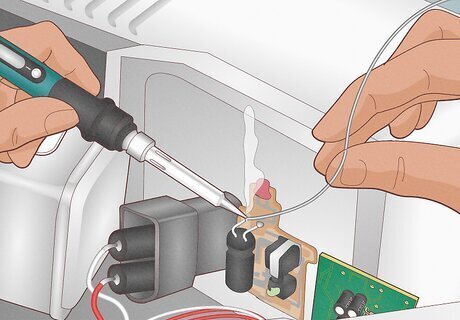
Replace the high-voltage diode if it has failed. The high-voltage diode doubles the voltage to the magnetron. If the diode fails, the magnetron won't have enough power to heat food. The diode is usually attached to the capacitor and looks like a small tube about an inch long. If you're skilled at working with electronics, you can test the diode with a multimeter and a 9-volt battery. If the high-voltage diode has failed, you can order a replacement from the manufacturer or online retailer. To remove the diode, detach it from the capacitor and unscrew it from the microwave frame. Replace it with a new diode. Contact a technician if you're uncomfortable making the repair yourself.
A fuse is blown.
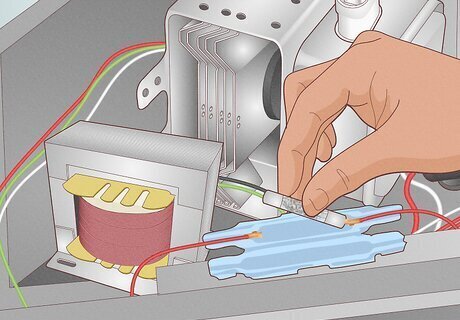
A blown fuse will prevent the microwave from receiving power. Fuses are designed to protect the microwave from overheating. You can test the fuses (your microwave may have more than one) with a multimeter to see if they need replacing. The fuse is a round cylinder-shaped piece placed in a fuse holder. It's usually next to the copper coil and may be inside a white cylinder container. If the fuse is blown, you can buy a new one from a hardware store. Make sure you get the same type of fuse as a replacement.
The capacitor is bad.
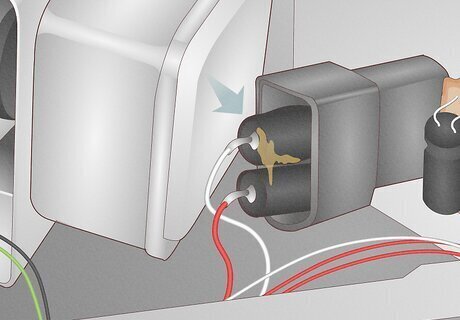
A failed capacitor will prevent your microwave from heating food. The capacitor is a large, oval-shaped metal cylinder. Capacitors will often bulge or leak when they fail. If you feel comfortable doing so, you can test a capacitor with an Ohm meter or a capacitor tester, and order a replacement from the manufacturer. To replace the capacitor, make sure your microwave is unplugged and remove the side panel. Discharge the capacitor by touching the terminals with a pair of pliers. Do not touch the metal portion of the pliers. Detach the wires from the capacitor and remove unscrew the mounting bracket. Transfer the mounting bracket to the new capacitor, reattach it, and replace the wires just as they were.
The transformer is broken.
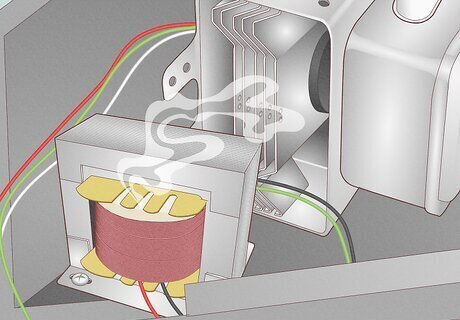
Your microwave won't power on if the transformer fails. the transformer. The transformer is the large metal box usually mounted to the base of your microwave on the inside. If the transformer fails, it will often arc and produce a burning smell. If this happens, it's best to call for repair or replace your microwave unless you're skilled with electronics. If you feel comfortable doing so, you can remove the transformer by detaching the wires from the transformer, the capacitor, and the magnetron, and unscrewing the mount. Attach the new transformer and reattach all the wires.
The control board is defective.

Replace the board or the microwave. The control board regulates power to all the different microwave components. If the main control board fails, your microwave may not heat properly or even turn on. It is recommended you test all other parts before replacing the control board. You may be able to order a new replacement board from the manufacturer, but most likely, you will need to replace your microwave.




















Comments
0 comment