
views
ASSEMBLY ELECTIONS 2022: The first phase of polling in Uttar Pradesh on Thursday, February 10 will kick off the process of assembly elections in 5 states – UP, Punjab, Uttarakhand, Manipur and Goa.Assembly elections in these states will be held between February 10 and March 7. Votes for all assembly elections will be counted on March 10.
Uttar Pradesh begins to vote in the first phase on February 10 on 58 seats across 11 districts — Shamli, Hapur, Gautam Budh Nagar, Meerut, Baghpat, Muzzafarnagar, Ghaziabad, Bulandshahr, Aligarh, Mathura and Agra.
Ahead of the first phase of polling, here’s is step-by-step guide to check and download election booth slip online:
WHAT IS A VOTER INFORMATION SLIP?
Election Commission of India issues voter information slip that includes information such as polling station details, date and time of the poll, etc. It does not include photograph of the voter.
But the slip will not be accepted as proof of identity of voters at polling booth.
WHAT DO YOU NEED TO VOTE?
At the time of polling, voters have to produce Electors Photo Identity Card (EPIC) or one of the following eleven photo identity documents:
- PAN Card
- Driving License
- Passport
- Service identity cards with the photograph issued to employees by central/state government/PSUs/public limited companies
- Passbooks with photograph issued by banks or post office
- Smart card issued by Registrar General of India under National Population
- Register
- MNREGA job card
- Health insurance smart card issued under the scheme of Ministry of LabourPension document with photograph
- Official identity cards issued to MPs/MLAs/MLCs
- Aadhaar card
HOW TO CHECK NAME ONLINE ON VOTER PORTAL
STEP 1: Go to the National Voters’ Service Portal by clicking on the link https://electoralsearch.in/.
STEP 2: Next you will have to provide your details under either ‘Search by Details’ or ‘Search by EPIC (Election Photo Identity Card) number options.
STEP 3: After submitting the details like name, age, district etc. you will be able to see the result list which will display your details at the bottom of the page.
STEP 4: Then you will have to click on ‘View details’ to see the elector’s information.
HOW TO DOWNLOAD ELECTION BOOTH SLIP ONLINE
To download booth slip, you just need to add one additional step to the above process.
STEP 1: Go to the National Voters’ Service Portal by clicking on the link https://electoralsearch.in/.
STEP 2: Next you will have to provide your details under either ‘Search by Details’ or ‘Search by EPIC (Election Photo Identity Card) number options.
STEP 3: After submitting the details like name, age, district etc. you will be able to see the result list which will display your details at the bottom of the page.
STEP 4: Then you will have to click on ‘View details’ to see the elector’s information.
STEP 5: Lastly you will have to click on ‘Print Voter Information’ to get a print out of the voter information slip.
HOW TO CHECK NAME VIA SMS:
- On Mobile, type EPIC and enter your voter ID card number
- Send SMS to 9211728082 or 1950
- You will receive a message with polling station number and name.
- If your name is not on the list, you will receive a ‘no record found’ reply.
Read all the Latest India News here

















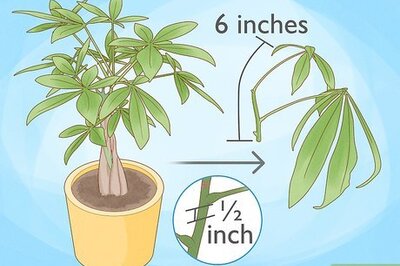

Comments
0 comment