
views
Tamil Nadu Class 10th Supplementary Results (SSLC) 2017 are expected soon to be released by the Directorate of Government Examinations (DGE) - Tamil Nadu on its official website tnresults.nic.in. Although there is no notification on the official website, the chances are that the results will be declared this week as has been the trend in past few years. The candidates who had appeared for Class 10th Supplementary exams in June last month can check the results by following the instructions below:
How to Check Tamil Nadu Class 10th Supplementary Results 2017?
Step 1: Visit the official website tnresults.nic.in
Step 2: Click on SSLC Supplementary June 2017 Results
Step 3: Enter your Registration Number and Date of Birth
Step 4: Click Get Marks
Step 5: Download your result and take a printout
The students can check the SSLC Result June 2017 Provisional Mark Sheet on dge.tn.nic.in/sslcprind/
Over 9 Lakh students had participated in the Tamil Nadu Class 10th SSLC Exams conducted in March 2017. The results of the same were declared in May 2017. The total pass percentage was cited as 94.4%. Students could not clear all exams and failed in 1 or 2 subjects only were given a second chance to reappear in the June Supplementary exams.
Once the results are declared the Tamil Nadu Board will issue certificates of SSLC Class 10th Supplementary Exams to all students. The results are awaited by more than 50 thousand students in the state to get their SSLC certificates and further pursue education.












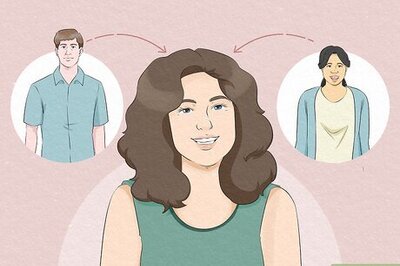







Comments
0 comment