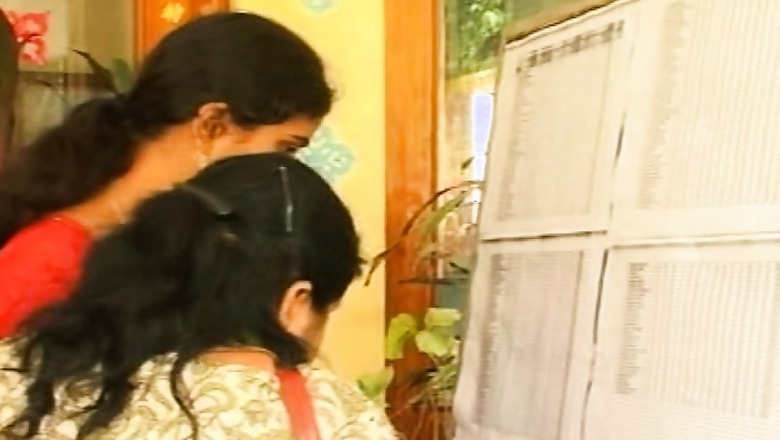
views
VSU Nellore UG Degree Results have been declared by the Vikrama Simhapuri University (VSU), Nellore on its official website - simhapuriuniv.ac.in. Thousands of students of first year, second year and third year had appeared for VSU Nellore BA (Bachelor of Arts), BAOL (Bachelor of Arts in Oriental Languages), BSc (Bachelor of Science), BBA (Bachelor of Business Administration, BBM (Bachelor of Business Management), BCom (Bachelor of Commerce) and BCA (Bachelor of Computer Applications) undergraduate degree exams organized in the month of December 2017 by the Vikrama
Simhapuri University. Candidates can now check their result on the official website by following the steps given below:
How to check VSU Nellore UG Degree December Exam Result 2017?
Step 1 – Visit the official website - http://www.simhapuriuniv.ac.in/
Step 2 – Click on the ‘Results’ tab, given at the sidebar
Step 3 – Click on the results link you wish to check
Step 4 – Enter your Register Number and click on Get Results
Step 5 – Download your result and take a printout for further reference
Direct Link - http://www.simhapuriuniv.ac.in/results.php
VSU has also released the Revaluation results of UG (CBCS) II and IV Semester Examination that were conducted in April 2017, last year.











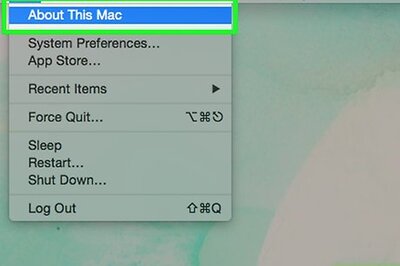


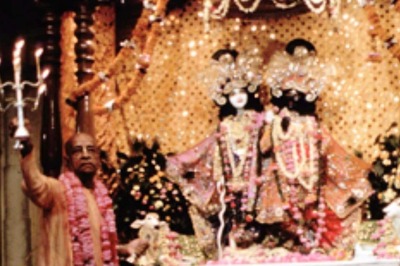
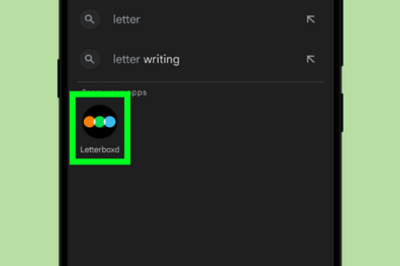

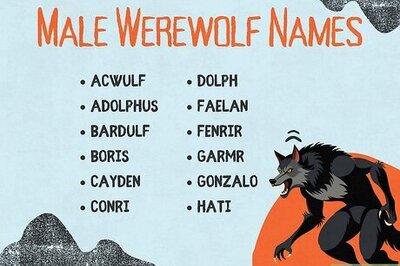
Comments
0 comment