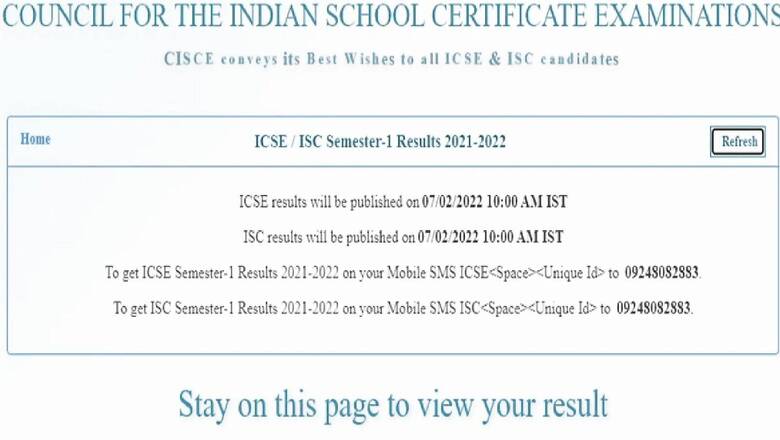
views
The Council for the Indian School Certificate of Examinations (CISCE) has declared the results of class 12 or ISC term 1 examination today, February 7 on the official website at cisce.org. Students can check by using their roll number and password. It will also be available at results.cisce.org. They can also check the results via SMS or the DigiLocker app. Schools can check through the CAREERS portal using the principal’s id.
CISCE LIVE Result
Among the central and state boards which divided the exams into two parts this year, CISCE is the first one to declare results. No hard copy of the result will be given to the candidates this semester. They will get a computer-generated marksheet. Students need to score a minimum of 33 per cent to clear the exam. Students can apply for rechecking their marksheet also if they are not satisfied with the result.
CISCE ISC Result 2022: How to Download?
Step1. Visit the official website of CISCE — cisce.org
Step 2. Click on the sidebar mentioning ISC results 2021-22 semester 1
Step 3. A new webpage will appear on your screen with instructions and various fields to be filled by the students.
Step 4. Choose course as ISC, enter your Unique ID and Index number
Step 5. Enter the CAPTCHA for verification and press show result
Step 6. In case, you want to print your result or save it as a pdf, you can click on ‘Print Result’
CISCE ISC Result 2022: How to Check via SMS
Step 1. Open a new message dialog box on your mobile
Step 2. Type ISC followed by your Unique ID. For example, ISC 1234567 (Seven Digit Unique ID)
Step 3. Send the SMS to 0924808288
Step 4. You will receive an SMS displaying your result.
CISCE ISC Result 2022 through Digilocker
Step 1: Go to the DigiLocker website — digilocker.gov.in or install the app
Step 2: Click on sign up option available in the upper left corner
Step 3: Enter your name and other required details. Create a six-digit security pin
Step 4: Submit the details and set a username
Step 5. Once your account is created, you can access the CISCE ISC result 2022
Step 6: Click on the class ISC result
Step 7: Enter your roll number or your mobile number registered with the board
Step 8: The marksheet will be displayed on the screen. It will be saved automatically on the app
Once the results are released, students must cross-check a few things on the report card. Apart from their marks, they must also carefully check their name, school name, registration number, and other details. The marks and the computation details also need to be checked and in case of any discrepancy, report to the school authorities immediately. No hard copy of the result will be given to the students by the council. Therefore, they are advised to print their respective result and save it for the future.
Read| ICSE Semester 1 Results: How to Download Scorecard via Website, SMS
CISCE ISC Result 2022: How to Apply for Rechecking
Students can also apply for rechecking of the paper if they are not satisfied with their marks. They can directly apply through the council’s website after paying a fee of Rs 1000 per subject. The last date of applying for rechecking is February 10 at 10 am.
Students will receive a computer-generated mark sheet comprising of the scores of each subject in the CISCE ISC semester 1 result. They will not be marked as pass or fail this time. It is only after the semester 1 exams are conducted that the final result will be calculated during which the merit list will be released by the council. Students, however, need to get a minimum of 33 per cent in aggregate and per subject to clear the exam. The final result will be based on the marks obtained in the first and second semester along with the internal assignments and the practical exams.
Read all the Latest Education News here


















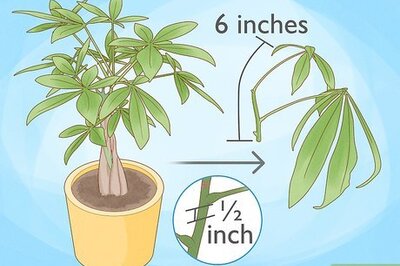

Comments
0 comment