
views
The Reserve Bank of India (RBI) released the admit card for the recruitment exam to be held for the post of security guards. Those people who have applied for the RBI security guard post can download the hall ticket from the official website, www.opportunities.rbi.org.in. A total of 241 posts are to be filled through this recruitment drive.
Candidates can download the admit card is between March 9 and March 20. Candidates must ensure that their personal details on the admit card are mentioned correctly. In case there is an error, they must report it to the authorities.
Here is how you can download the Reserve Bank of India Security Guard admit card 2020:
Step 1: Open any internet browser of your choice and log on to the official RBI website, www.opportunities.rbi.org.in
Step 2: On the homepage of the website, you will spot a current vacancies tab.In the dropdown arrow of that option, you will spot the ‘Call Letters’ tab, click on it
Step 3: A new page will open, wherein you will find a hyperlink that reads, ‘Recruitment for the post of Security Guards (2020) – Online Exam Call Letter and Information Handout’, click on it
Step 4: You will be asked to login using your registration number and password
Step 5: The admit card will open in a new page
Step 6: Download and take a print of the document
Those who clear the online test will be called for a physical test. Only those who qualify for both these rounds will make it to the merit list of the provisionally shortlisted candidates, as per the official notification. Shortlisted candidates will have to appear for document verification, biometric verification, and pre-recruitment medical test.
Read all the Latest News, Breaking News and Coronavirus News here


















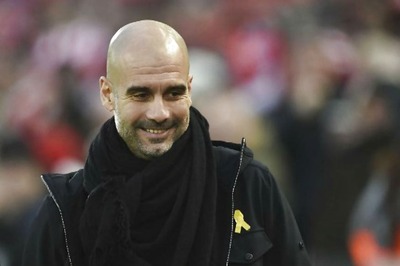
Comments
0 comment