
views
The government-owned Aarogya Setu app, which is India's first Covid-19 contact tracing app, now lets registered users delete their accounts permanently. The latest feature which comes with a new update of the app, also lets users erase all their data stored by Aarogya Setu. Furthermore, the app has also added a new ability to use Bluetooth contacts to assess the risk level associated with Covid-19. The development team behind the app has said that the new changes on the Aarogya Setu app are available on both Android and iOS devices.
One of the interesting changes is giving approval for third-party apps to access users' health status. To find this new option, you will have to go to Settings and then tap on Approval for Aarogya Setu Status. This new feature will allow external apps to access your health status from Aarogya Setu. However, this feature is currently available only on iOS devices.
The other major change in place is that the latest update allows users to permanently delete their Aarogya Setu app account. You can do that by going to Settings and then head to "Delete My Account" option which not only deletes your account but on top of that, your app data from the phone is erased as well. Having said that, this feature is available on iOS devices as delete_account_title.
It is important to note, that while the new update lets users delete their account and erase all their data on a permanent basis from their phones, this doesn't delete the information stored in the government server. According to the details provided on the Android Aarogya Setu app, the information and app data will be erased from government servers after 30 days.










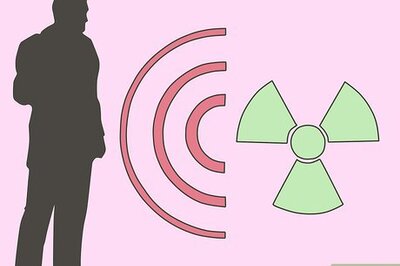









Comments
0 comment