
views
Microsoft has released the April optional update for Windows 11 versions 22H2 and 23H2, which introduces recommended apps to the Start menu. This mean you will now see ads for other apps in the Start menu. The update is a sneak peek to the May Patch Tuesday update (an unofficial phrase used to describe when companies like Microsoft, Adobe, Oracle, and others frequently release software fixes for their software products), thus these changes will soon be available to everyone.
However, the Recommended section of the Start menu is getting more than just recommended apps. To help you reach important apps faster, this update now adds the feature of displaying your frequently used apps in this section (if they aren’t already pinned to the Start menu). You could make that modification with Windows 10, which is a good thing.
In any case, you may ignore these suggestions by disabling them in the Windows 11 Settings app. However, turning off the app’s recommendations will prevent you from accessing certain features, as they are linked to other information in this section.
Improvements to widgets on the desktop and lock screen are also included in this update. Microsoft is addressing some of the blurry icons you may have noticed for taskbar widgets on the desktop. Additionally, some new animated icons have been added for specific widgets, making the interface appear slightly livelier. This update should make the newly added lock screen widgets “more reliable,” provide fresh images, and offer a more personalised experience for every user.
These days, known bugs in Windows 11 releases are rare, but if you intend to apply this upgrade, there might be an issue. According to XDA Developers, the official changelog indicates that after installing this update, you might not be able to change your profile image. Microsoft claims that this is something that will be fixed in a later update, reports add. When Patch Tuesday arrives in May, this issue will most likely be resolved.
This update is optional, so your computer won’t install it automatically. However, if you want it installed immediately, just go to Settings and select the Windows Update area. If you wish to get the update right now, it should be posted there with an install button.












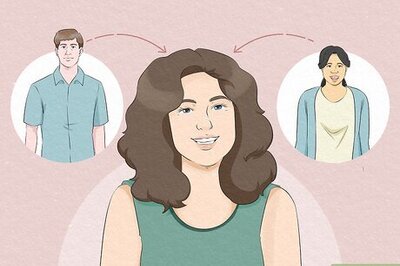







Comments
0 comment