
views
Never before have video conferencing apps and video call platforms been in so much demand. The Coronavirus lockdown in a lot of countries, including India, has ensured that video conversations are now part of the work from home routine as well as catching up with friends and family who you may not be meeting because of the requirement to stay indoors. But remember, not all video chat apps can work as well as video conferencing apps when work calls. Equally, video conferencing platforms meant for office use will be an overkill the next time you want to chat with a friend or family member somewhere else in the same city or a different country.
What we have listed here are some of the best video chat apps for personal use and some more versatile video conferencing solutions for connecting with colleagues and larger teams as everyone works remotely.
WORK NEVER STOPS: VIDEO CONFERENCING FOR SMALL AND LARGE TEAMS
Here, you will need a variety of features, such as the ability to share a screen of a computing device as you collaborate on the same tasks, share files, High Definition audio and video, the ability to have a lot of members participate and also the ability to work across devices preferably so that hardware (such as laptop or phone) don’t prove to be a restriction.
Zoom
Zoom is currently the coolest app out there because of the ability to set a virtual background behind you—be it a beach, the Starship Enterprise, the Golden Gate Bridge, Coronavirus floating around or even a picture of your choice. And these are just some examples. On the more serious side of things, it includes everything you would expect from a serious video conferencing platform—the ability to share screens and work on the same stuff, link to calendars, end-to-end encryption, chat, ability to record and transcribe meetings. The Free tier subscription is great for personal meetings and can host up to 100 participants but come with a 40-minute limit per group meeting. This includes HD voice and video as well as simultaneous screen share. There are enterprise plans for small and large teams priced at $14.99 per month and $19.99 per month. There has been a debate about the privacy issues, but Zoom says they have removed the code which allowed data sharing with Facebook. Okay, we will believe that.
Microsoft Teams
Microsoft Teams is now a part of the Office 365 subscription and replaces Skype for Business. Teams allows video meetings and events for up to 10,000 people. The meetings include scheduling assistance, meeting note taking, screen sharing, meeting recording, and instant messaging features. There is the audio-conferencing option too, with a global dial-in number if required. As you’d expect, Microsoft Teams offers the full gamut of features including the ability to schedule meetings and send out invites, access previous meetings’ notes, invite external guests to join, integration with Office 365 which includes the Office apps suite and OneDrive cloud storage as well as share the notes with everyone once the meeting is done. Microsoft Teams is a part of the Office 365 Business Premium (Rs 660 per user per month) and the Office 365 Essentials (Rs 125 per user per month). Teams is available for Windows, macOS, iOS and Android devices.
Google Hangouts Meet
A lot of enterprises and corporations rely on the Google G Suite and for them, Google Hangouts Meet would be a seamless integration into their new work from home workflow. Earlier this month, Google announced that they are rolling out the advanced Hangouts Meet video-conferencing capabilities to all G Suite and G Suite for Education customers globally—this includes larger meetings, for up to 250 participants per call, live streaming for up to 100,000 viewers within a domain and the ability to record meetings and save them to Google Drive. Till now, these features were available to Enterprise edition of G Suite and in G Suite Enterprise for Education users, and everyone will be able to take advantage of these till July this year. The basics are well in place—the ability to join a meeting directly from a Google Calendar event or an email invite, a dial-in number for meetings if required and apps for a variety of devices. Google says that using Skype for Business or meeting systems based on SIP and H.323 standards (e.g. Polycom and Cisco) can seamlessly join a Hangouts Meet meeting through the Pexip Infinity Platform. The G Suite plans are priced from Rs 210 per month per user with Hangouts Meet available in all subscription options.
LOVED ONES SHOULD FEEL LEFT OUT: GET ON A VIDEO CALL NOW
These are the regular video calling apps that you would use to call friends and family. It is all about simplicity and ease of use. No calendar invites are marked in advance. And yes, the recipient should also be using this app for video calls—it is difficult to get individuals to change app usage habits or adopt a new app, compared to corporates where an email from IT or HR sets people in order!
This app really needs no introduction. Used by more than 2 billion people worldwide, chances are your friends and family will already be on WhatsApp. The voice and video call features simply add to the versatility. While you cannot make voice calls or video calls from the web WhatsApp also optimizes the audio and video quality according to the internet speed at the time. However, the one big problem with WhatsApp is you really have no control over who can call you and who cannot—anyone in the world who may have your number saved in their contacts list can call you on the app. Not very private, is it? But well, gets the job done.
Facebook Messenger
The second most popular instant messenger in the world, after WhatsApp, also offers voice and video call options. Chances are, your friends will be here, because they must surely be on Facebook. If you have groups on Messenger, it is easier to directly call the entire group in one go. Works on pretty much every smartphone and tablet.
SOME THAT ARE THE JACK OF ALL TRADES
Not all organizations need really complex tools to get their teams to speak with each other every day and get stuff done. Some apps, that may be relevant in the personal video chats space can also work for small and efficient teams to quickly get on the same page with work.
Apple FaceTime
If you and your friends have iPhones, iPad or macOS devices, it really doesn’t get much better than FaceTime. You can do audio calls on Wi-Fi via FaceTime, or the much-loved video calls too. There is also the group chat feature for as many as 32 of your friends or relatives (or colleagues, if you are an organization that used iPhones and Macs to get work done) to share the same chat session and have a nice virtual party. You can be reached on FaceTime with your Apple ID or your phone number or both—you can keep any one private, which is very convenient.
Skype
This used to do the fine balancing act between being a cool app for personal use and a serious, matter-to-fact app for business and enterprise users. Now that Microsoft has given the workload of the latter to the Teams app, Skype can focus on being cool again. You can use Skype on your Android phone, iPhone, MacBook or iMac, Windows 10 Phone, iPad, Android tablets, Windows tablets, Microsoft Xbox console and also via the Amazon Alexa smart displays. Skype also enables Live subtitles for chats if you want that, you can share mobile screens and record calls with loved ones. You can get up to 50 people on a voice or video chat session, which offers some utility in the professional space as well.
Google Duo
Just in time, Google has updated the Duo app which now supports 12 people, instead of 8 earlier, for its group video calls. Some of this is a result of competition from Houseparty, an app which has been becoming popular off late. Duo is free to use and available for a variety of devices—Android phones and tablets, iPhone, iPad and also on the web for PCs and macOS.


















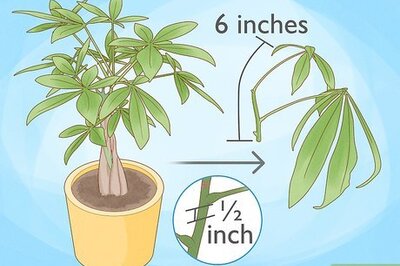

Comments
0 comment