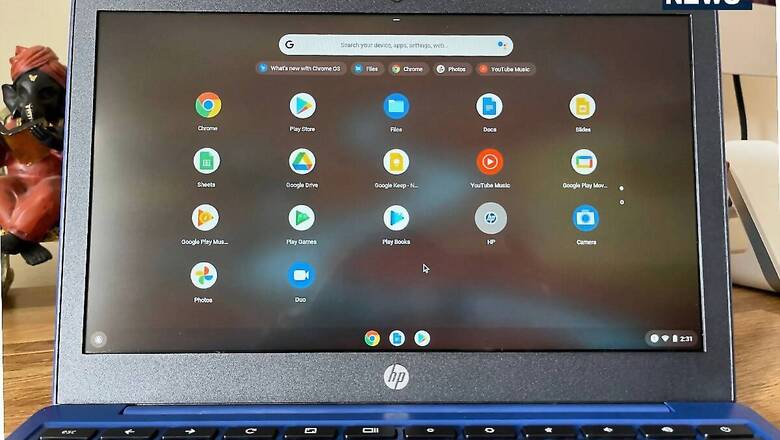
views
The latest Chrome OS version 91.0.4472.165 seemingly carries a bug that is preventing users from accessing their Chromebooks. As reported by Android Central, the new update is causing some people to be locked out of their Chromebook’s accounts, unable to access their files. However, it appears that users can access their notebooks with a guest account that isn’t protected by a password. Google has not yet addressed the issue officially, though the new update seems to be pulled down, and there’s no record of it on the Chrome OS update chart. Notably, several Chromebook users had reported issues with the Chrome OS v91.0.4472.147 update earlier this month that affected CPU performance and Linux container, which allows installation of Linux applications. The software giant patched the updated version last week.
@Google @googledevs Installed latest update on Pixelbook, won’t turn on now. White screen with G, flashes login, goes black. Sometimes arrow freezes on black screen. Tried hard restart. Same.Close and open laptop, same. Many such reports on reddit.Help. #google
— Télévision David (@tvdavid1) July 19, 2021
Another user on Twitter claimed that the Chrome OS update version 91.0.4472.165 caused boot looping issues on his Pixelbook. Several users on Reddit shared their problems following the update that unfortunately, was unavoidable via automatic update settings. “Two of my devices wouldn’t accept my password, and I had to powerwash. They both appear to be working now, and yes, under 91.0.4472.16,” a user on the Reddit threat claimed. In case of users still find the update available on the system, make sure to not accept it and do not restart your Chromebook until the issue is fully resolved. Some users claim that they can restore the system by using powerwash – an option on Chrome OS computers that resets all settings and deletes all user information from the device. As expected, users would sadly lose their stored files on the system. As mentioned, it appears that users can still access the system by choosing guest mode. At the login screen, click the “Browse as Guest” button at the bottom-left corner instead of trying to log into your main account. Similarly, users could also be able to get the new update via this option.
Read all the Latest News, Breaking News and Coronavirus News here.












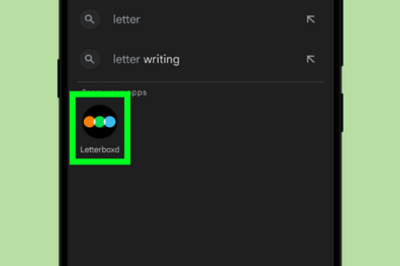
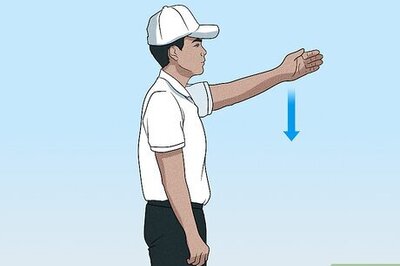
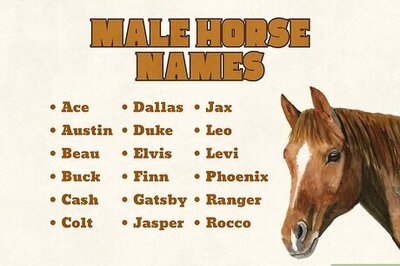
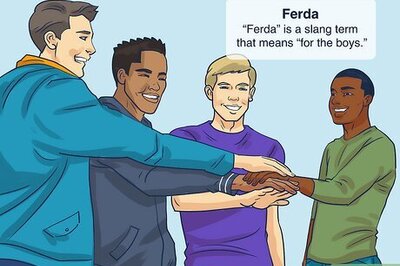

Comments
0 comment