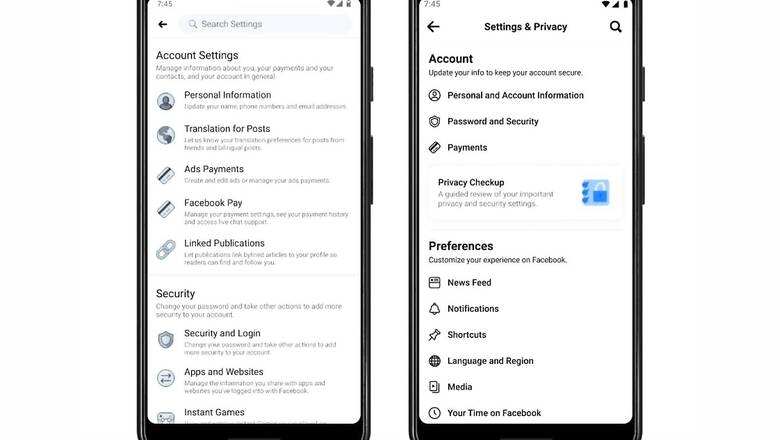
views
Social media giant Facebook has redesigned its Settings page to make it easier for users to find tools. The company says that it has streamlined the layout, while keeping all the previous settings the user anyways had. The new Facebook Settings layout comes with a reduced number of categories, and comes with new names to make them match closer to “people’s mental models.” “Whether it’s managing the ads people see, adjusting sharing settings, or curating an audience for posts, people shouldn’t have to think too hard about where to start,” Facebook said.
The new settings on Facebook are now grouped into six broad categories, and each of them contain several related settings – Account, Preferences, Audience and Visibility, Permissions, Your Information, and Community Standards and Legal Policies. Facebook has also relocated several standalone settings so that they live alongside related settings. News Feed, for example, was previously in a smaller category of its own. Now, however, it has been moved to Preferences where it is grouped with similar settings. Facebook has also made improvements to the search tool within settings. It says that now it is easier to find the settings a user needs if they don’t know the exact name or location of the setting.
The company cited its internal research to show that using more specific and descriptive names makes settings easier to find. Hence, it said that it has un-bundled the Privacy Settings category and moved the settings previously contained within it into other categories. Further, there is also a new shortcut to Privacy Checkup, with is located at the top of the Settings page.
Read all the Latest News, Breaking News and Coronavirus News here.
















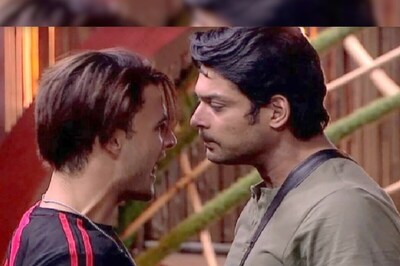



Comments
0 comment