
views
Google Drive for Android has received another update with a couple of new features. First, there is a new gesture to switch the accounts and secondly, there is now PDF support as well. The update is now rolling out on Android phones. Drive app now gets the new account switching gesture that lets users swipe on the profile icon instead of having to tap on the same profile icon or image and then selecting the option to log in with another account from the menu that opens at the time. This feature was recently rolled out in Google Maps as well.
Another feature is the PDF form support. To edit a PDF, a user can simply open it and click on the pencil icon. Google Drive users can now fill out structured PDF forms directly within the Android app. This includes complete text fields, selecting options from a dropdown, selecting checkboxes, and selecting radio buttons, the standard fixtures in most forms. When finished, a user can save this as a revision or as a copy.
These new features for Google Drive are now rolling out for Android phones, via the Google Play Store.











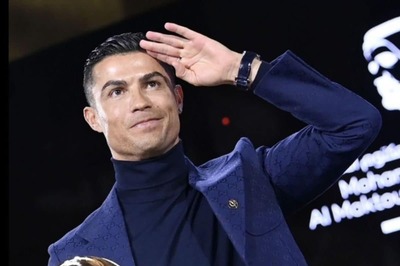








Comments
0 comment