
views
One of Apple's flagship products has been the iPad series. Some of its products include the iPad Mini, iPad Air, and iPad Pro. An iPad's battery health plays a pivotal role in maintaining its durability. However, a lot of users face problems with battery health, which can hinder the experience of using the device.
Some of the activities that can affect battery health include streaming videos, extensive use of background app activity, and high reliance on cellular data. A good battery health is needed to have uninterrupted usage so that users can fully experience the features of an iPad.
Here are some key tips to save the battery life of an iPad.
Analysing App Battery Usage:
Go to Settings > Battery to check out the details of your battery usage. It is essential to analyse the 'Last 24 Hours' and 'Last 10 Days' to understand the apps that are extensively using up the battery of the iPad. Users will have to pay attention to the 'Background Activity' to monitor applications that are consuming power when they are not in use.
Low Power Mode
Another way to save the battery health of an iPad is to put it into a low power mode. This feature helps with non-essential functions like background refresh and mail fetch. Users can go to Settings >Battery or simply ask Siri to activate the low power mode.
Magic Keyboard
Over the years, some iPad users have complained that the magic keyboard has drained their battery health faster than expected. It is advised that users should close the keyboard when not in use in order to save the battery consumption during standby.
Auto-lock and Screen Brightness
In order to save battery health, it is important to adjust auto-lock settings to 30 seconds. Apart from that, screen brightness can also be lowered to maintain battery health.
Location Services and Cellular Data
Another way to save battery health is to turn off the location and cellular data when not in use. These features can also be customised as per the usage of the app, which can save the battery life of an iPad.










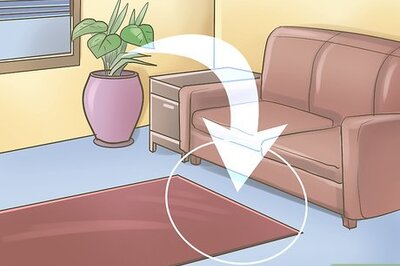
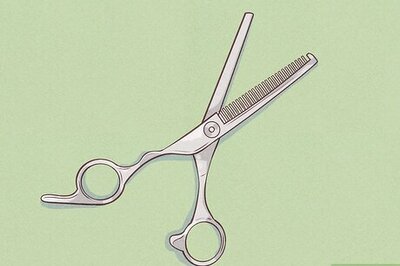

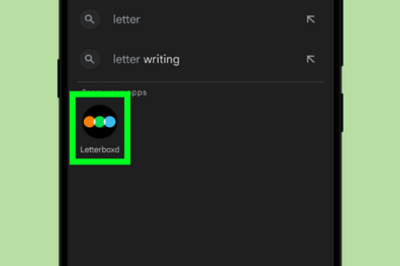

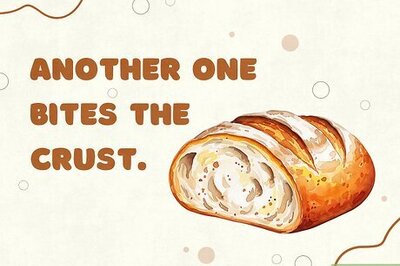
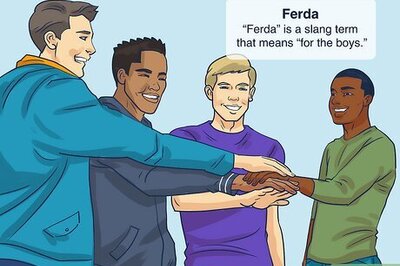


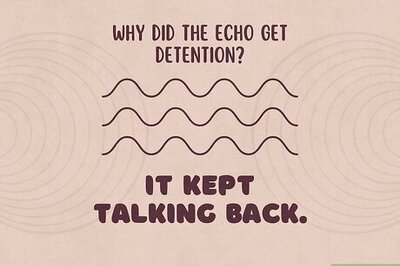
Comments
0 comment