
views
Microsoft Edge web browser, ever since it adopted Chromium as its foundation earlier this year, has been steadily gaining popularity. So much so, that it is now nipping at the heels of Mozilla Firefox in the global market share, at least as far as the desktop and PC users are concerned. Now, Microsoft is adding a new feature that should appeal to a lot of users who need to switch between work and personal accounts. With Edge 83, the browser will get the ability to handle multiple profiles., automatically.
As the name suggests, Automatic Profile Switching will detect if you are trying to visit a site you usually visit from your work profile, but instead you are using your personal profile this time—and Microsoft Edge will prompt you about the detection. If you respond in the affirmative, Edge make the switch automatically for that particular website. All the profiles and their data will also be synced across devices, depending on which accounts you sign in with on your phone, laptop and tablet, for example.
“We hope that this will help you keep your work and personal data separate and help you get to your work content more seamlessly. In case this doesn’t work for your flows, you can choose “Don’t ask me again,” and it will get out of your way,” says Avi Vaid, Program Manager, Microsoft Edge at Microsoft. According to research by Netmarketshare, Microsoft Edge now has 6.44% share among desktops and PCs, while Firefox isn't far ahead with 8.21% share. It is still some way to reach Google Chrome though, which has cornered 68.06% share.
Profiles are not simply about separating the web browsing meant for work, from the websites you usually visit in your personal time. This feature has far reaching utility. You may be able to separate multiple work profiles as well, which may see you take care of different sets of responsibilities. You can manually switch profiles by selecting the profile icon (usually your profile account image) in the Edge window, and also set a default profile. This could be handy if you have a device, such as a tablet or iPad at home, which you primarily access for personal browsing and don’t want to accidentally use the work profile instead.
At this time, the automatic switching for profiles will arrive with Microsoft Edge 83, which is expected by mid-May. That is, if you aren’t brave enough to test one of the beta builds doing rounds at this time—though we would urge you to refrain if Edge is your primary web browser for work and personal browsing.
In what is set to be a battle for the ages, Microsoft Edge has already gathered applause for building a Chromium based web browser which is much lighter on the system than Google Chrome, offers extensive privacy features and doesn’t sacrifice on functionality. If your PC is slowing down because of Chrome, you might just want to set up Microsoft Edge and take it for a spin.












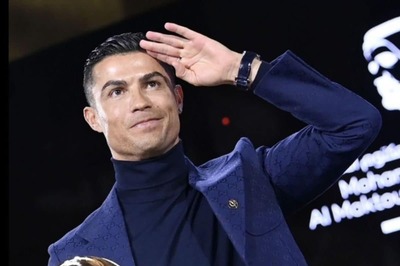







Comments
0 comment