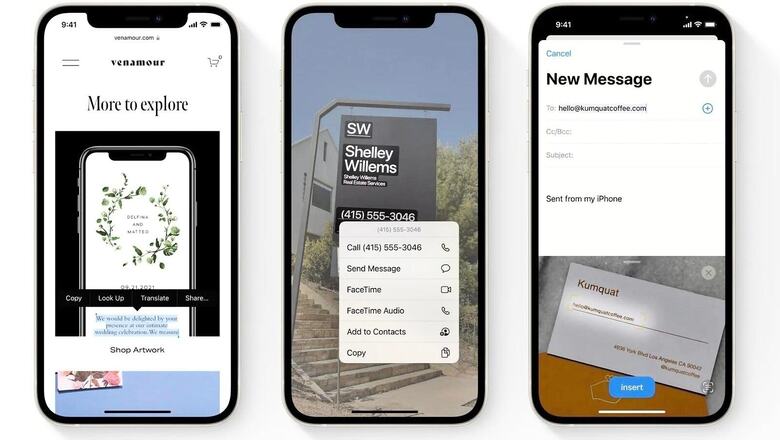
views
Apple iOS 15 will roll out to all compatible devices today evening. The updated iPhone operating system will start rolling to users today at 10:30PM IST onwards on all compatible iPhones. The latest version of iOS is compatible with the iPhone SE (Gen 1), iPhone SE (2020), iPhone 6s, iPhone 6s Plus, iPhone 7, iPhone 7 Plus, iPhone 8, iPhone 8 Plus, iPhone X, iPhone Xs, iPhone Xs Max, iPhone 11, iPhone 11 Pro, iPhone 11 Pro Max, iPhone 12, iPhone 12 Mini, iPhone 12 Pro, iPhone 12 Pro Max, iPhone 13, iPhone 13 Mini, iPhone 13 Pro, and the iPhone 13 Pro Max – basically all iPhone’s since the iPhone 6s will support iOS 15.
After the clock strikes 10:30PM in India, users can head to the Settings to check for the update. To do so, users need to go into Settings > General > Software update. The update is being pushed over-the-air, so users will get a notification as soon as iOS 15 is downloadable for their iPhone. Once the update file is downloaded, iPhone users will be asked if they want to install the update at that very moment or later. Users can also choose what time they want to download the new iOS 15 software. With compatible devices and how to download the update out of the way, let us take a look at some of the new features coming to iPhones with iOS 15.
FaceTime update
Considering how the COVID-19 pandemic has initiated a massive shift in the way work, education, and businesses function, Apple has updated its video calling software in iOS 15. Drawing inspiration from Zoom, FaceTime will now present the participants of a video call in grid view. The biggest update to FaceTime is the ability to add non-Apple users to FaceTime calls. Users will also have the option of creating FaceTime links to share and invite others to a video chat. Those with the link can join these calls through Google Chrome or Microsoft’s Edge browser even if they do not have an Apple device. Apple says that the calls will be end-to-end encrypted. The portrait mode present in the iPhone camera can also be used for FaceTime to blur the background. The sound quality of video calls will also feel more natural with the help of spatial audio with iOS 15.
LiveText
iOS 15 will also bring an all-new Live Text feature in photos which will allow users to copy numbers and text in a picture. Live text will work in Photos, screenshots, Safari, and in the Camera app.
SharePlay
Since the coronavirus lockdowns kept many of us away from friends and family, Apple has introduced SharePlay, a software that would allow sharing movies, music, and screen with anyone a user is FaceTiming with.
Apple Maps
Apple Maps is also getting new features. Apple users will now be able to view a wide range of elevation data, road colors, and driving directions, 3D landmarks, along with an improved night mode. Users can also pin nearby public transit stops and station information to their iPhone and Apple Watch devices, and receive automatic updates and notifications as they ride and approach the stop. Apple will also add an augmented reality feature in its map. With the help of the feature, one can scan buildings in the nearby area with the help of an iPhone’s camera.
Notification bar
In an attempt to declutter the endless notification bar that almost always overwhelmes users, iOS 15 will come with a new managing feature. Users can now choose Notification Summary function that will allow them to check unimportant alerts at specific times of day. The function is guided by an on-device machine learning that identifies your phone usage patterns and selects which notifications should fall under the summary and when it should deliver them. Missed calls and messages will not fall under the category.
iMessage
iOS 15 will also come with an upgraded iMessage feature where news articles, pictures, or playlists that are shared with you by a contact will now be collated in “Shared with You” folder.
Read all the Latest News , Breaking News and Ukraine-Russia War Live Updates here.













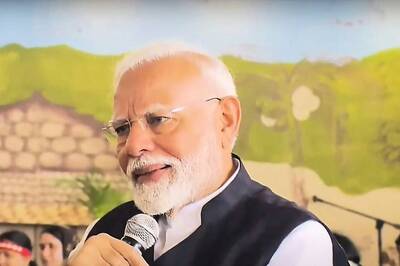






Comments
0 comment